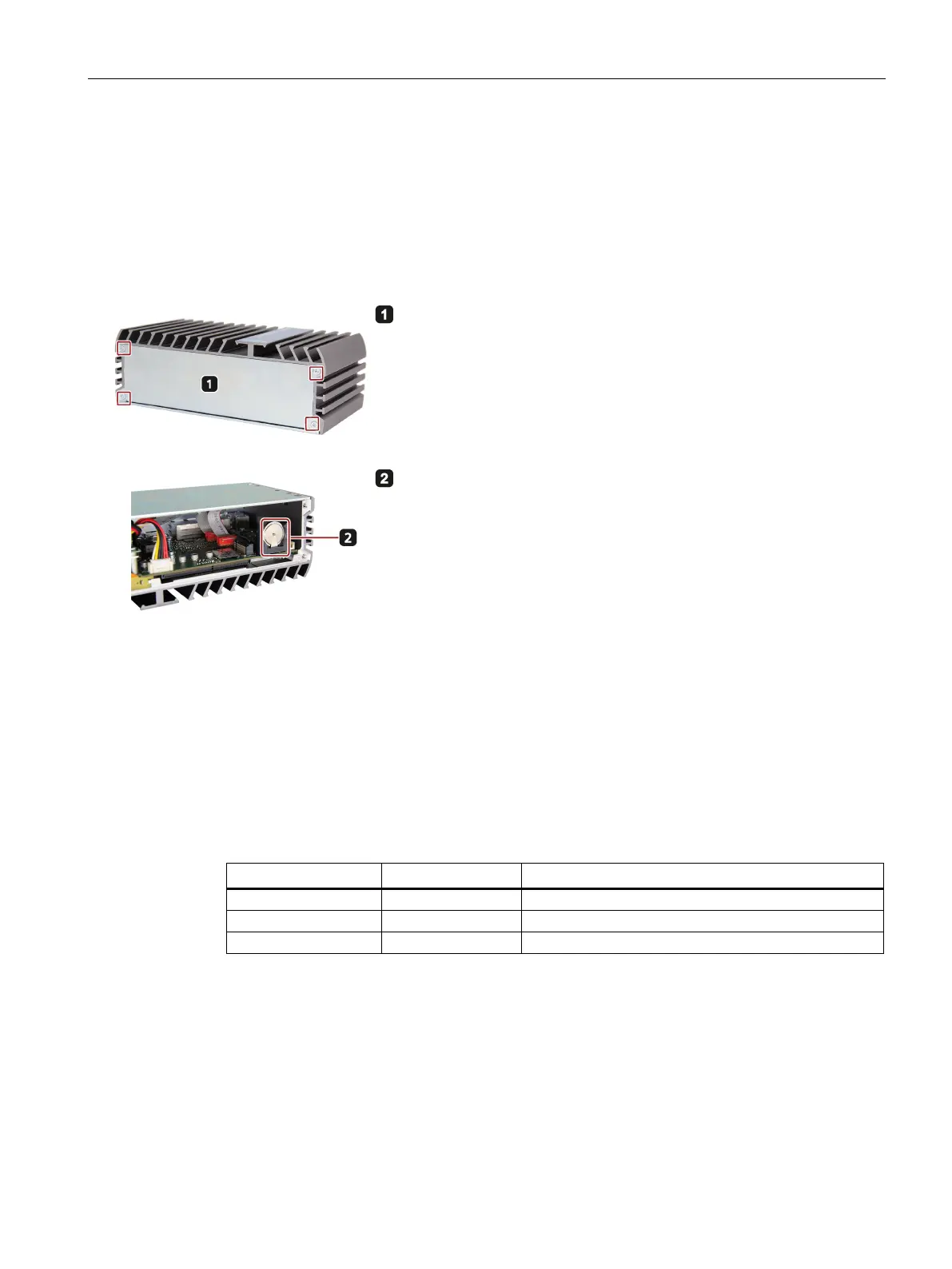Maintaining and repairing the device
6.3 Installing and removing hardware
SIMATIC IPC227G
Operating Instructions, 07/2022, A5E50059933-AC
53
Requirement
• The device is disconnected from the power supply.
• A T10 screwdriver
Procedure
Unscrew the marked four screws on the back side of the device and
remove the cover.
Slide the battery out 45 degrees from the upper left, pull the
battery out gently and insert a new battery.
Note: The positive electrode (+) of the battery should be positioned
toward the outside of the device.
6.3.2 Replacing the memory module
Single channel memory
The motherboard provides one DDR4 memory sockets. The memory capacity of the device
can be upgraded to a maximum of 16 GB.
The table below shows the supported memory types of motherboard.
DDR4 up to 3200MT/S SODIMM 260pin
DDR4 up to 3200MT/S SODIMM 260pin
DDR4 up to 3200MT/S SODIMM 260pin
Requirement
• The device is disconnected from the power supply.
• All connecting cables on the device are unplugged.
• The device is opened.
• T8, T10 and T20 screwdrivers
