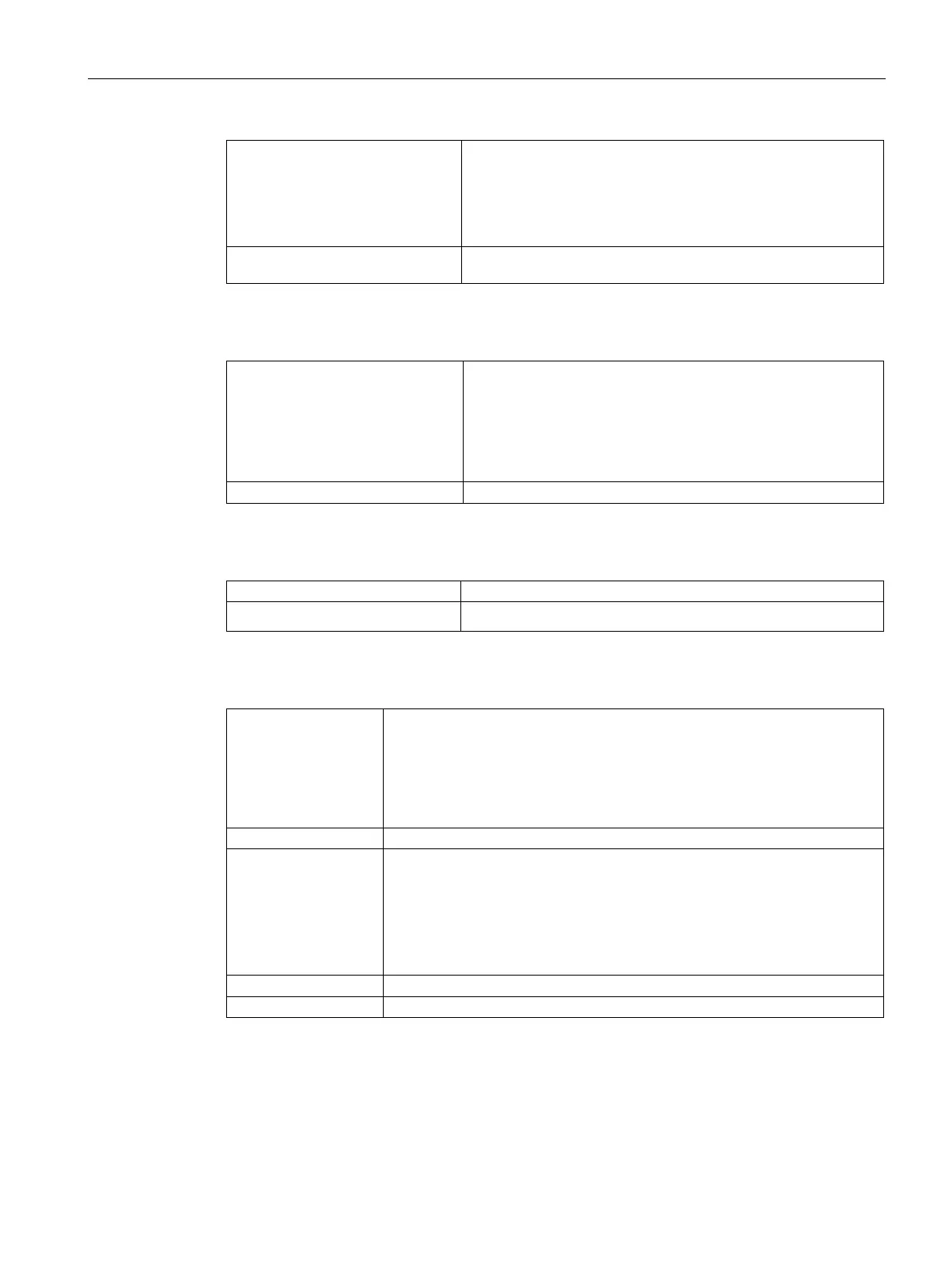Technical specifications
7.4 Technical data
SIMATIC IPC227G
Operating Instructions, 07/2022, A5E50059933-AC
73
• Slot X100: support NGFF M.2
2230/2242/2260/2280/3030/3042/3052 with Key B/Key B+M
• Slot X101: support NGFF M.2
2230/2242/2260/3030/3042 with Key B/Key B+M
Max. permitted totally power loss
for each M.2 B key module
Drive, memory medium
• Slot X50: support NGFF M.2 2230/2242/2280 with Key
M/Key B+M
• 256GB Eco SSD
• 240GB SSD
• 480GB SSD
External, can be connected via USB port
Graphics
Intel® Integrated UHD Graphic Controller
Resolution, graphics memory
• 2 × DP++, support resolution up to 4096 × 2160 pixel at 60Hz
Interfaces
Ethernet 3 × Gigabit Ethernet interface (three RJ45) electrically isolated,
Wake on LAN and Remote Boot are supported:
• X1P1: Marwell 88E1512
• X2P1: Marwell 88E1512
• X3P1: Marwell 88E1512
1
(optional), max. 115 Kbps, D-sub connector, 9-pin
• 4 × USB 3.1 (900mA)
On the motherboard:
• 1 × USB pin header to 2 USB 2.0 ports
You can find additional information in the section "Power demand of the
Connection of a DP monitor
1
In BIOS Setup, you can configure support for RS232/RS422/RS485 for COM1 and COM2 ports.
