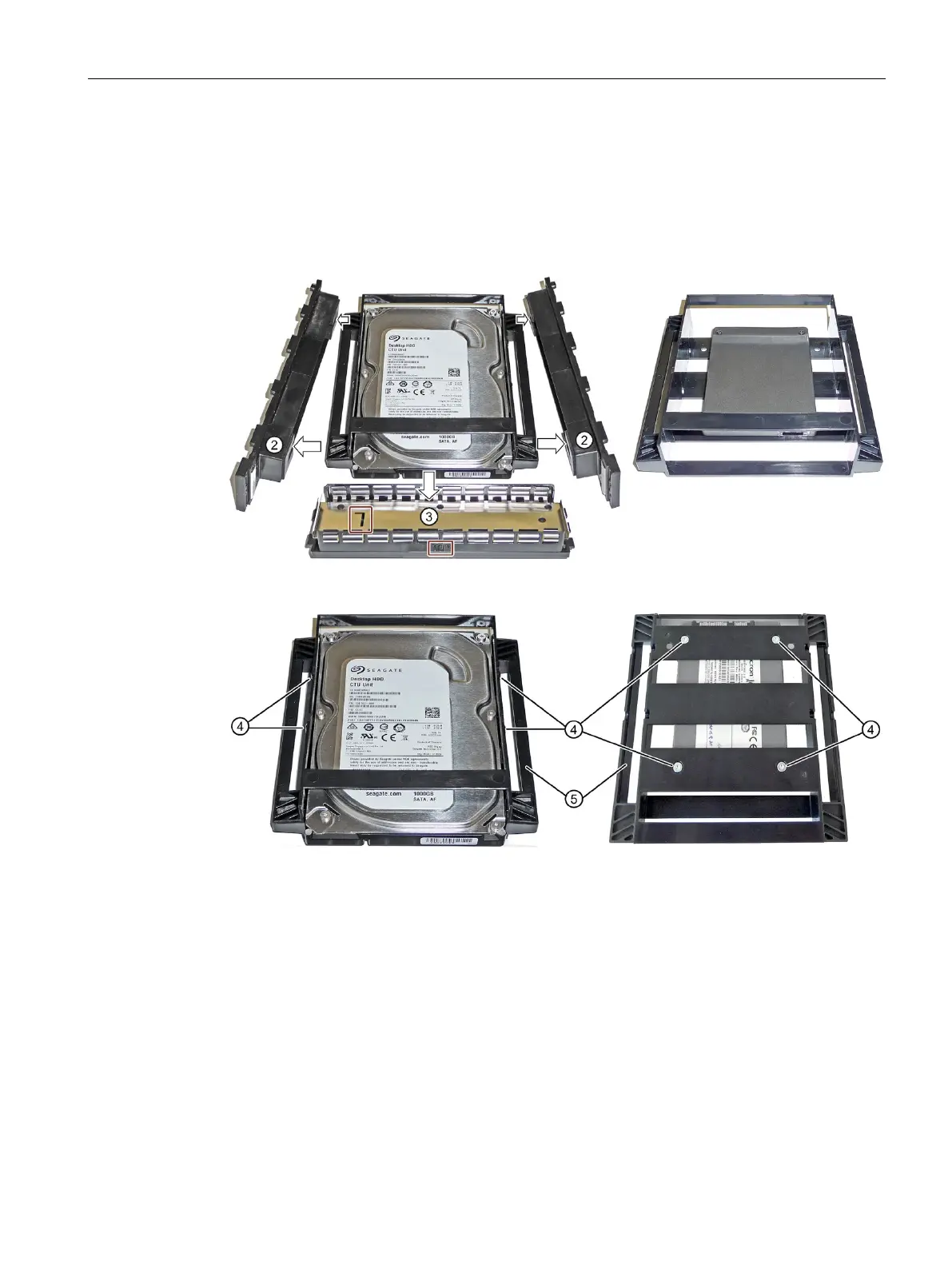Expanding and assigning parameters to the device
6.6 Drives
SIMATIC IPC547G
Operating Instructions, 04/2020, A5E49948632-AA
81
3. As shown below, remove the left and right drive mounting bars ② laterally and the drive
bay cover
② from the front.
Note: The mounting bars are labeled with "L" and "R" and must be remounted in the
same way on the "left" and "right" (see corresponding marking on drive bay cover
③).
The figures in this and the next step show a HDD on the left and an SSD on the right.
4. Loosen the four screws ④ and remove the drive from the drive bay ⑤.
5. Install the new drive in the drive bay ⑤. The new drive must point upwards as shown in
the figure.
6. Fasten the new drive with screws
④. Start at the hole marked with "1" on the drive bay.