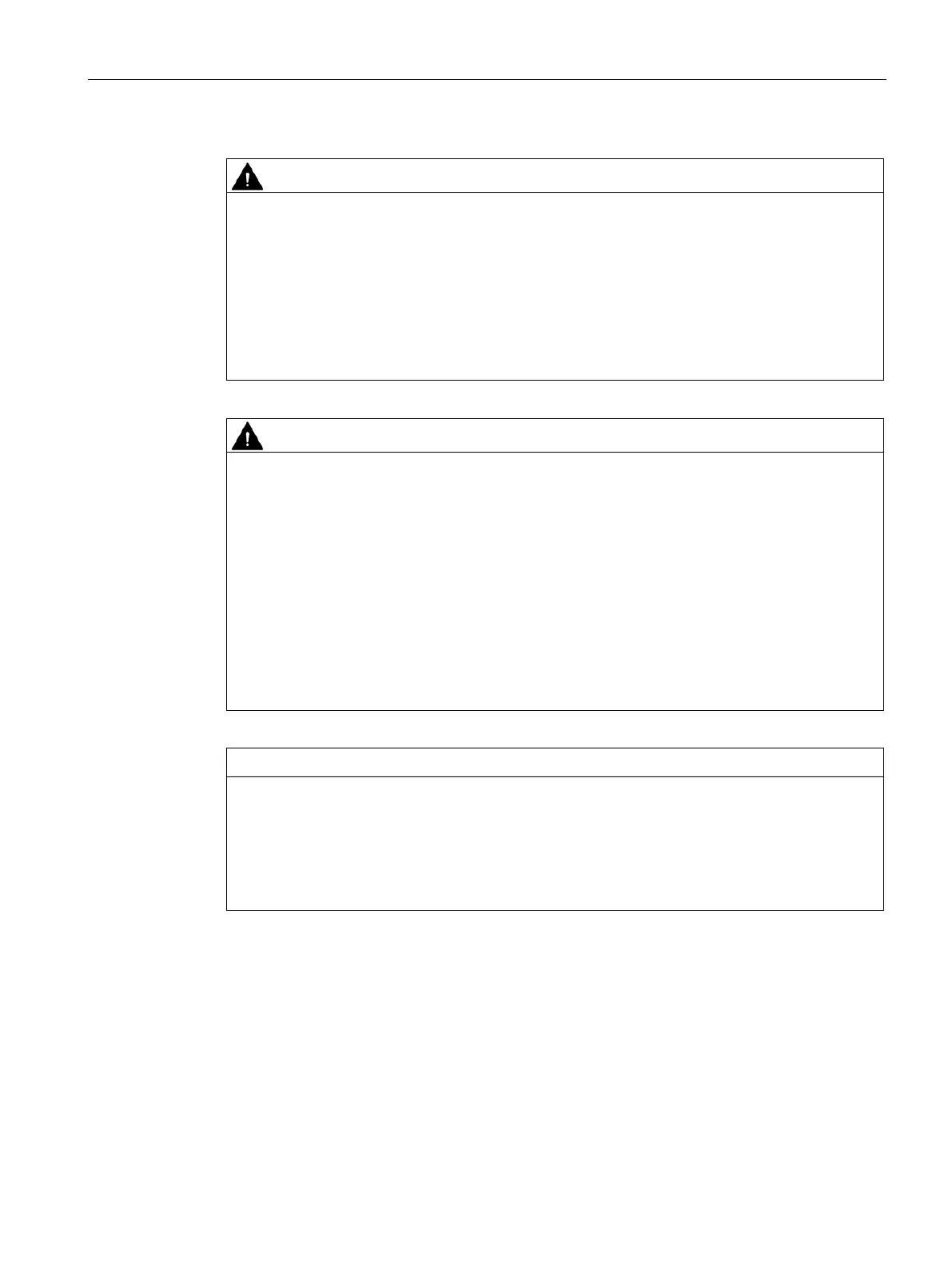Installation, wiring, commissioning, removal
3.3 Installing and connecting
CP 443-5 Extended
Equipment Manual, 01/2023, C79000-G8976-C162-10
33
Open equipment
The devices are "open equipment" acc. to the standard IEC 61010-2-201 or UL 61010-2-201
/ CSA C22.2 No. 61010-2-201. To fulfill requirements for safe operation with regard to
mechanical stability, flame retardation, stability, and protection against contact, the
following alternative types of installation are specified:
• Installation in a suitable cabinet.
• Installation in a suitable enclosure.
• Installation in a suitably equipped, enclosed control room.
Power supply
The device is designed for operation with a directly connectable safety extra low voltage
(SELV) from a limited power source (LPS).
The power supply therefore needs to meet at least one of the following conditions:
• Only safety extra low voltage (SELV) with limited power source (LPS) complying with IEC
60950-1 / EN 60950-1 / VDE 0805-1 or IEC 62368-1 / EN 62368-1 / VDE 62368-1 may be
connected to the power supply terminals.
• The power supply unit for the device must meet NEC Class 2 according to the National
Electrical Code (r) (ANSI / NFPA 70).
If the equipment is connected to a redundant power supply (two separate power supplies),
both must meet these requirements.
Do not pull or plug the CP while power is on
The CP 443-5 Extended must not be pulled or plugged while the power is connected. In
some cases, this could lead to damage of the module.
If you do pull or plug the CP while power is on, the CPU changes to STOP.
Afterwards, the power for the central rack must be cycled.
Keep to the installation guide for SIMATIC S7-400
During installation, keep to the guidelines and instructions in the following documents:
• S7-400 installation manual /3/ (Page 50)
• SIMATIC NET PROFIBUS network manual /4/ (Page 50)
