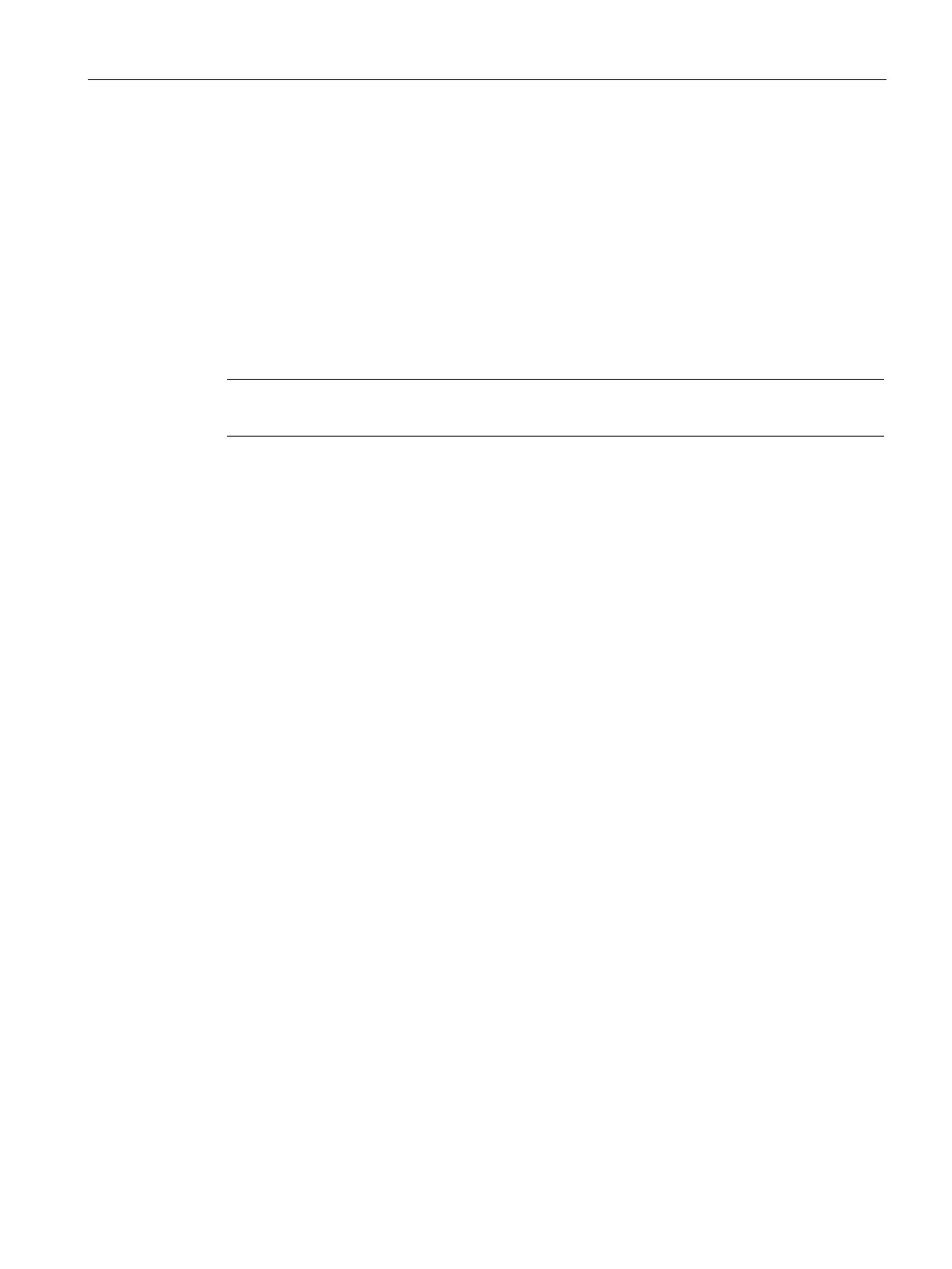Configuring with Web Based Management
5.7 "Layer 2" menu
SCALANCE W780/W740 to IEEE 802.11n Web Based Management
Configuration Manual, 03/2015, C79000-G8976-C267-08
249
Table 1 has the following columns:
●
Shows that the settings are valid for all ports of table 2.
●
Priority / Port VID / Acceptable Frames / Ingress Filtering
In the drop-down list, select the setting for all ports. If "No Change" is selected, the entries
of the corresponding column in Table 2 remain unchanged.
●
If you click the button, the setting is adopted for all ports of table 2.
Note
Table 1 is only available if at least one VLAN is configured.
Table 2 has the following columns:
●
Shows the available ports and interfaces.
●
From the drop-down list, select the priority given to untagged frames.
The CoS priority (Class of Service) used in the VLAN tag. If a frame is received without a
tag, it will be assigned this priority. This priority specifies how the frame is further
processed compared with other frames.
There are a total of eight priorities with values 0 to 7, where 7 represents the highest
priority (IEEE 802.1p Port Priority).
●
Select the VLAN ID from the drop-down list. Only VLAN IDs defined on the "VLAN >
General" page can be selected.
If a received frame does not have a VLAN tag, it has a tag with the VLAN ID specified
here added to it and is sent according to the rules at the port.
