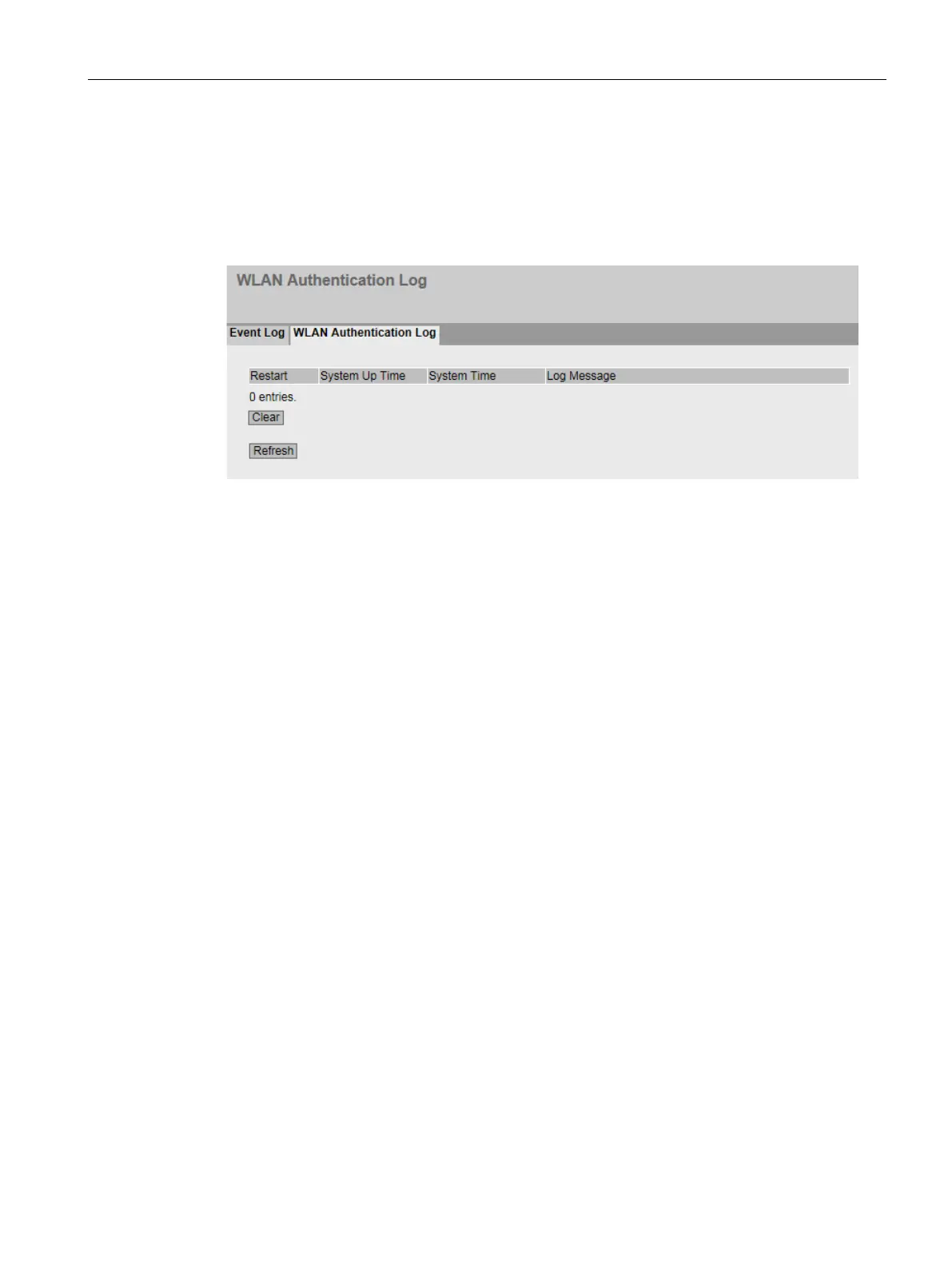Configuring with Web Based Management
5.4 "Information" menu
SCALANCE W780/W740 to IEEE 802.11n Web Based Management
Configuration Manual, 03/2015, C79000-G8976-C267-08
97
WLAN Authentication Log
Logging authentication attempts
This page shows a table with information on successful or failed authentication attempts.
You cannot configure anything on this page.
The table has the following columns:
●
Counts the number of restarts since you last reset to factory settings and shows the
device restart after which the corresponding event occurred.
●
Shows the time the device has been running since the last restart when the described
fault occurred.
●
Shows the time at which the described error occurred.
●
Displays a brief description of the event that has occurred. You will find the list of possible
messages in Appendix D of the configuration manual.
If the system time is set, the time is also displayed at which the event occurred.