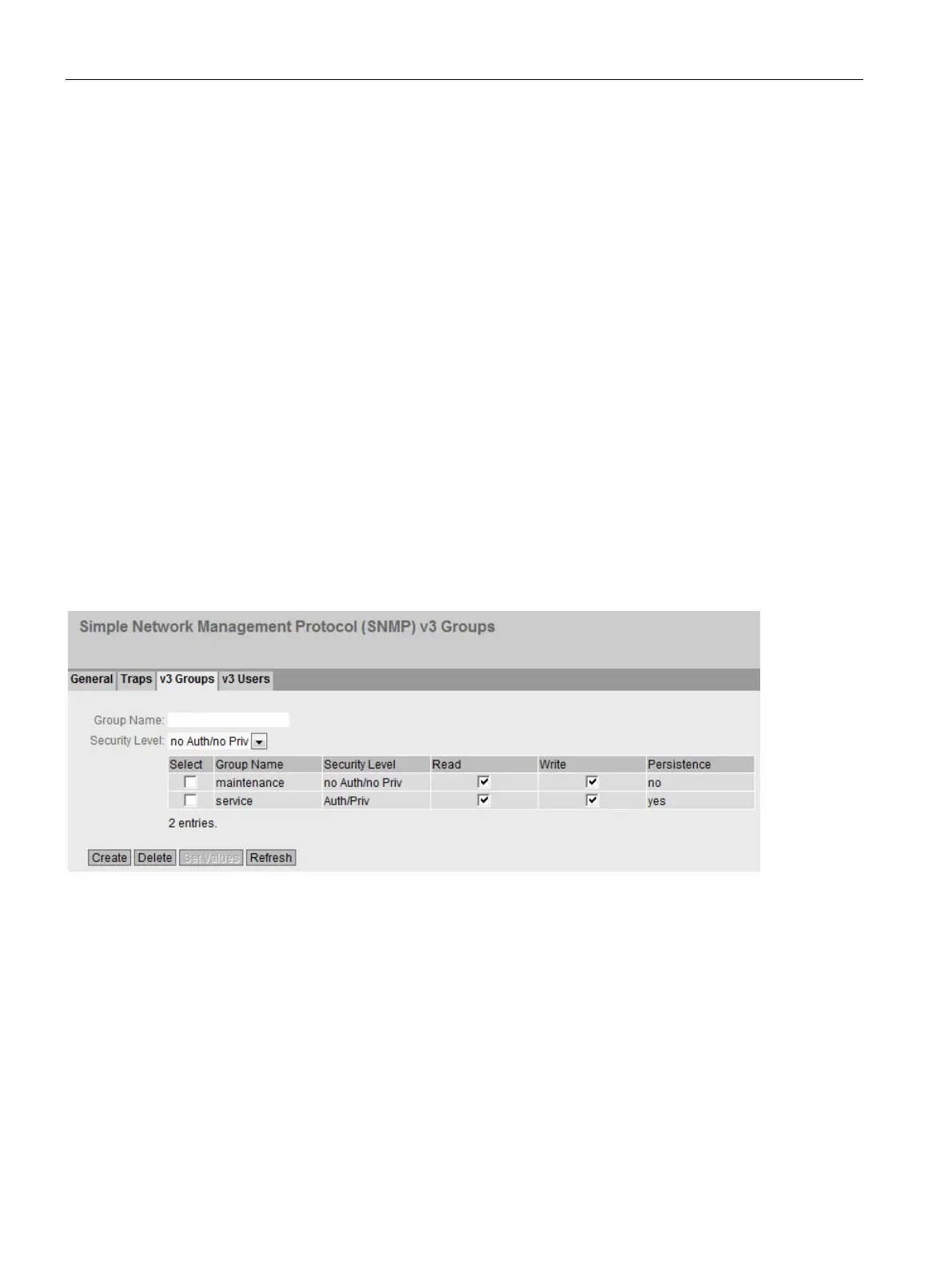Configuring with Web Based Management
5.5 "System" menu
SCALANCE W780/W740 to IEEE 802.11n Web Based Management
176 Configuration Manual, 03/2015, C79000-G8976-C267-08
Procedure
Creating a trap entry
1. In "IP Address", enter the IP address or the FQDN name of the station to which the
device sends traps.
2. Click the "Create" button to create a new trap entry.
3. Select the check box in the required row "Trap".
4. Click the "Set Values" button.
1. Enable "Select" in the row to be deleted.
2. Click the "Delete" button. The entry is deleted.
v3 Groups
Security settings and assigning permissions
SNMP version 3 allows permissions to be assigned, authentication, and encryption at
protocol level. The security levels and read/write permissions are assigned according to
groups. The settings automatically apply to every member of a group.
