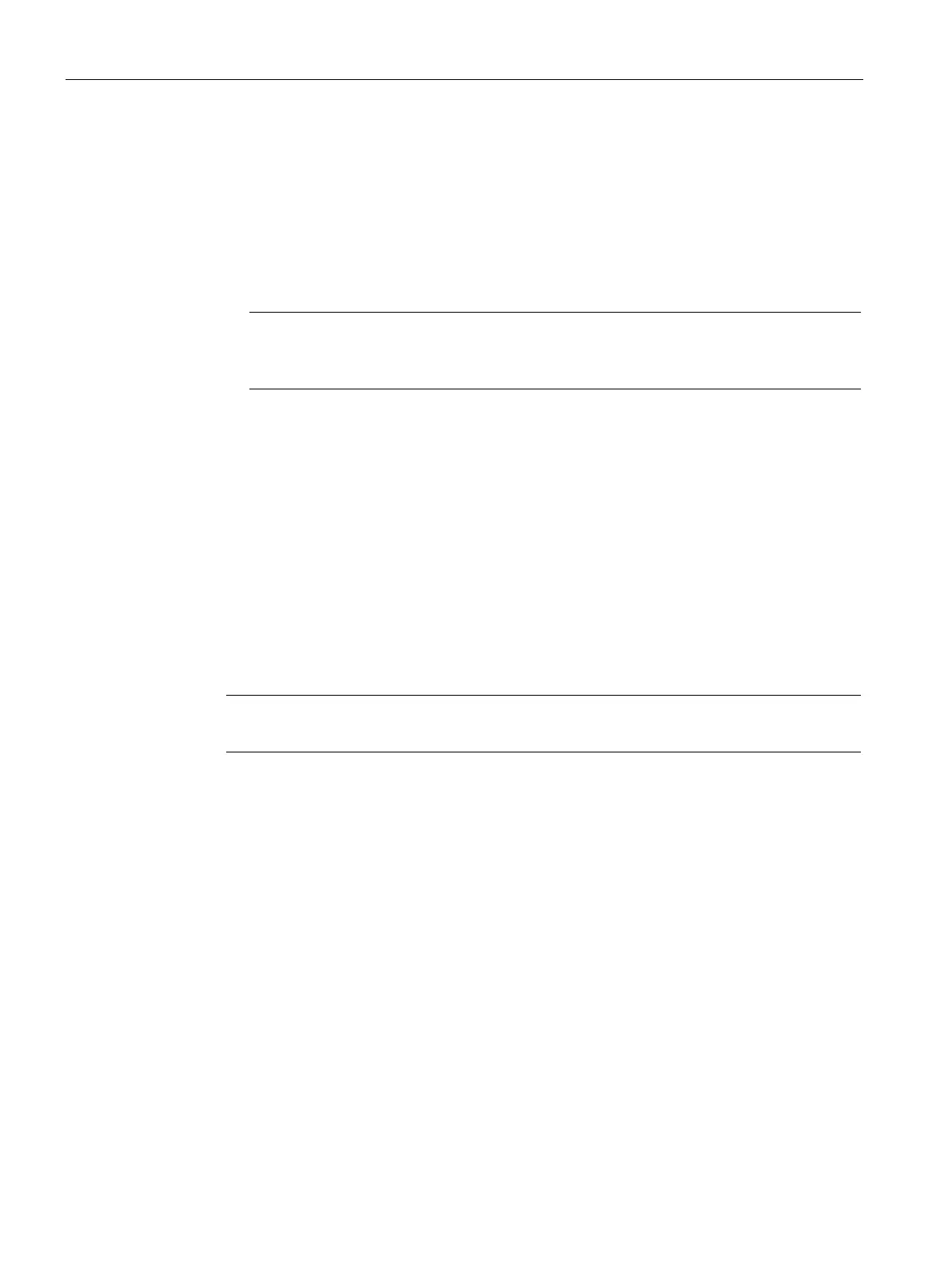Configuring with Web Based Management
5.7 "Layer 2" menu
SCALANCE W780/W740 to IEEE 802.11n Web Based Management
258 Configuration Manual, 03/2015, C79000-G8976-C267-08
●
Select the required option from the drop-down list. The selection depends on the port that
is set.
– P.t.P.
Even with half duplex, a point-to-point link is assumed.
– Shared Media
Even with a full duplex connection, a point-to-point link is not assumed.
-to-point link means a direct connection between two devices. A shared media
connection is, for example, a connection to a hub.
– "-"
Point to point is calculated automatically. If the port is set to half duplex, a point-to-
point link is not assumed.
●
– Enabled
Shows that a point-to-point link exists.
– Disabled
Shows that no point-to-point link exists
●
Enter the interval after which the bridge sends configuration BPDUs. As default, 2
seconds is set.
Range of values: 1-2 seconds
-specific setting of the Hello time is only possible in MSTP compatible mode.
1. In the input cells of the table row, enter the values of the port you are configuring.
2. From the drop-down lists of the cells of the table row, select the values of the port you are
configuring.
3. Click the "Set Values" button.
