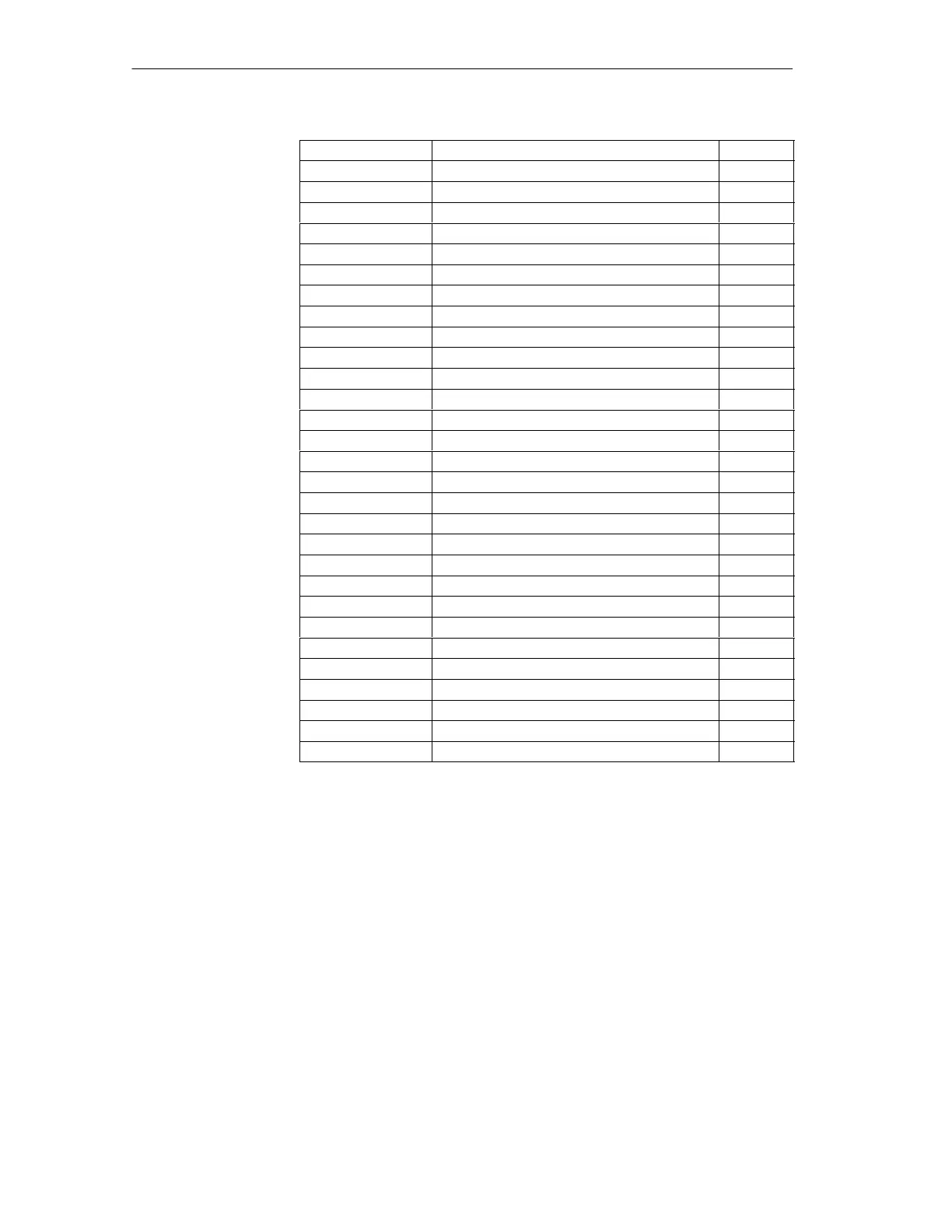4-16
Connecting TM I/O to PCS 7
C79000-G8076-C710-04
6DS1605-8BA Binary output 16 Relays
6DS1607-8AB Count pulse input 8 PT 5)
6DS1613-8AB-2 Dosing meter 2-channel operation 3) 5)
6DS1613-8AB-4 Dosing meter 4-channel operation 3) 5)
6DS1613-8BB-2 Dosing meter 2-channel operation 3) 5)
6DS1613-8BB-4 Dosing meter 4-channel operation 3) 5)
6DS1615-8AA Binary input 48 24 V/48 V (INT); (version w 4)
6DS1620-8AA Binary input 8 NO contacts
6DS1621-8AA Binary input 8 BERO
6DS1700-8AA Analog input 8 SV T
6DS1700-8AB Analog input 8 SV T
6DS1700-8BA Analog input 8 SV T
6DS1701-8AA Analog input 8 HART
6DS1701-8AB Analog input 8 HART
6DS1702-8AA Analog output 4 PT
6DS1702-8RR Analog output 4 PT
6DS1703-8AB Measurement point expansion for ”1731”
6DS1703-8RR Measurement point expansion for ”1731”
6DS1713-8AB Analog input 4
6DS1717-8AA Binary calculator module, can be structured 4) 5)
6DS1717-8RR Binary calculator module, can be structured 4) 5)
6DS1719-8AA Expansion to ”1717”
6DS1719-8RR Expansion to ”1717”
6DS1720-8AA Expansion to ”1717”
6DS1730-8AA Analog input 8
6DS1731-8AA Analog input 4
6DS1731-8BA Analog input 4 Thermo
6DS1731-8EA Analog input 4 Thermo
6DS1731-8FA Analog input 4 Thermo
6DS1731-8RR Analog input 4 Thermo
1) Transparent SIMATIC communication module - extended configuration.
2) These modules can also be configured in windows, by
entering a “6DS1310-8AA” for every MNO
(”Replacement configuration). In this way you can cover the
complete address area (512 or 1024 channels).
3) The text to be entered differs from MLFB (“6DS1613-8BB”).
4) TPM 478 processing time is higher than that of the driver (with 1717= 10/
18 ms without/with analog values; with 1318/1333 even higher,
depending on the load). Therefore, use a slow cycle (e.g. 1 s).
Alternative: ”Overload configuration” (refer to the section on processing
cycles).
5) With these modules it is imperative that the
processing cycle configured in DB 1 is faster than the PLC cycle of the
corresponding driver blocks.
6) In most cases the substitute configuration described in Chapter 4.7
must be used for these modules.
The table applies to PCS7/TM as of V1.00. Other modules compatible to the
ones mentioned above can be configured by entering the corresponding text
from the table.
Confi
uration
