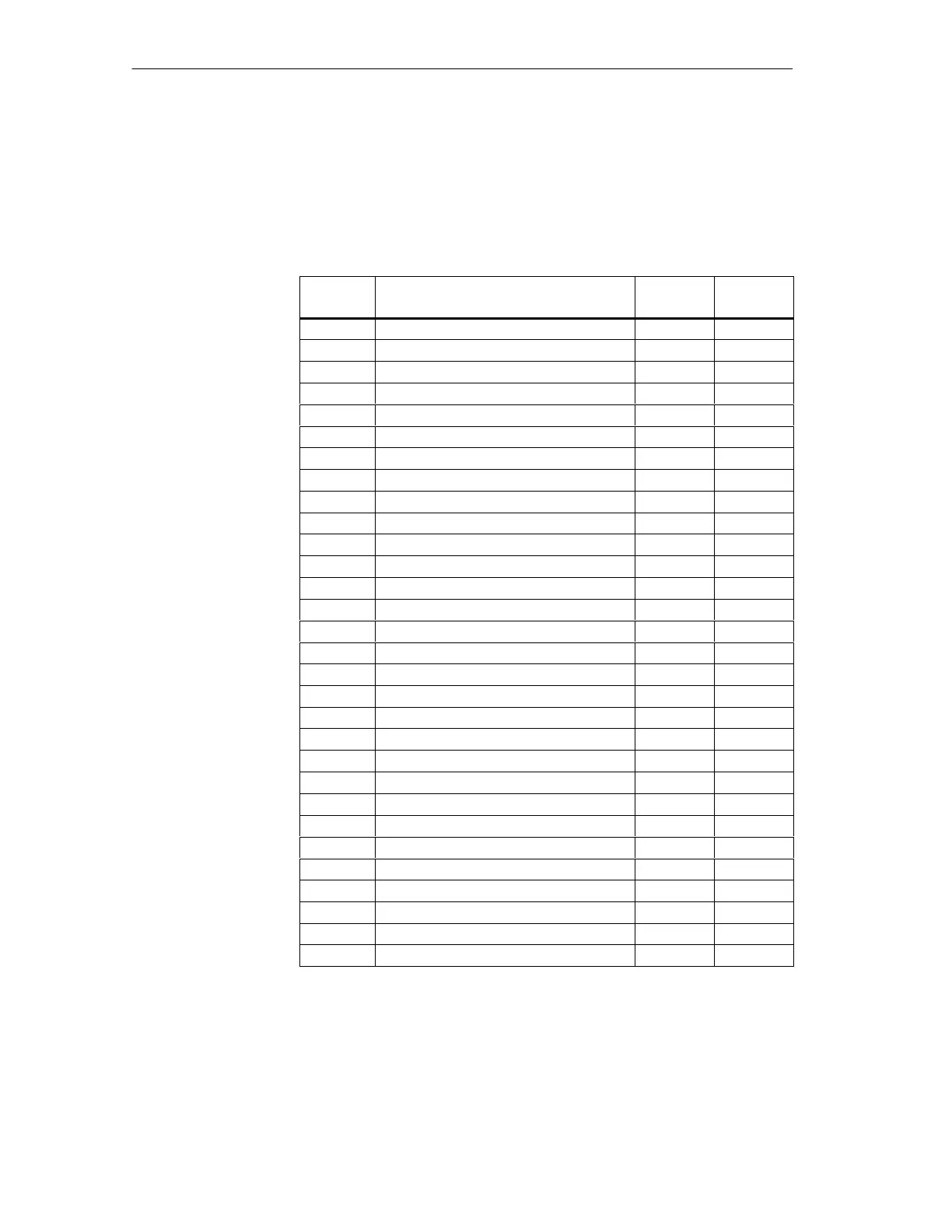4-18
Connecting TM I/O to PCS 7
C79000-G8076-C710-04
4.9.2 Diagnostics
The precise cause of error can be read from the diagnostic buffer of
FM456-4. It contains messages showing the event ID 16qA100 in the field
”Additional info 1” and an error number:
Table 4-5
Additio-
nal info 1
Meaning of the error messages Additional
info 2
Additional
info 3
16qA001 No TPM478 module found - -
16qA002 TPM478 reset error - -
16qA003 TPM478 startup error - -
16qA004 No file BGRLISTE.TYP found - -
16qA005 No memory for module list - -
16qA006 Module list write error - -
16qA011 8 ms task configuration error - -
16qA012 8 ms task startup error -
16qA013 Basic task commissioning error - -
16qA014 Basic task startup error - -
16qA015 Connection task commissioning error - -
16qA016 Connection task startup error - -
16qA017 Error 1 connection task startup - -
16qA018 Error 2 connection task startup - -
16qA019 Error 3 connection task startup - -
16qA01A Error 4 connection task startup - -
16qA01B Connection initialization error - -
16qA01C Interrupt generating error - -
16qA01D Error on direct write access to I/O - -
16qA01E Basic task startup error - -
16qA01F Semaphore commissioning error - -
16qA021 Missing configuration DB1 - -
16qA022 Configuration DB1 too short - -
16qA023 Missing DB for S5 submodules Module no. -
16qA024 Unknown module type Module no. -
16qA025 No access method Module no. -
16qA026 Module number in use by other module Module no. -
16qA027 Wrong I/O method Module no. Channel no.
16qA028 Wrong module type for S5 submodules Module no. Channel no.
16qA029 Wrong channel number for S5 submodules Module no. Channel no.
The additional info in the ”Additional info 2” or ”Additional info 3” fields
describes the module no. or channel number at which the error was recogni-
zed (hexadecimal format).
Confi
uration
