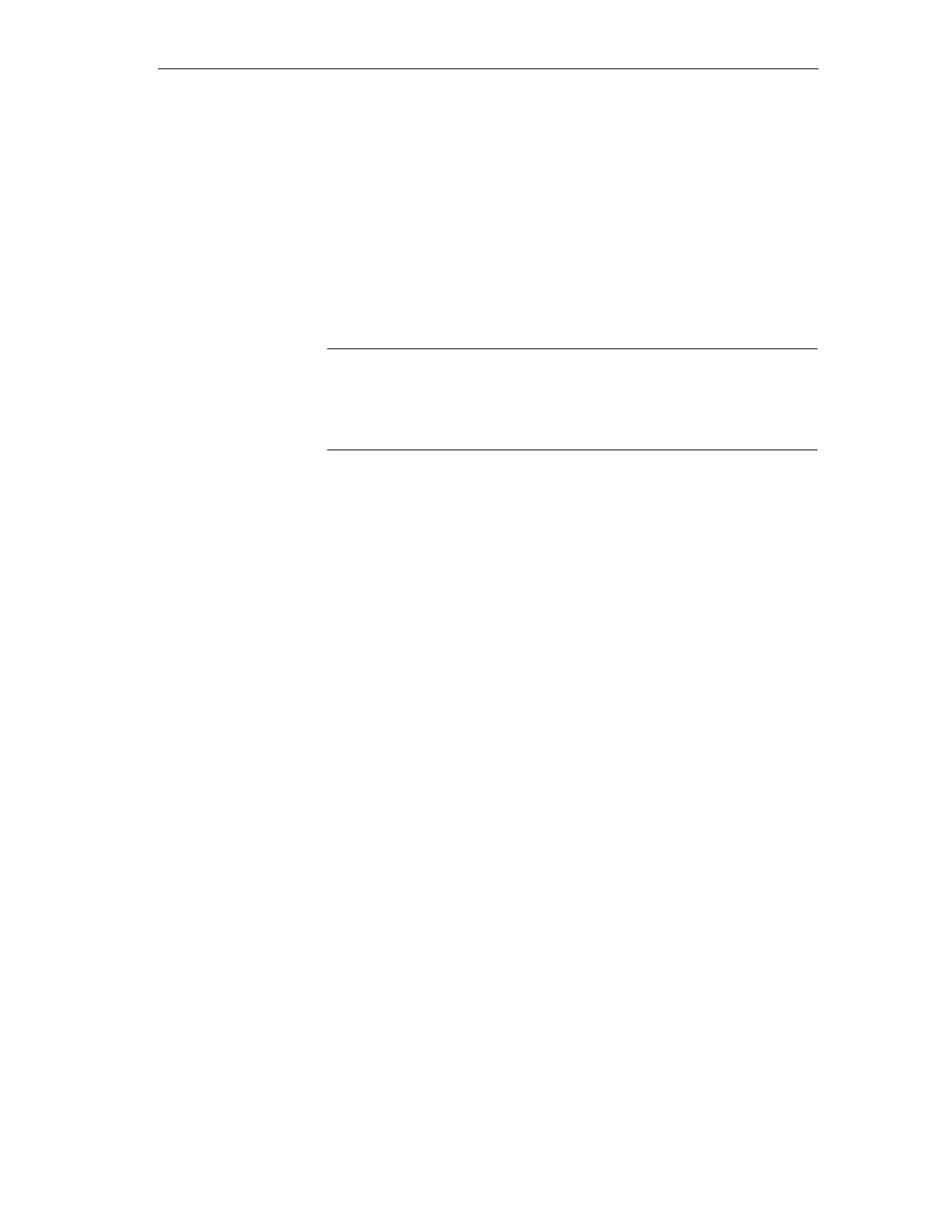5-5
Connecting TM I/O to PCS 7
C79000-G8076-C710-04
Various parameters are required to operata a TPM 478-2 module. For stan-
dard TELEPERM-M I/O, these parameters describe the current hardware
configuration for the automation task.
I/O configuration parameters are declared in data blocks DB1 and DB2 of the
FM456-4, using the data block editor. You can load modified project data to
the System Memory Card with the help of SIMATIC Manager.
All updated project data are loaded on system restart.
The TPM 478-2 parameters are automatically configured by the PLC soft-
ware on system startup.
Note
Data blocks DB1 and DB2 are configured in the data block editor of
SIMATIC Manager.
This software is included in the PCS7 system software package.
Note:
I/O bus A and B correspond with the two I/O bus systems of the basic/expan-
sion cabinet or with those of a K-system for two lines with ES 100K.
Here, I/O bus B is physically branched off bus A via bus amplifier. Blocking
disturbances as a result of an error on bus A therefore also affect bus B.
The TPM 478-2 interface module provides the following functions:
• Interfaces:
– I/O bus interface to TELEPERM M I/O
• TPM 478-2 I/O functions compatible to the TELEPERM M bus interface
• future-oriented hardware and software on the basis of the SIMATIC M7
product family:
– integrated design technology M7-400
– integrated interface specification of the FM 456-4
(ISA bus/backplane bus)
– SMD technology
• low power loss as a result of energy-saving technologies
• operation without fan cooling
The modules conform with following guidelines, amongst others:
• CE
• UL/CSA
• FM
Configuration,
general
Configuration of
TPM 478
I/O bus
topology
Functions of the
interface modules
Standards
Interface module TPM 478-2
