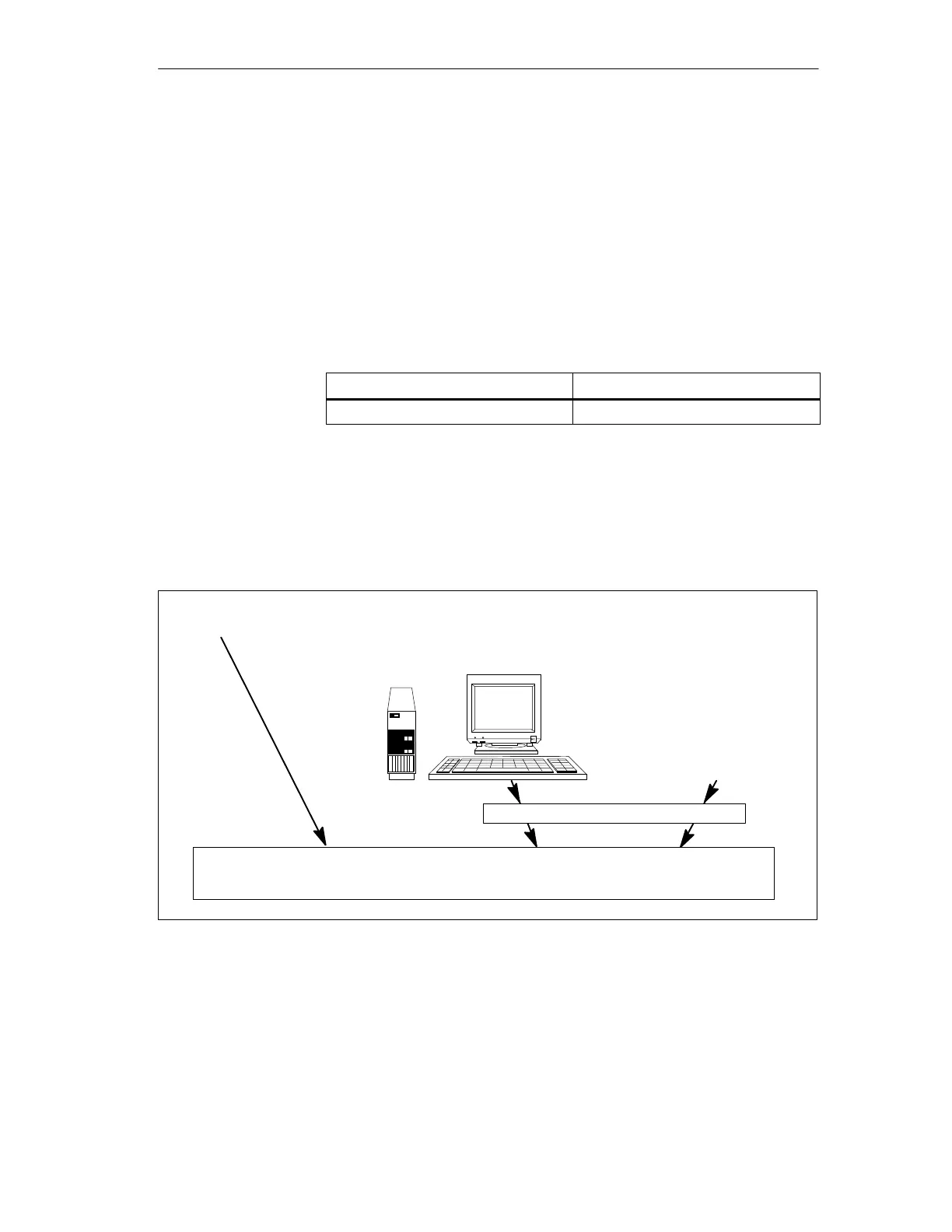5-13
Connecting TM I/O to PCS 7
C79000-G8076-C710-04
The interface module draws a 5-V power supply from the system’s backplane
bus and distributes it at two points to the expansion units of the respective
TELEPERM M I/O bus A and B.
TPM 478-2 is addressed and assigned its parameters automatically on system
startup by the configuration parameters for TELEPERM I/O (in the PCS7/
TM).
Enter configuration parameters as follows:
Configuration parameters for Tool
TELEPERM M I/O Data block editor in SIMATIC-Manager
During operation SIMATIC Manager controls TPM 478-2 operations for the
configuration of TELEPERM M I/O.
Operator actions are not required. The jobs are processed by TPM 478-2 pe-
riodically. Changes can be effected in SIMATIC Manager. See Figure 5-8.
Access methods:
FM 456-4 / TPM 478-2
WinCC
SIMATIC Manager
CPU 416–DP
Figure 5-8 Access methods of TPM 478-2
Power supply to
I/O bus A and B
Parameter assign-
ment
Configuration
parameters
Normal mode
Interface module TPM 478-2
