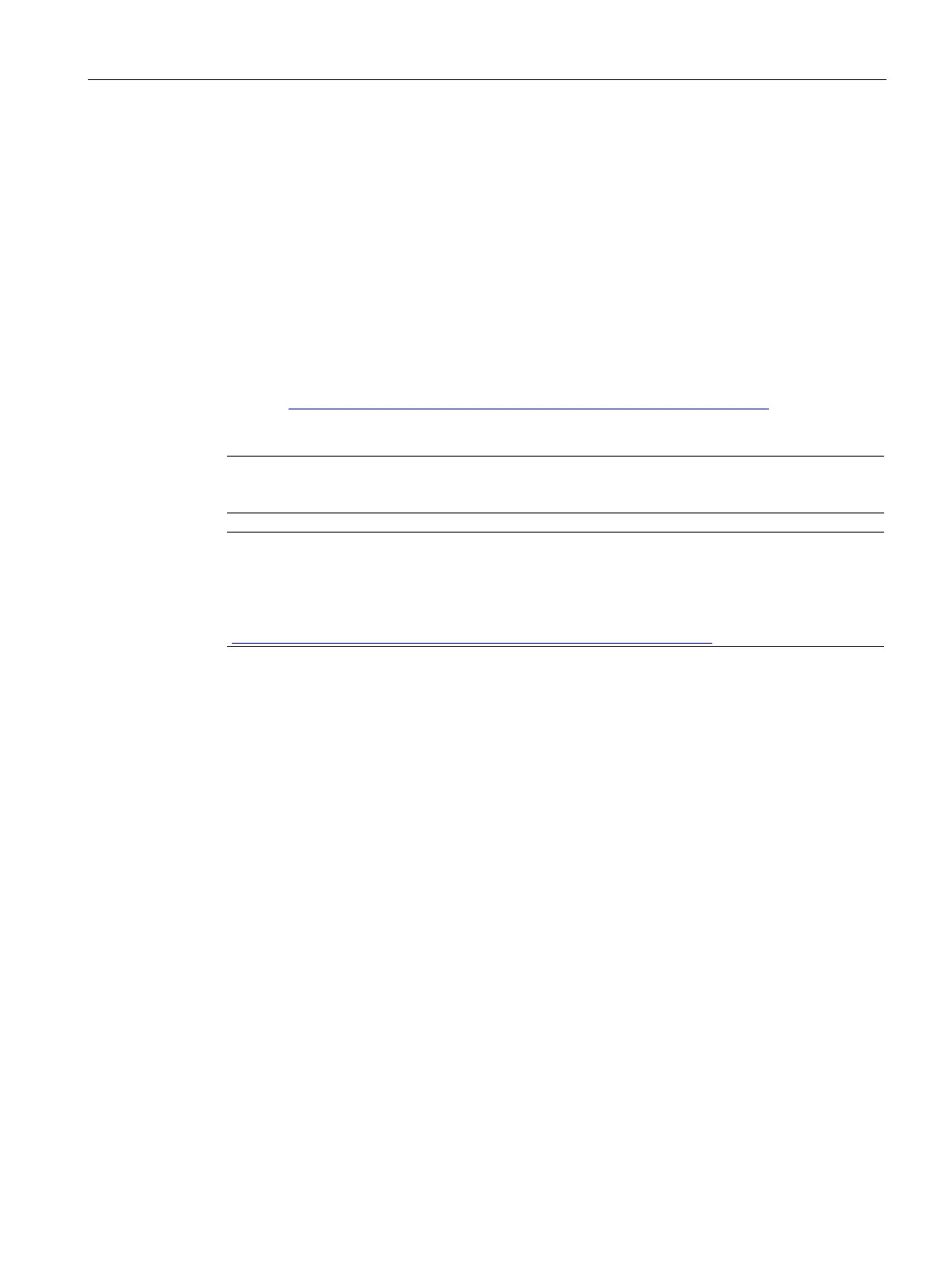Getting started
2.3 Programming
S7-1200 Functional Safety Manual
Manual, 02/2015, A5E03470344-AA
47
The default name of the F-I/O DB is formed from the fixed prefix "F", the start input address
of the fail-safe SM, and the names entered in the properties for the fail-safe SM in the
hardware and network editor.
You can access the tags of the F-I/O DB with a fully qualified DB access (that is, by
specifying the name of the F-I/O DB and the name of the tag).
You can program the safety program in LAD and FBD. In so doing, the instructions, data
types, and operand areas you can use are subject to certain restrictions (see the
"Programming" chapter, "Overview of programming" section of the SIMATIC, Industrial
Software, SIMATIC Safety - Configuring and Programming, Programming and Operating
Manual (http://support.automation.siemens.com/WW/view/en/54110126/0/en)).
The FBD programming language is used in this example.
-safe signals are shown in yellow in the
"
LAD/FBD Editor".
Note
Note the rules for the program structure in the "Programming" chapter, "Defining F
-runtime
ps" section of the SIMATIC, Industrial Software, SIMATIC Safety - Configuring and
Programming, Programming and Operating Manual
(
http://support.automation.siemens.com/WW/view/en/54110126/0/en).
