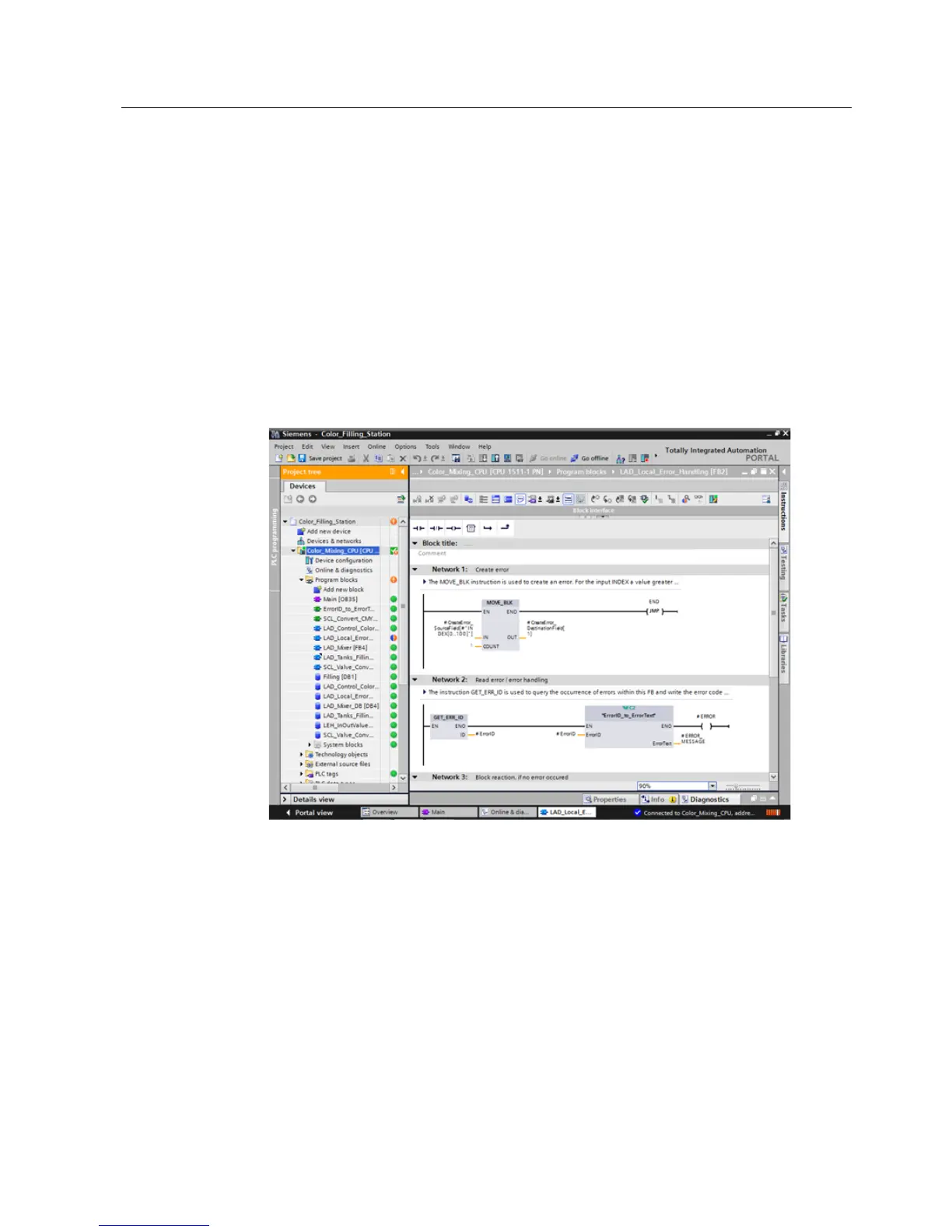Perform the following steps to use "GET_ERR_ID" instruction and its ENO bit for the local
error handling to respond to the error with an error message. This means the CPU remains
in RUN mode.
1. Open the "LAD_Local_Error_Handling" function block.
2. Insert the "GET_ERR_ID" instruction in the second network and interconnect the "ID"
output.
3. Call the "ErrorID_to_ErrorText" function from the project tree.
4. Interconnect the parameters of the "ErrorID_to_ErrorText" function so that they can
convert the error code into an error message.
5. Load the changes to the CPU.
6. Trigger an error in the "Main" organization block by entering an invalid value, for example,
"101". An error message is output at the "ERROR_MESSAGE" parameter.
