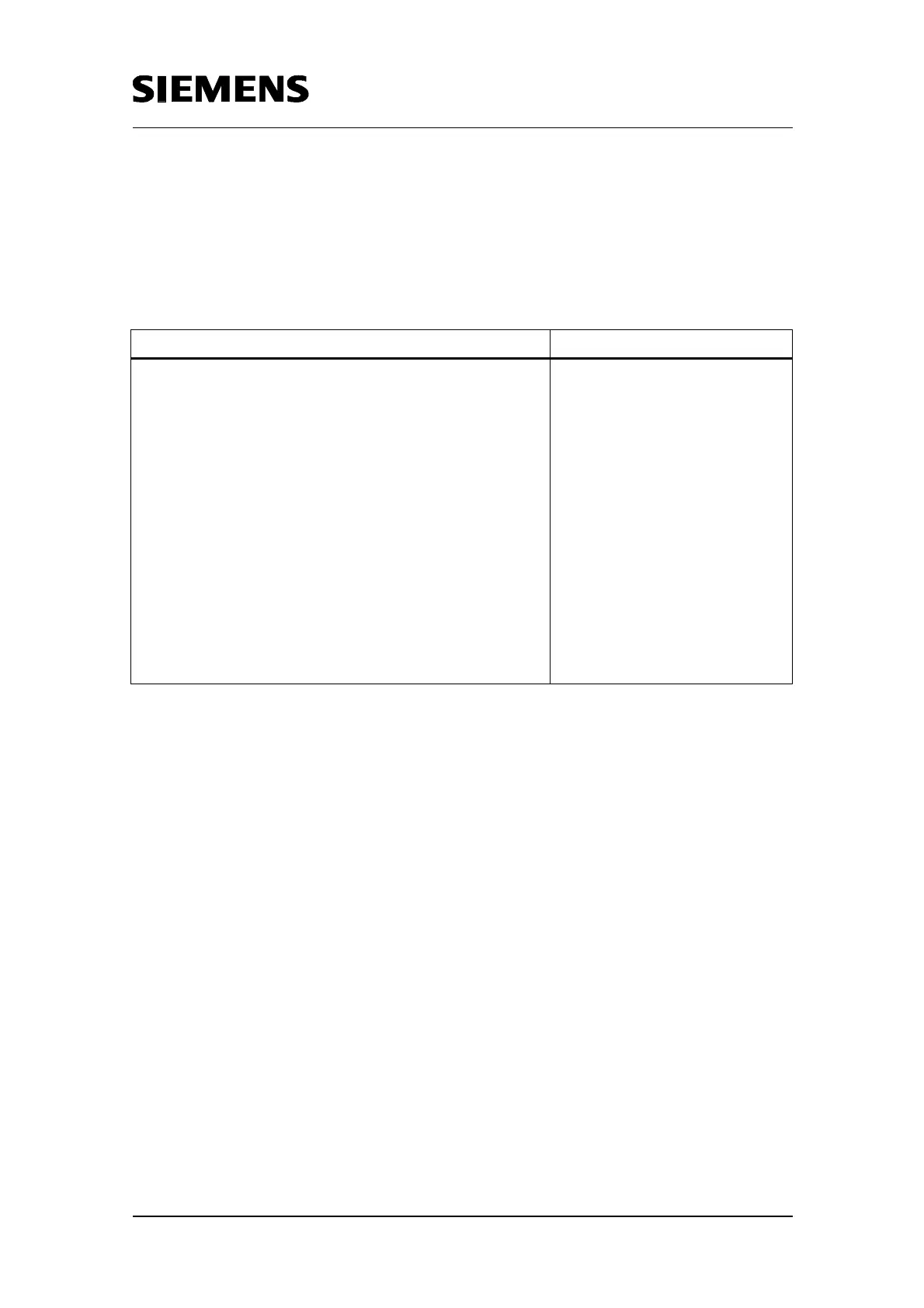Time switch based on the S7-300/400 CPUs with simple HMI system
including radio-controlled clock connection
Rev. B - final 19.07.2002 73/84
Copyright © Siemens AG 2005 All rights reserved
BID21669756_Zeitschaltuhr_einfach_DOKU_v20_e.doc
7.2 Relative time switch
For the relative time switch (FB124) the correct evaluation of the individual
inputs is important. Depending on whether the clock will be active, whether
the time to elapse restarts at every edge or only at the first edge.
Table 7-3 Code relative time switch
Code Remarks
NETWORK 1:
L 0
T #err
UN #start
SPB next
UN #checkflank
SPB n2
SPA flan
n2: NOP 0
U #Q
SPB next
flan: NOP 0
U #enable
FP #startenable
= #impuls
UN #impuls
SPB next
Clock not enabled-> check
whether still active and needs to
be switched off
Only the first edge is reacted to
If output still active -> reset
output, otherwise
check whether new positive edge
at the input “Enable“
