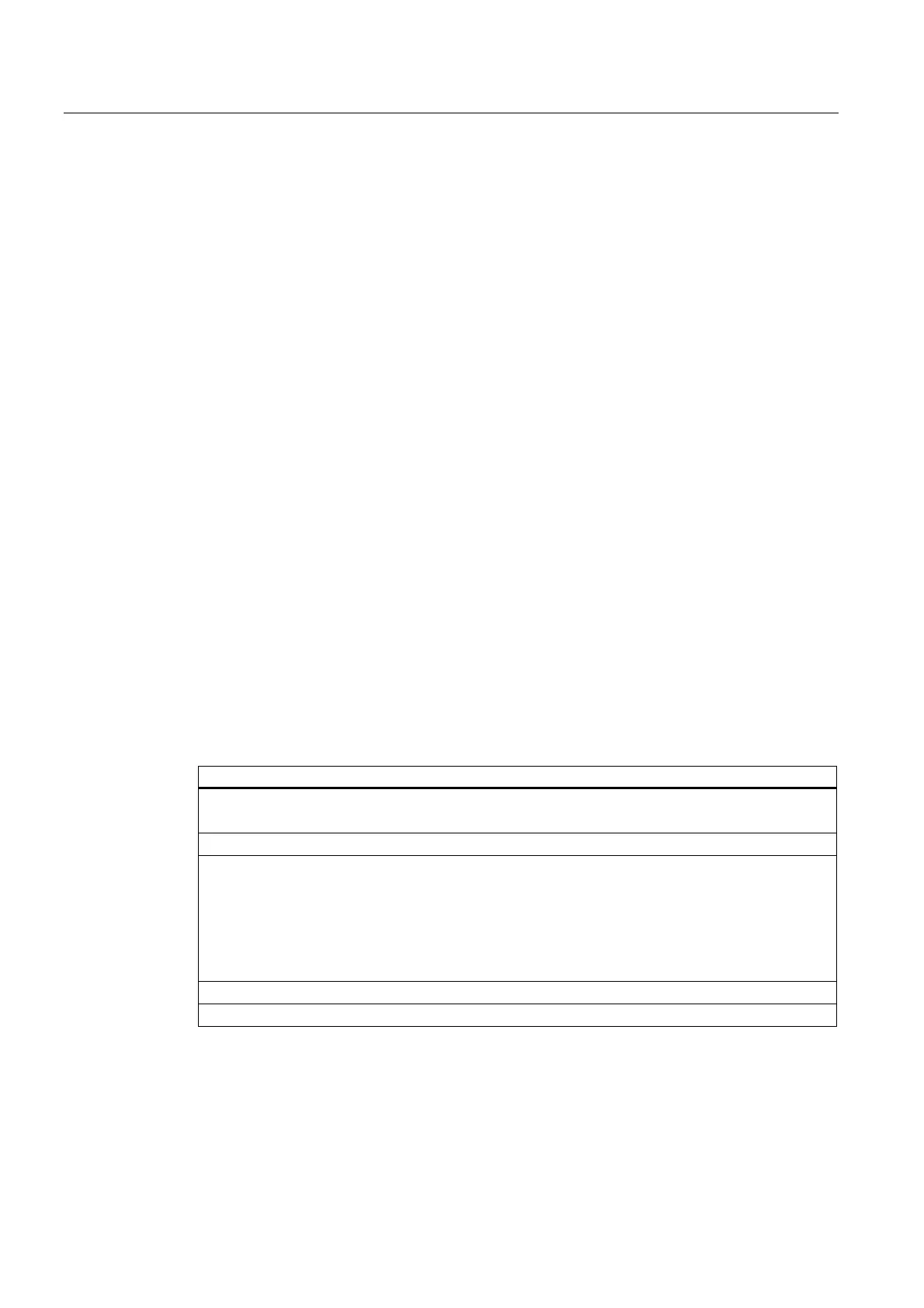Communication
4.1 interfaces
S7-400 Automation System, CPU Specifications
4-4 Manual, 10/2006, 6ES7498-8AA04-8BA0
4.1.3 PROFINET
Availability
CPUs with a "PN" name suffix feature an ETHERNET interface with PROFINET functionality.
Assigning an IP Address
You have the following options to assign an IP address to the Ethernet interface:
1. With the SIMATIC Manager command "PLC -> Edit Ethernet Node".
2. With the CPU properties in HW Config. Then download the configuration to the CPU.
Devices Capable of PROFINET (PN) Communication
● Programming device/PC with Ethernet network card and TCP protocol
● Active network components (Scalance X200, for example)
● S7-300 / S7-400 with Ethernet CP (for example, CPU 416-2 with CP 443-1)
● PROFINET IO devices (for example, IM 151-3 PN in an ET 200S)
● PROFINET CBA components
Connectors
Use only 2 x RJ45 connectors (2-port switch) to connect devices to the PROFINET interface.
Properties of the PROFINET Interface
Properties and protocols
PROFINET IO
PROFINET CBA
IEC61784-2 , Conformance Class A, B and C
Open block communication via
• TCP ISO
• UDP
• ISO on TCP
• S7 communication
Programming device functions
SNMP
Time synchronization in the NTP procedure