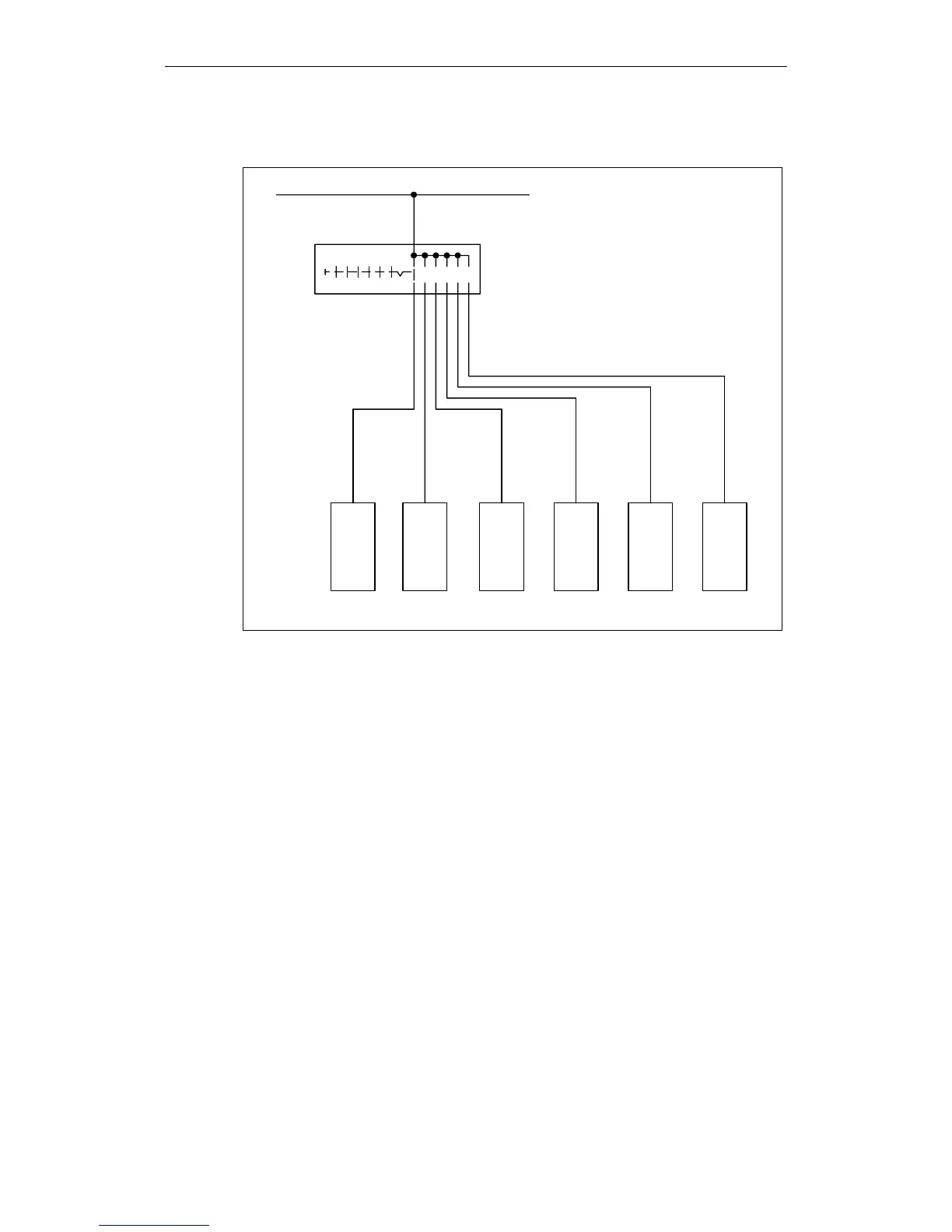Operating modes
© Siemens AG 2003 All Rights Reserved
2-12 SIMOTION Safety Unit (AP) - Edition 06.2003
Example of wiring
L+
1
2
3
4
5
6
7
123456
-S
X4.3X3.3 X3.4 X4.4 ...
Figure 2-2 Mode selector
2.2 Operating modes and press cycles
The 6 operating modes presented below can be selected in the parameterization
mask in the right section of Figure 2-1.
Please note the following rules:
• Each selected operating mode is associated with an enable mask, e.g. for start
and stop conditions, an external start and additional safety devices.
• The entries that are adjustable for a particular operating mode are indicated by
a white field. They have been assigned default parameters and are indicated
by a black dot.
• If conditions are being pre-assigned at additional terminals (start enables,
external start, etc.), an additional window for selecting the terminals
automatically appears in the mask.
• Irrelevant entries are grayed out and cannot be activated.
• An operating mode type can also have several parameterizations if, for
example, the number of safety devices varies.
• The Setup operating mode (operating mode 1) is predefined and cannot be
modified.
