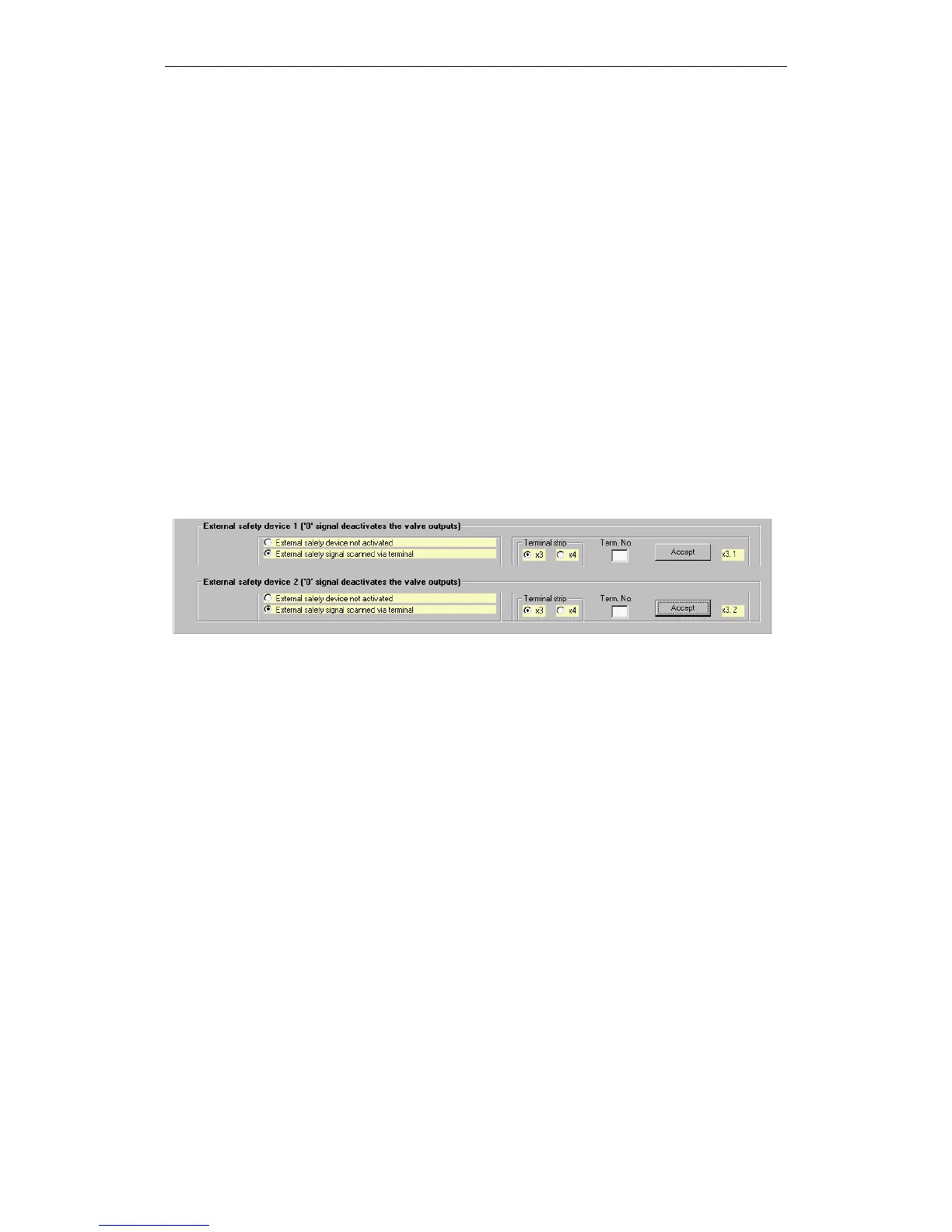Procedural functions of press brakes
© Siemens AG 2003 All Rights Reserved
SIMOTION Safety Unit (AP) - Edition 06.2003
7-59
7.6 Information on functionality
7.6.1 Conditions for fast downward movements
• Foot control
To be able to initiate a rapid downward movement by foot control, the access
protection that is activated in the respective operating mode must supply the
enable (HIGH level). If access protection has not been parameterized in the
respective operating mode, a fast downward movement cannot be initiated by
foot control.
• Two-hand control (two-hand/foot control)
According to the EN 12622 standard, two-hand control is only permissible in
the Setup mode.
If the fast downward movement is to be initiated by two-hand control up to the
MUTE point during operation, access protection is not required. A MUTE point
must be parameterized for this function. Switching of the valve is initiated at the
MUTE point (slow speed). A stop can now be initiated via the "DOWN" request
signal and control can be switched to foot control (foot mode ).
7.6.2 Tilt monitor
Figure 7-9 Tilt monitor
Two one-channel proximity switches can be connected under the "Generate
enable" menu item using the two external safety devices. This function is fail-safe
(HIGH level for enable).
The proximity switches must be installed on the machine according to the desired
maximum tilt.
