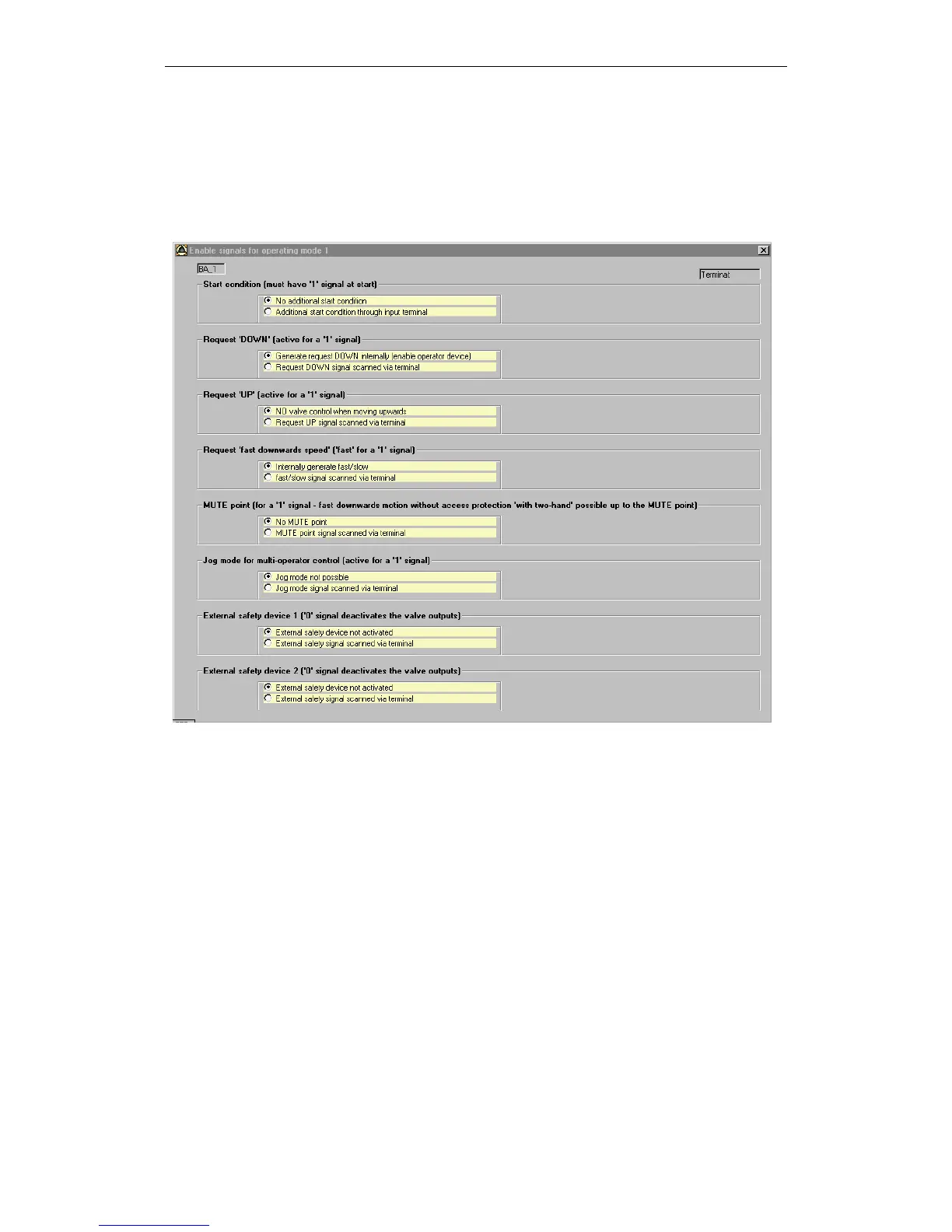Procedural functions of press brakes
© Siemens AG 2003 All Rights Reserved
7-52 SIMOTION Safety Unit (AP) - Edition 06.2003
7.4 Generating enables
An "Enable signals for operating mode (1-6)" mask is assigned to each operating
mode. The operating modes are handled identically.
Parameterization
Figure 7-1 Enabling for operating modes
7.4.1 Information on control signals
• Start condition
The "Start condition" signal is an enable signal for the downward movement. It
must be available prior to every start of a downward movement (HIGH level),
but can change its state during the movement.
This function can be disabled when no additional start condition is required
(default).