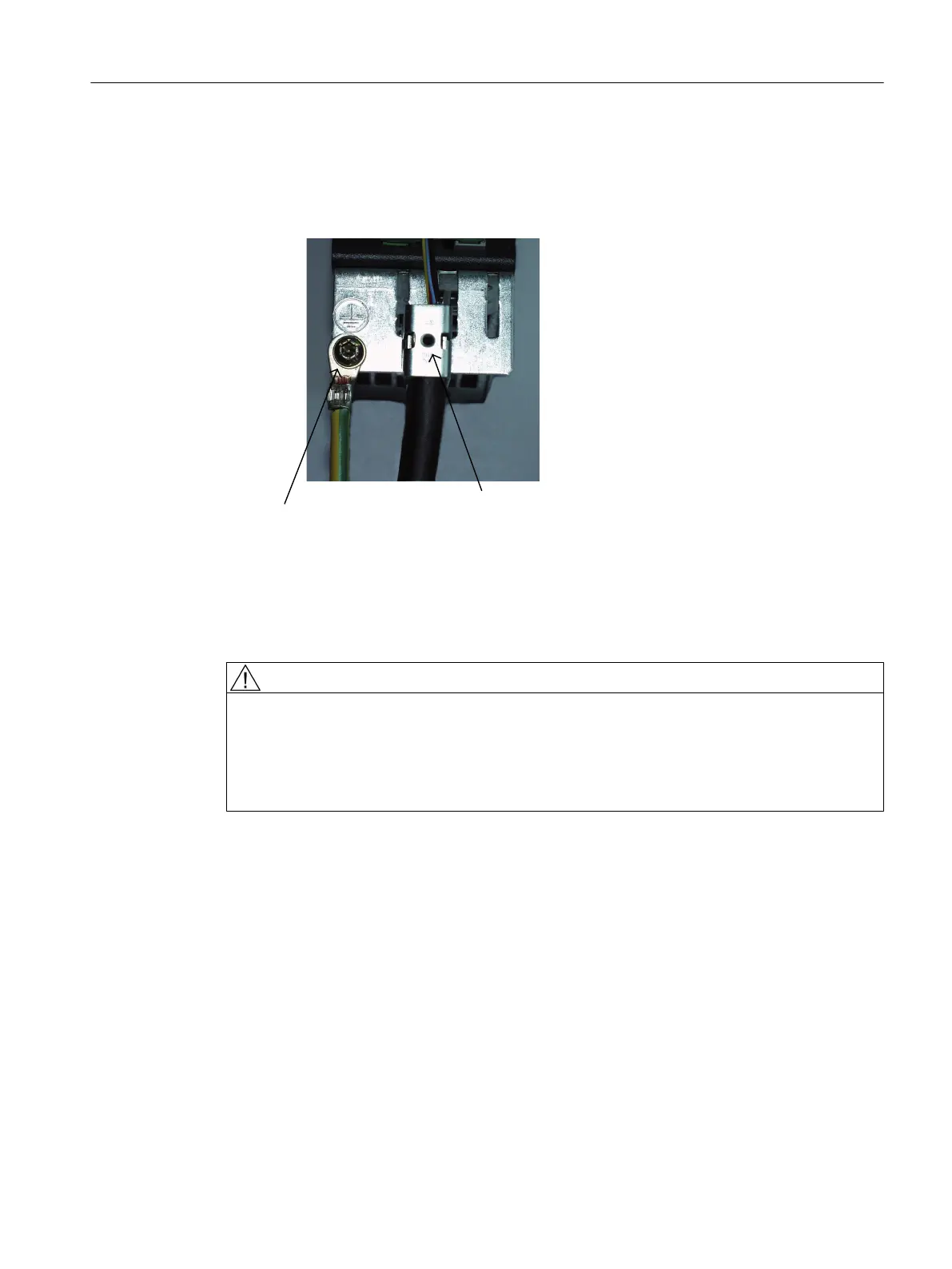3.6 Electrical Connection
It is always advisable to shield the digital input/output wiring.
The following pictures show two typical shield connections from Weidmüller.
Weidmüller
Article No. KLBÜ CO 1
PE terminal
M4 / 1.8 Nm
Figure 3-5 Shield connections
Company Internet addresses:
Weidmüller: http://www.weidmueller.com
WARNING
Danger to life through electric shock due to unconnected cable shields
Hazardous touch voltages can occur through capacitive cross-coupling due to unconnected
cable shields.
● As a minimum, connect cable shields and the cores of power cables that are not used
(e.g. brake cores) at one end at the grounded housing potential.
The casing of the TM17 High Feature is connected to the chassis terminal of the module power
supply (terminal X524). As long as the chassis is grounded, the housing is also grounded.
Additional grounding via the M4 screw is required, in particular, when large equipotential
bonding currents can flow (e.g. via the cable shield or the non-isolated I/O of the TM17 High
Feature).
Terminal Module TM17 High Feature
3.6 Electrical Connection
TM15 / TM17 High Feature Terminal Modules
Manual, 11/2016 47