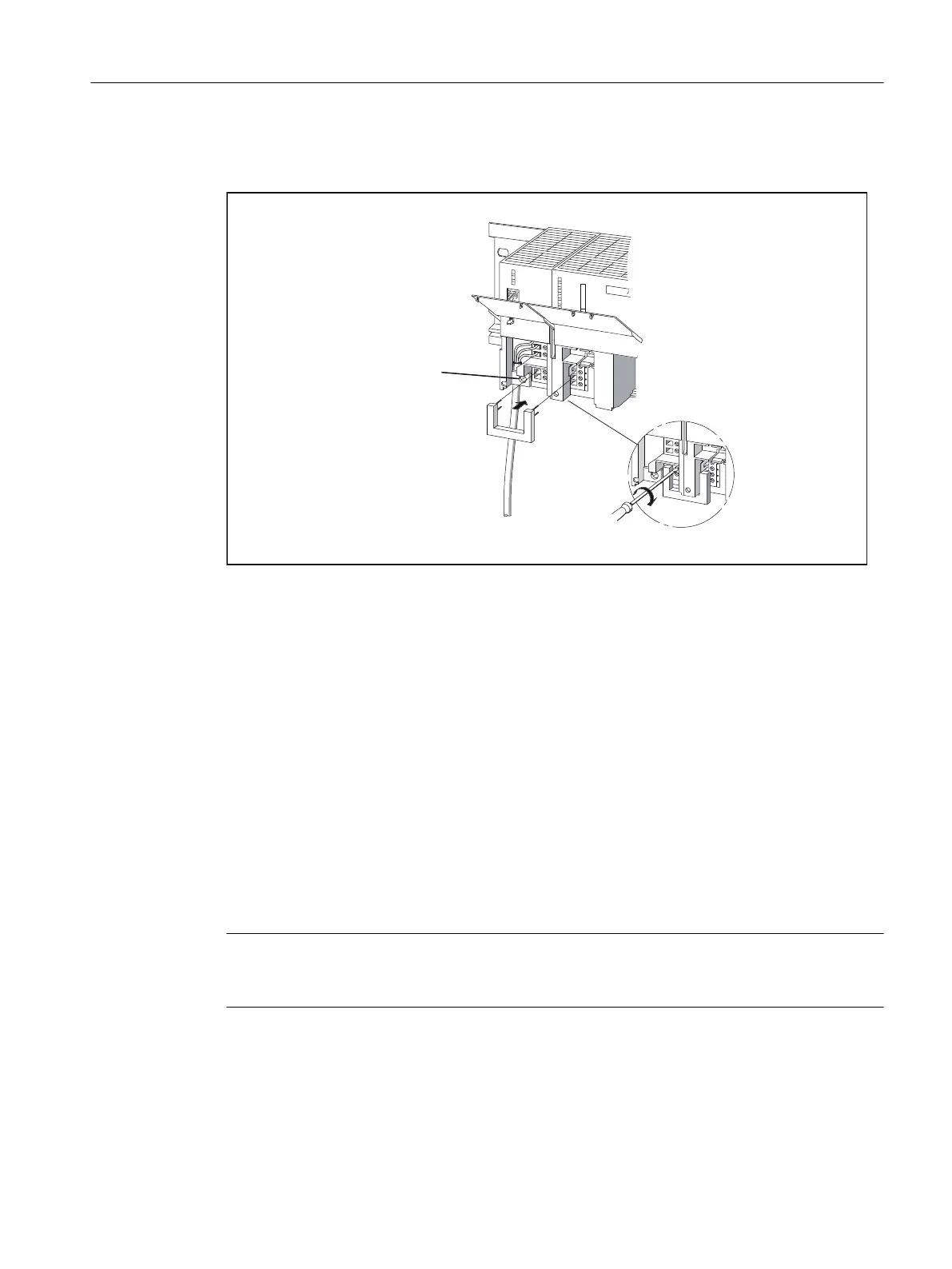5. Insert the connecting comb and tighten it.
6. Close the front doors
&RQQHFWLQJFRPE
99
6WUDLQUHOLHI
WR1P
36
6,027,21&
Figure 6-7 Connect power supply module and SIMOTION C with connecting comb
Setting power supply to the required supply voltage
Check whether the supply voltage selection switch is set correctly for your supply voltage. The
basic setting on the PS 307 is always 230 V. Proceed as follows to change the setting for the
supply voltage:
1. Remove the covering cap using a screwdriver.
2. Set the switch to the available supply voltage.
3. Refit the covering cap over the switch opening.
Reverse polarity protection
If the connection is correct and the power supply is switched on, the "5 VDC" LED is illuminated
green.
Note
Your module will not work in the case of reverse polarity. However, a built-in reverse polarity
protection will protect the electronics against damage.
Fuse
If a fault is present on the module, a built-in fuse protects the electronics against consequential
damage (e.g. fire). In this case, the module must be replaced.
Connecting
6.1 Wiring
SIMOTION C
Operating Instructions, 11/2016, A5E33441428B 101