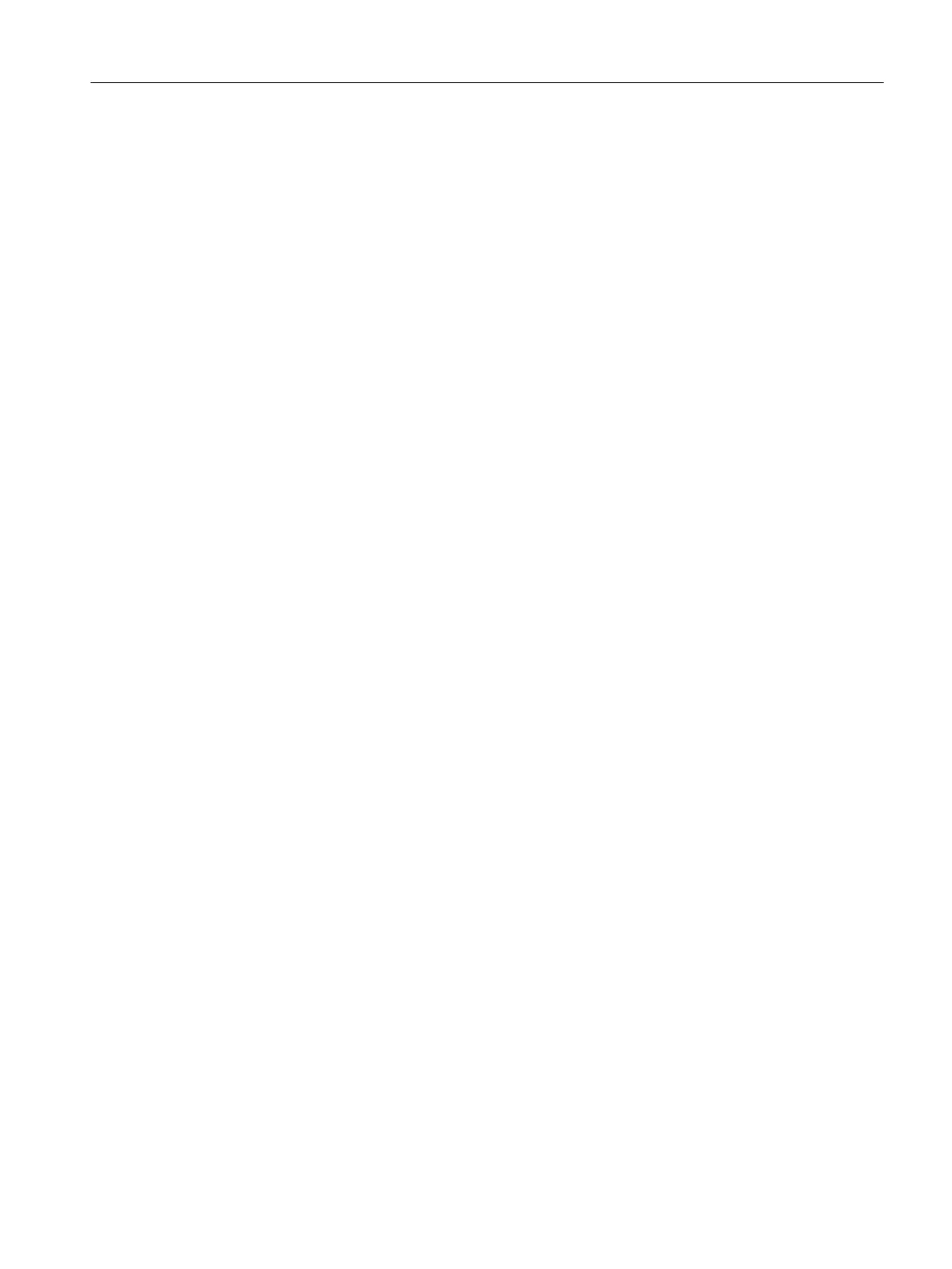Procedure:
1. Insert the Sub-D socket (15-pin) in the FM STEPDRIVE module.
2. Open the front cover of the C230-2/C240 and connect the Sub-D socket (50-pin) to the X2
connector.
3. Lock the connector using the finger screws. Close the front cover.
Connecting cable
The connecting cable is a preassembled cable for four FM STEPDRIVE stepper motor drive
units.
See
Catalog PM 21, NC 60.1, or ST 70
Wiring diagram
Connecting
6.1 Wiring
SIMOTION C
Operating Instructions, 11/2016, A5E33441428B 105