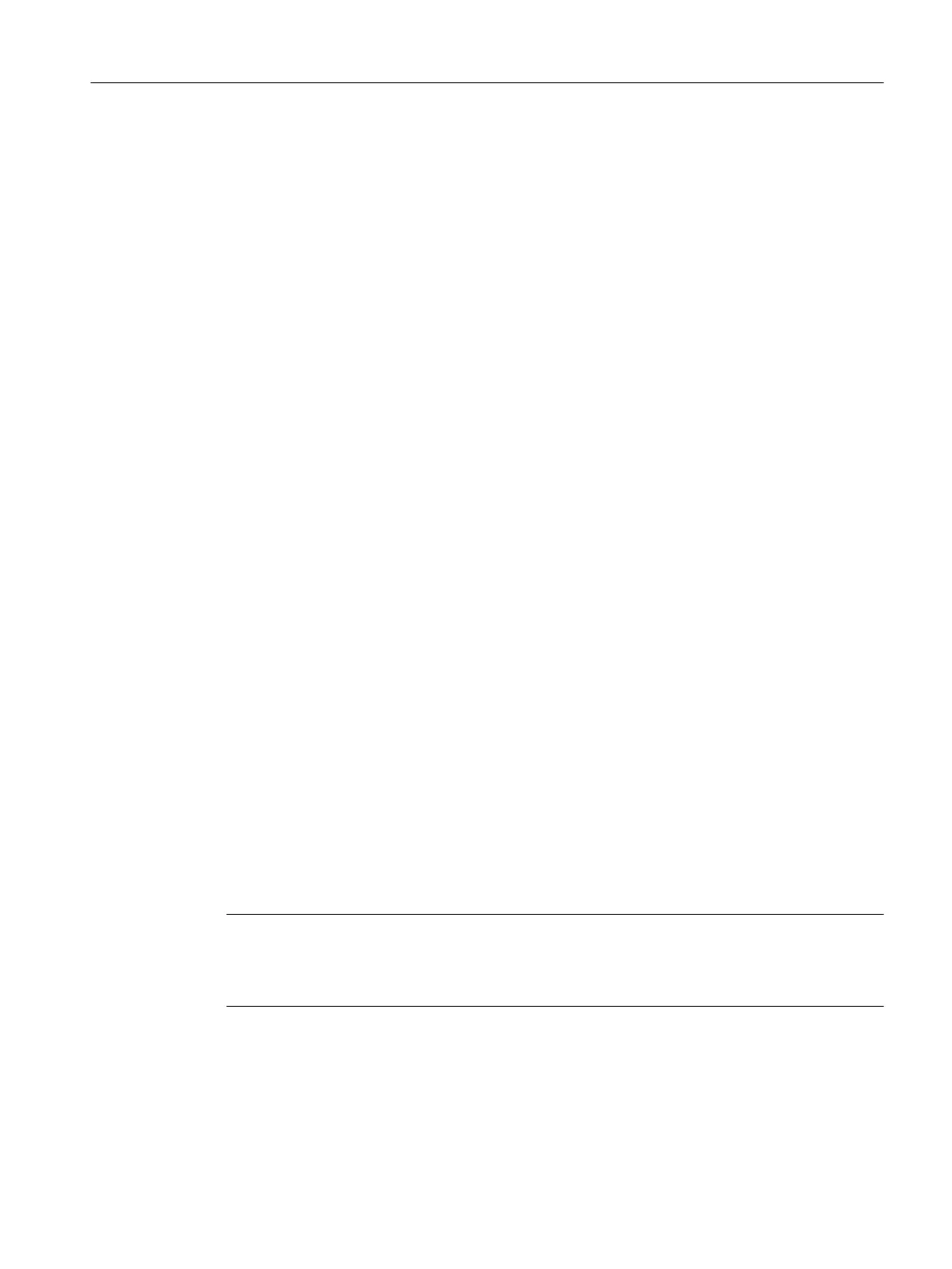● Pre-assembled cable for SIMODRIVE 611 analog closed-loop control module 1FK6 motors
with resolver
● Pre-assembled cable for SIMODRIVE 611 universal with incremental shaft encoder
interface
The incremental shaft encoder interface is used to emulate an incremental encoder. For
this, the actual position value is measured by the encoder connected to the drive unit and
transmitted to the C230-2, C240 as an incremental counting pulse.
The encoder supply provided on the C230-2 and C240 is not used. Make sure there is a
good ground connection between the controller and drive unit.
The connecting cables are available in a choice of lengths.
See
Catalog PM 21, NC 60, or ST 70
Actual value assignment
Actual value assignment in the SIMOTION SCOUT axis wizard:
The assignment of actual values is only permanent for position axes with an encoderless
stepper motor. The corresponding encoder channel is required for actual value simulation in
the hardware.
Example:
For a position axis with an encoderless stepper motor on drive 2, encoder channel 2 is used
within the hardware for actual value simulation.
For stepper motors with an encoder or for analog axes, the assignment of encoder channels
is subject to no restrictions.
Connection options for encoders on the C230 or C240:
Encoders must be connected to actual value inputs X3 to X6.
The assignment between the drive and encoder channel is subject to no restrictions.
Connection example:
● The encoder for axis 1 is connected to actual value input X3
● The encoder for axis 2 is connected to actual value input X4
● The encoder for axis 3 is connected to actual value input X5
● The encoder for axis 4 is connected to actual value input X6
Note
The assignment between the drive and encoder channel is permanent for position axes with
an encoderless stepper motor as a result of the actual value simulation required in the
hardware.
Connecting
6.1 Wiring
SIMOTION C
Operating Instructions, 11/2016, A5E33441428B 113