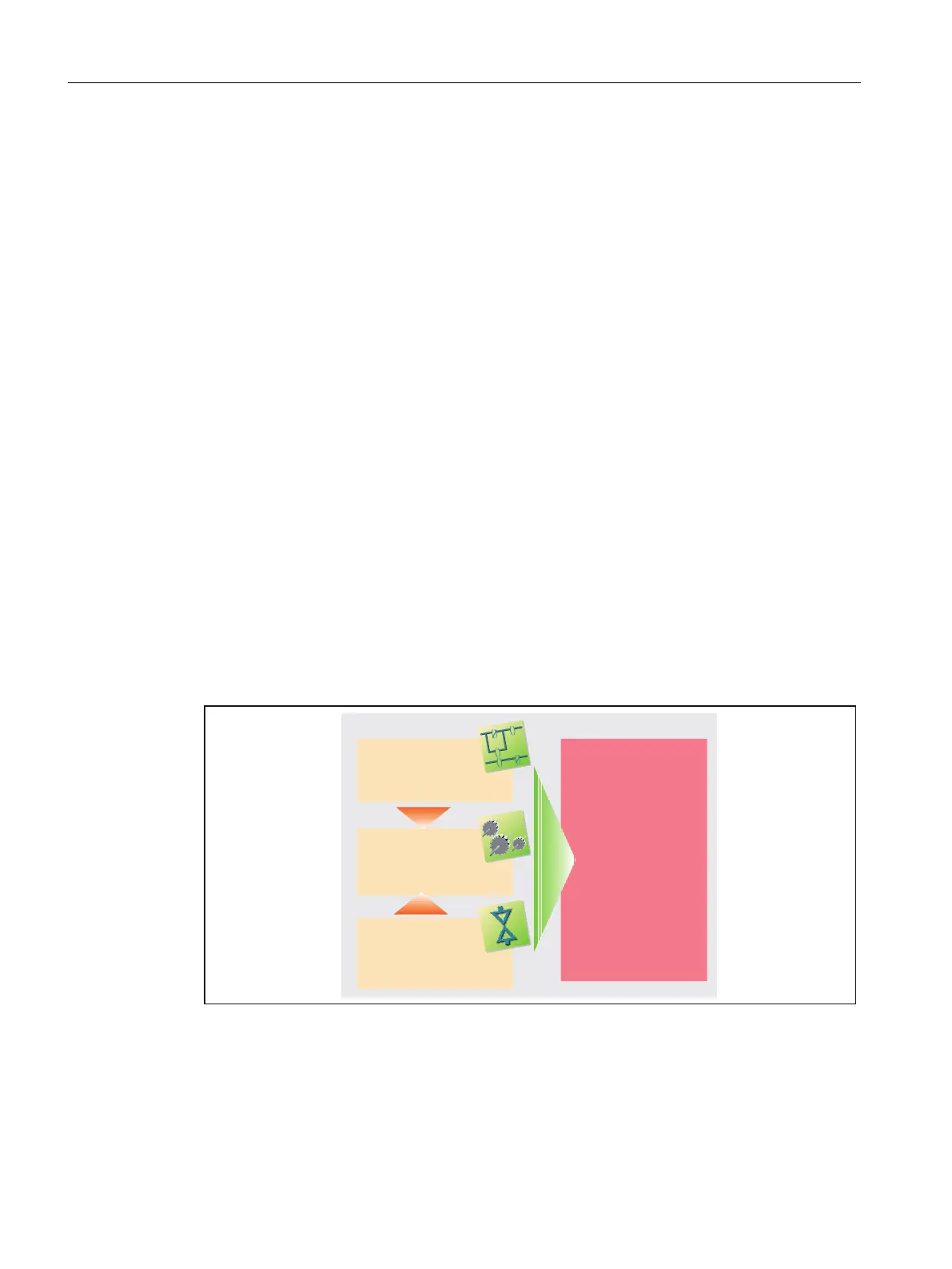The SIMOTION SCOUT engineering system (ES) is used to configure, parameterize,
commission, program perform diagnostics for the SIMOTION C.
Where can the SIMOTION C be used?
The C230-2, C240 and C240 PN can be used both for positioning and synchronous operation
(gearing, camming and path interpolation).
Typical areas in which the motion control module can be used are:
● Packaging industry
● Plastics industry
● Presses
● Textiles
● Printing industry
● Wood, glass, ceramic, stone
System integration
SIMOTION offers an optimized system platform for automation and drive solutions where
priority is given to motion control applications and technological tasks.
The SIMOTION modular system consists of the SIMOTION SCOUT engineering system and
a common runtime system for various hardware platforms.
The truly innovative aspect of SIMOTION is that it does away with the traditional separation
between pure automation functions and motion functions.
7KHV\VWHPDSSURDFKRI
7KHIXVLRQRIPRWLRQ
FRQWURO3/&DQG
WHFKQRORJ\IXQFWLRQV
6,027,21
3/&IXQFWLRQDOLW\
,(&
0RWLRQ&RQWURO
HJSRVLWLRQLQJ
V\QFKURQRXVRSHUDWLRQ
7HFKQRORJ\
IXQFWLRQV
HJK\GUDXOLFFRQWURO
WHPSHUDWXUHFRQWURO
Figure 2-1 System solution for production machines
SIMOTION can be used with all machines with motion control tasks. The focus is on a simple
and flexible solution to a wide variety of motion control tasks. In order to achieve this in the
best way possible, a new system approach has been introduced:
Description
2.1 System overview
SIMOTION C
16 Operating Instructions, 11/2016, A5E33441428B