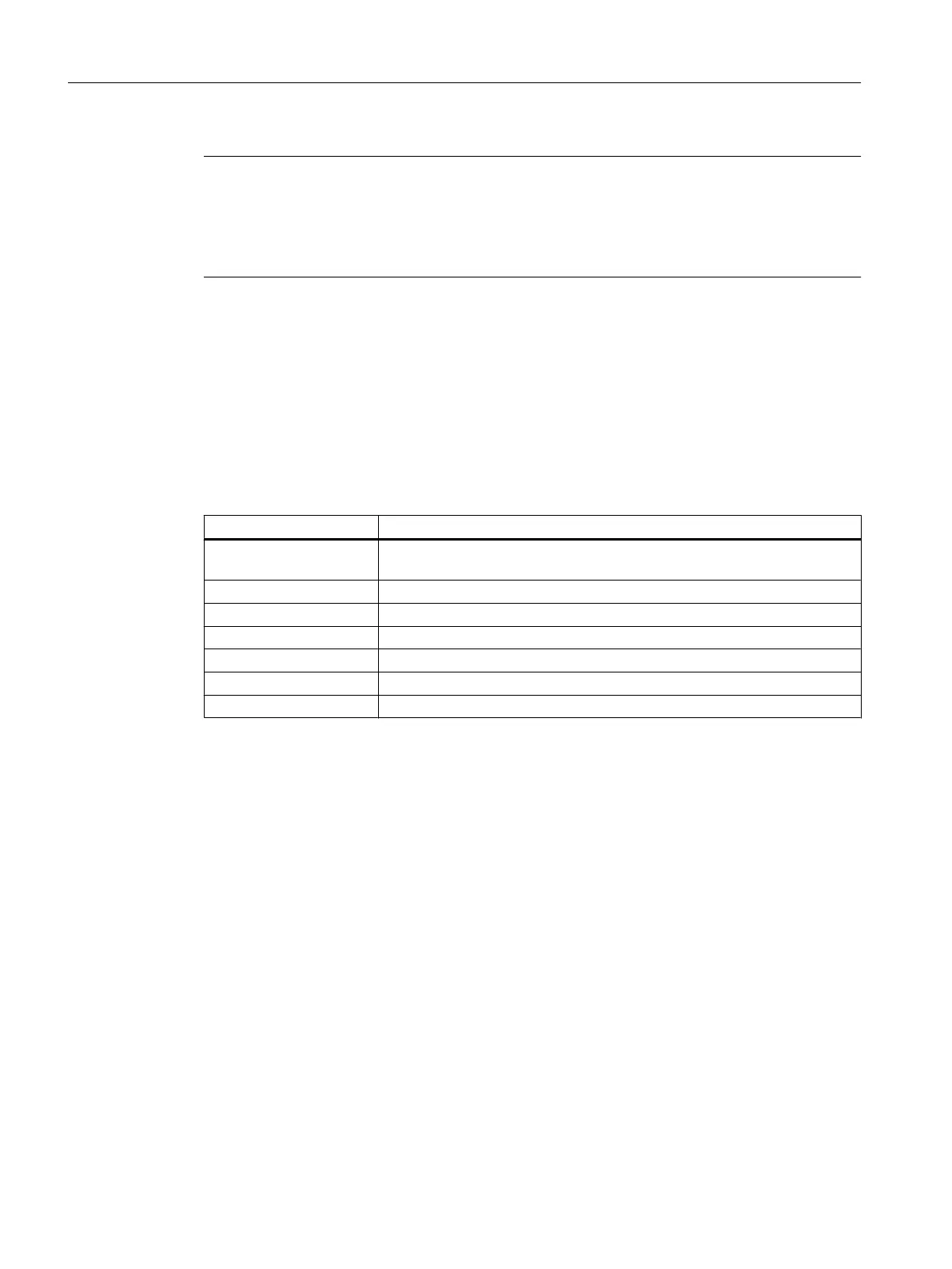Note
If you want to connect incremental encoders without zero signals, then you must connect the
corresponding pins in the connector with the encoder power supply:
Pin 10 with Pin 7 or 9 (MEXT)
Pin 11 with Pin 4 or 6 (P5EXT)
Encoder connection via EXE
Encoders or EXEs (external pulse shaper electronics - for the connection of linear position
encoders) that can be connected directly must fulfill the above conditions:
Absolute encoder (SSI)
Table 4-13 Properties of absolute encoders (SSI)
Property Features
Transmission procedure: Synchronous serial interface (SSI) with 5 V differential signal transmission
(as in RS422 standard)
Output signal: Data as non-inverted and inverted signal
Input signal: Clock shift as non-inverted and inverted signal
Format: Single/multi-turn
Resolution: max. 25 bits
Max. transmission rate: 1.5 Mbits/s
Current consumption: max. 300 mA
Configuration of absolute value encoders (SSI)
The configuration data of the TO axis and/or TO external encoder must perfectly match the
parameters of the SSI encoder. Encoders which transmit a greater number of data bits than
are to be read in the set SIMOTION C message length cannot be connected. The configuration
data can be set within the range of the maximum values specified in the following message
profiles (fir tree or right-justified).
Fir tree profile
The encoder always transmits the number of revolutions with the first 12 cycles. The configured
encoder pulses per revolution is monitored by the encoder driver for the configured message
length less these 12 cycles. The maximum configurable data width is monitored for the number
of bit digits needed for representation of the configured encoder pulses per revolution in the
telegram plus these 12 cycles.
Interfaces
4.6 Onboard measuring system interface (C230-2, C240)
SIMOTION C
60 Operating Instructions, 11/2016, A5E33441428B