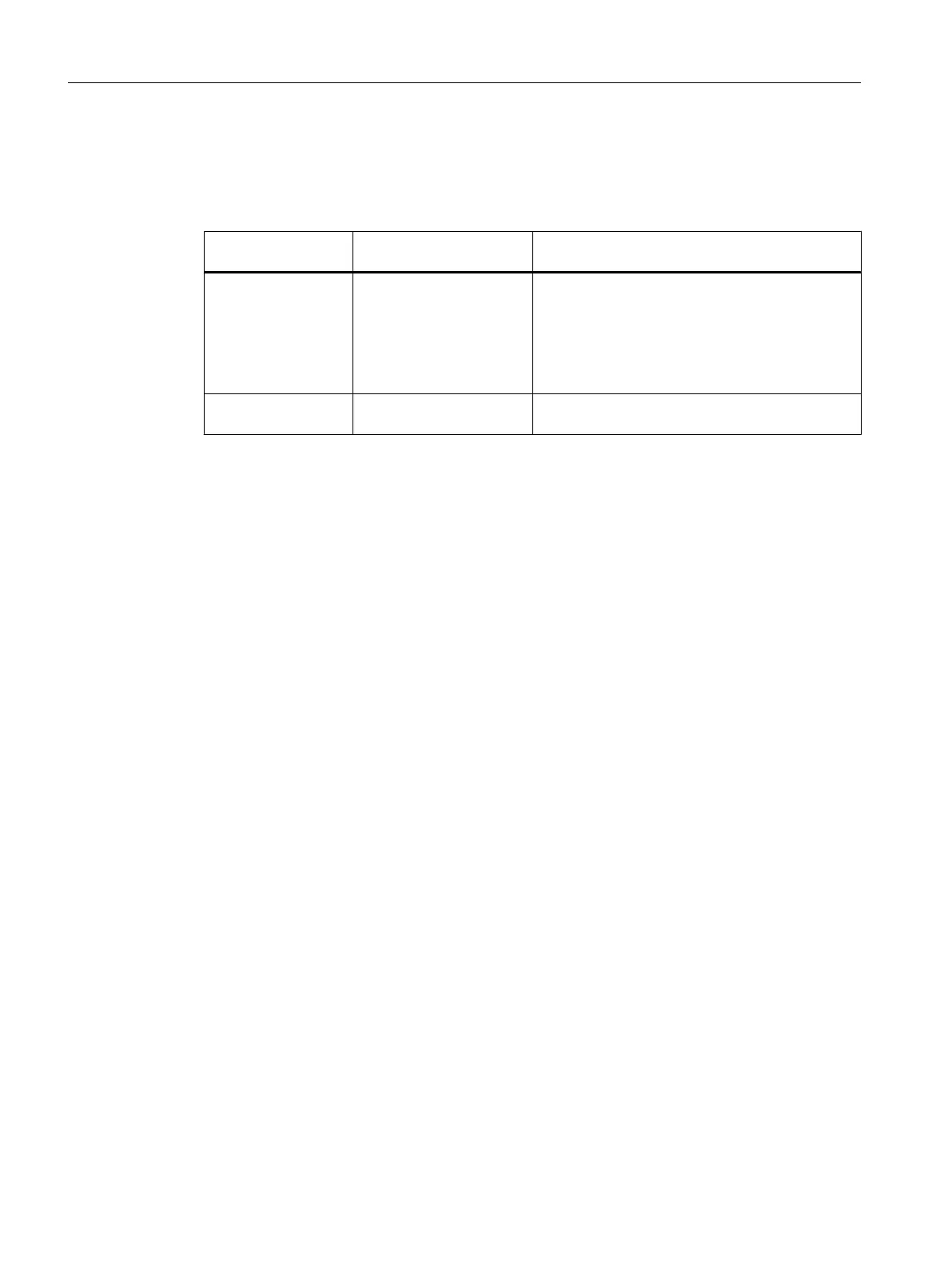The following table describes the states of the enables and outputs in the respective
SIMOTION C operating states with an open or closed READY contact.
Table 4-19 States of enable signals and outputs:
Status of the READY
contact
SIMOTION C Status of enable signals and outputs:
Open
● During ramp-up
● During memory reset
● With fault condition
● In STOP state
● In STOPU state
● Controller enable deactivated
● Analog outputs at 0 V
● Digital outputs deactivated
Closed
● in RUN state
Enable signals and outputs controlled by user pro‐
gram and technology
Additional references
You can find information about TO outputCam and TO measuringInput in the
SIMOTION
Output Cams and Measuring Inputs
Function Manual.
Interfaces
4.8 I/O interface
SIMOTION C
76 Operating Instructions, 11/2016, A5E33441428B