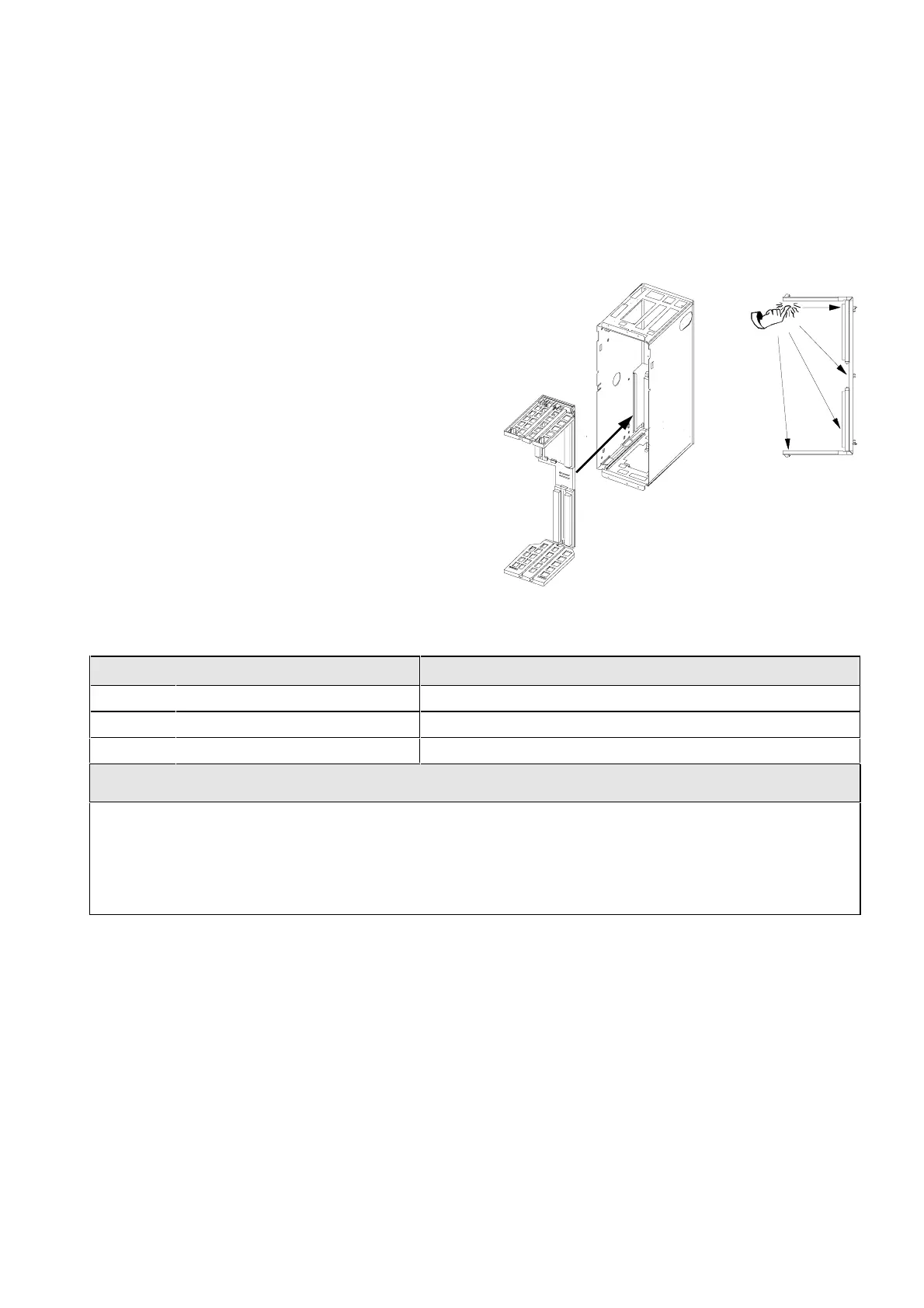08.96 Options
Siemens AG 6SE7087-6BM70
6-1
SIMOVERT MASTER DRIVES Operating Instructions
6 Options
6.1 Options which can be integrated into the electronics box
One or two option boards, listed in Table 6.1, can be inserted in the electronics box using the LBA option (local
bus adapter).
Before installing option boards in the electronics box, the
LBA (local Bus Adapter) has to be inserted.
Install the LBA bus expansion:
♦ Remove the CU (lefthand slot in the electronics box)
using the handles after first removing the connecting
cable to the PMU and both retaining screws.
♦ Insert the LBA bus expansion in the electronics box
(position, refer to the diagram) so that it snaps into
place.
♦ Re-insert the CU into the lefthand slot, screw the
retaining screws on the handles tight, and insert the
connecting cable to the PMU.
♦ Insert the option board in slot 2 (right) or slot 3
(center) of the electronics box, and screw into place.
Each option board may only by inserted in the
electronics box. If only one option is used, it must
always be inserted at slot 2 (right).
Slots in the electronics box Boards
Left Slot 1 (CU) CU
Center Slot 3 (options) CB1 / SCB1 / SCB2 / (TSY, not for T300)
Right Slots 2 (options) CB1 / SCB1 / SCB2 / TSY / TB
NOTE
Only one of each option board type may inserted in the electronics box.
TB (technology boards, e.g. T300) must always be inserted at slot 2. When a TB board is used, a TSY board
my not be inserted.
If only one option board is used it must always be inserted at slot 2.
Table 6.1 Possible arrangements of boards in the electronics box
Fig. 6.1 Installing the Local Bus Adapter
