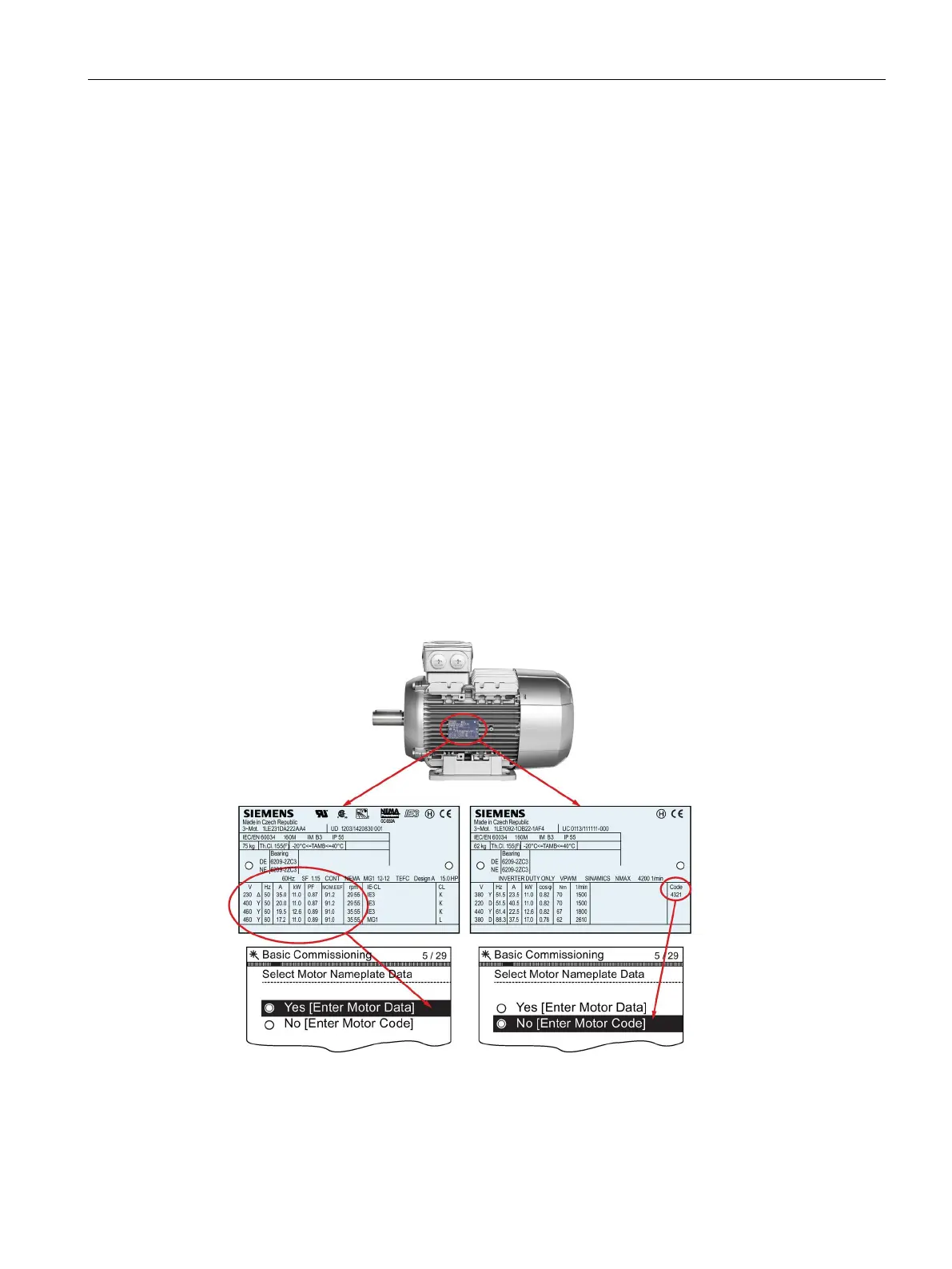Wizards
Intelligent Operator Panel (IOP)
Operating Instructions, 08/2015, FW V1.6.1, A5E00110011B AF
27
The user must ensure that all the following actions have been completed prior to using the
IOP application wizards:
● All necessary equipment is available and installed correctly, according to the relevant
wiring diagram for the specific application wizard.
● All wiring of the Inverter, motor and any other devices used within the application has
been completed in accordance with the wiring diagrams included in the appropriate
section of this manual.
● All components of the system have been tested to ensure their correct and safe
installation.
Information requested by the wizards
Since the IOP wizards will request detailed technical information during the setting-up
process, it is important to have this information available. This information can be obtained
from the following sources:
●
- this data is obtained from the motor rating plate. At the motor data stage of
the Basic Commissioning wizard, the individual data elements can be entered from the
data on rating label of the motor, or the motor code can be entered/selected. See figure
below.
●
- details of the types of sensors that may be used with the Inverter, such as
temperature sensors and pressure sensors. The required information is normally found
on the rating label of the sensor.
Figure 4-2 Typical motor rating label for input of motor data or motor code
