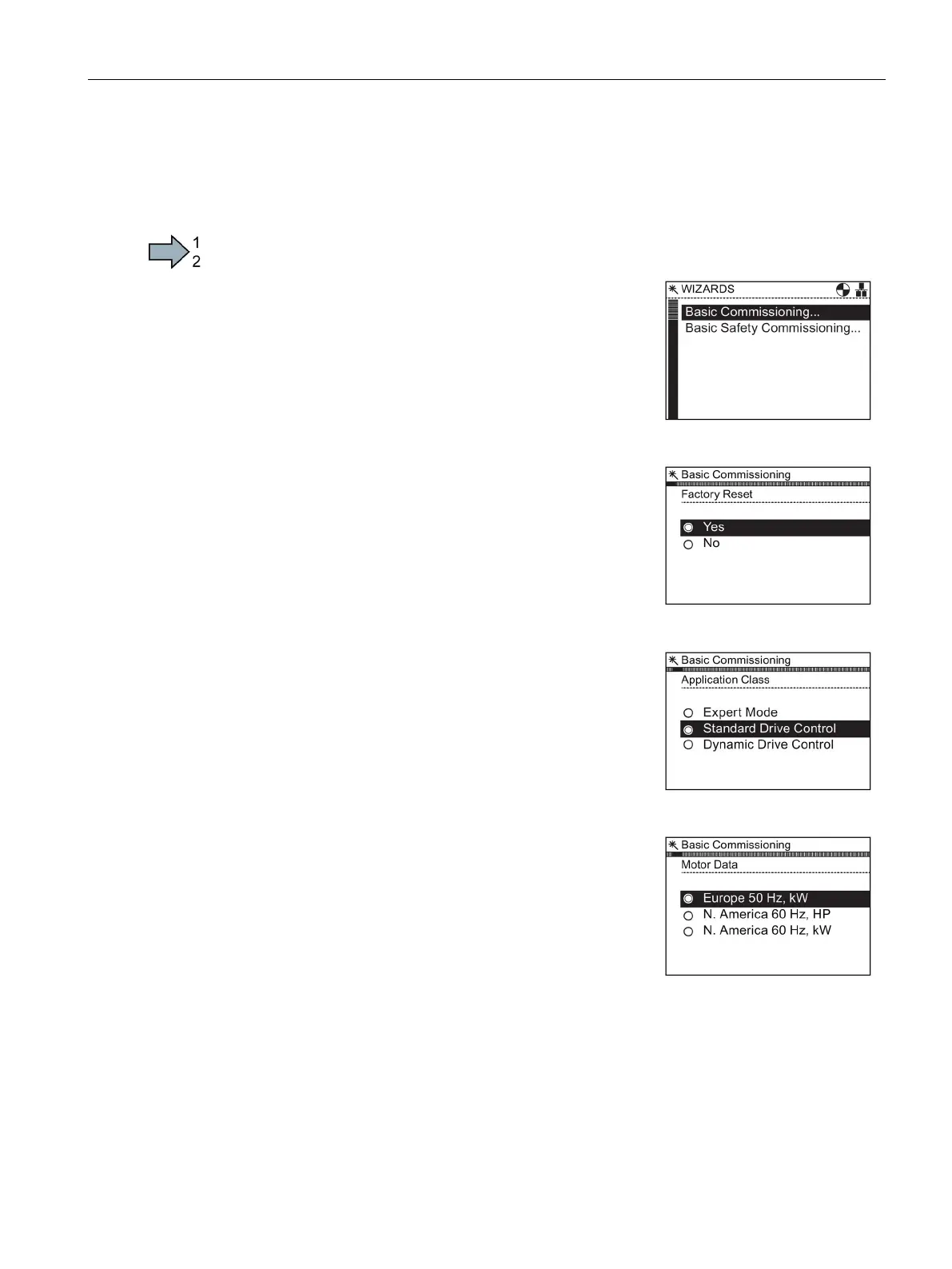Wizards
4.1 Example wizard
Intelligent Operator Panel (IOP)
Operating Instructions, 08/2015, FW V1.6.1, A5E00110011B AF
33
Basic commissioning with IOP
Basic commissioning wizard
Select "Basic Commissioning...
" from the Wizards
" or "
" to a factory reset.
It is recommended that a factory reset is performed to
ensure that the converter is in a known and stable state
prior to commissioning.
" is selected the IOP will initiate a factory
On completion of the factory reset
the "
" is selected.
In this example the "Standard Drive Control" is selected.
Select the correct Motor Data for your Inverter and a
t-
This data is used to calculate the correct speed and
displayed values for the application.
