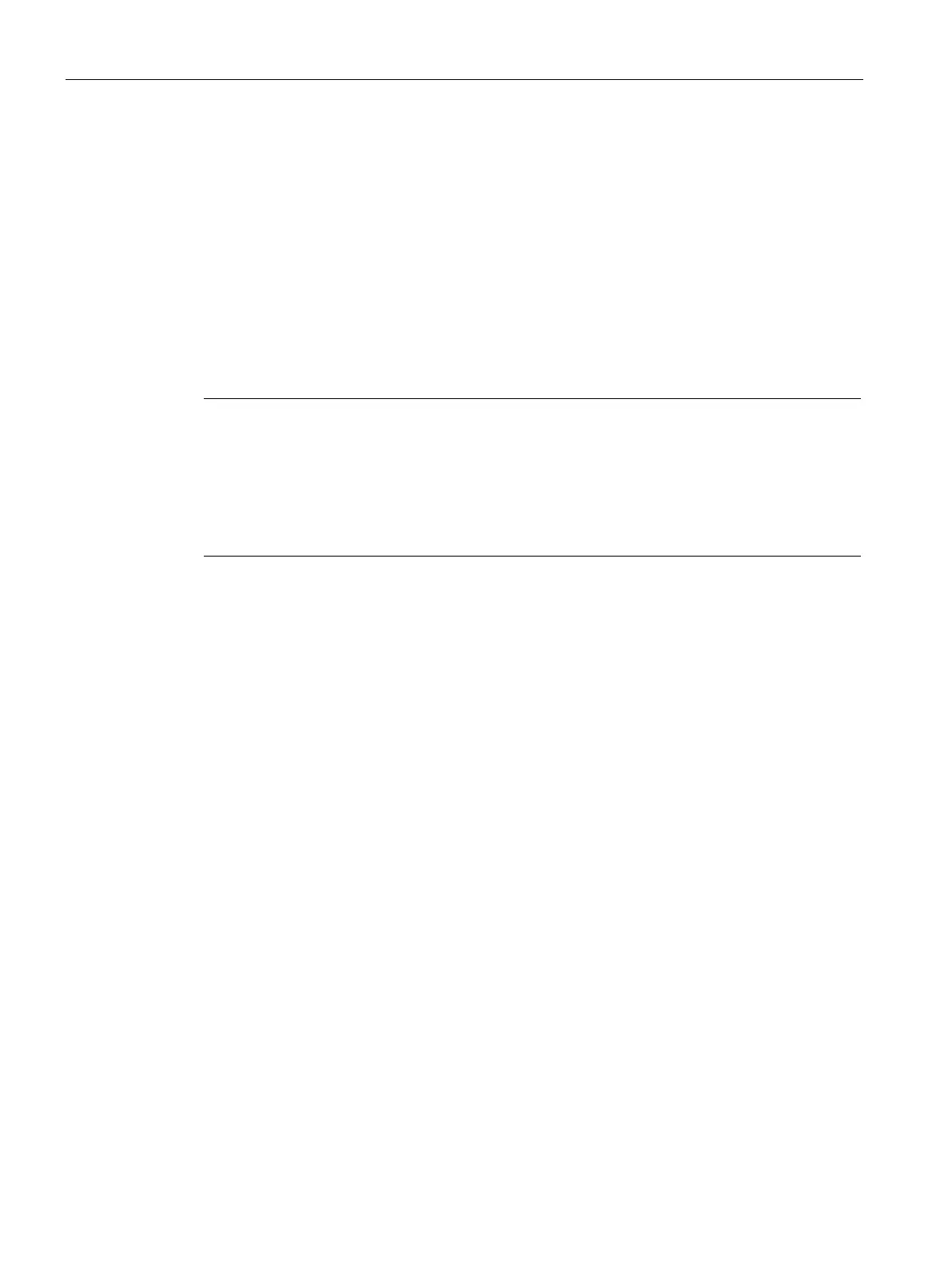Wizards
4.1 Example wizard
Intelligent Operator Panel (IOP)
32 Operating Instructions, 08/2015, FW V1.6.1, A5E00110011B AF
The basic commissioning wizard presents three levels of commissioning, as follows:
●
- this mode presents the user with a detailed list of all relevant parameters
that require to be configured.
●
- this mode presents the user with the necessary input screens for
standard applications.
●
- this mode presents the user with the necessary input screens for
more complex applications.
The Standard Drive Control and Dynamic Drive Control are specifically designed to work
with the PM240, PM240-2, PM330 Power Modules and the SINAMICS G120C converter.
Note
Macro source selection
During the basic commissioning process, the user will be presented with a list of preset
macros that determine the configuration of converter. Every Co
ntrol Unit Operating
Instructions contain a list of the macros that are specific for that particular Control Unit and
show the wiring configurations for each macro. For further information, see the relevant
Operating Instructions and
Basic commissioning with IOP (Page 33) in this manual.
Wizards for specific types of application can be download using the IOP updater tool, see
Firmware and language upgrade (Page 23).
The wiring diagrams for the application wizards are shown in this manual, see Wiring
diagrams (Page 36).
