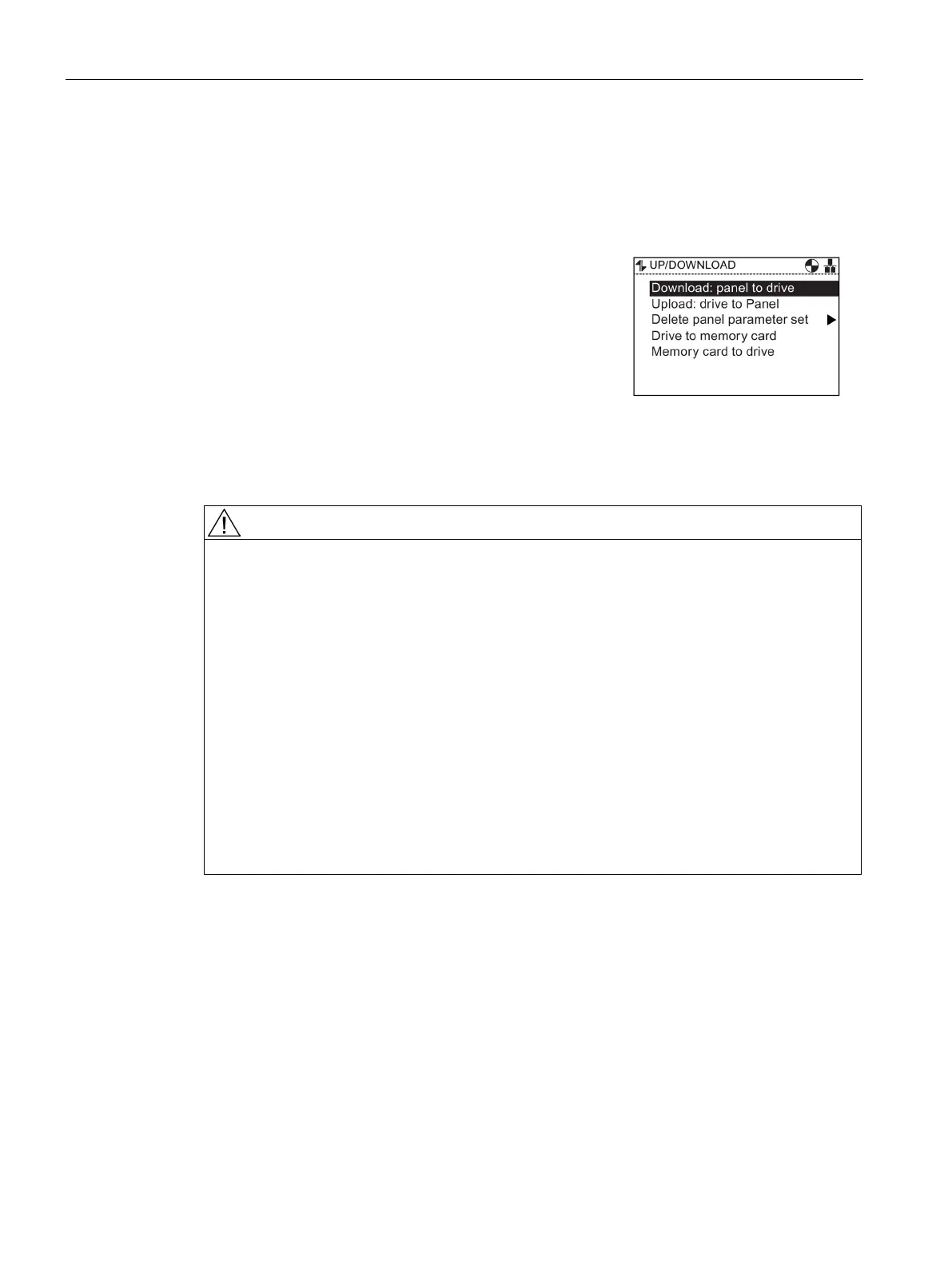Menu
6.4 Up/Download
Intelligent Operator Panel (IOP)
68 Operating Instructions, 08/2015, FW V1.6.1, A5E00110011B AF
The upload and download options allow the user to save
parameter sets to the various memory storage that is avai
l-
The following options are presented to the user:
Panel to drive
Drive to panel
Delete panel parameter set
Drive to memory card
Memory card to drive
Unexpected behaviour of Inverter
During the transfer of data to and from the Inverter, it is essential that the transfer is not
interrupted and the process is allowed to be completed. If the process is interrupted, it is
possible that the data could be corrupted and the system may behave in an unexpected
manner. Should an interruption of the transfer process occur, then it is highly recommended
that a factory reset of the Inverter is performed prior to any further parameterization or
giving the Inverter control of the application.
Fault screen during up/download
If during the up/download process a fault occurs and the fault screen is displayed, press
if you wish the up/download to be continued. If OK is pressed, it will cancel the
up/download process.
If safety parameters are to be downloaded a function test of the safety functions has to be
performed. Please refer to the "Safety Integrated Function Manual" which can be found at
the hyperlink below.
