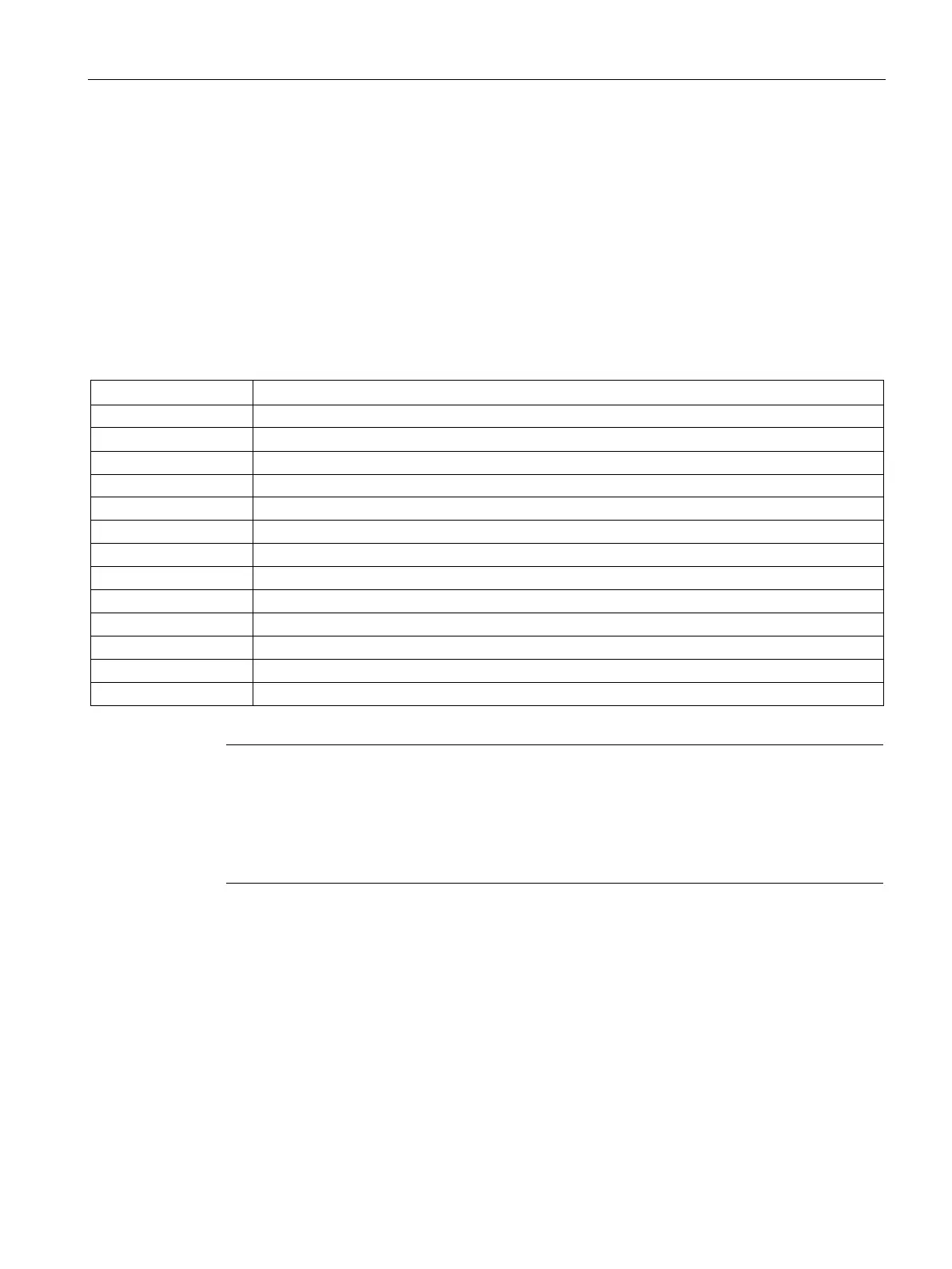Menu
6.8 Write Protection
Intelligent Operator Panel (IOP)
Operating Instructions, 08/2015, FW V1.6.1, A5E00110011B AF
87
Write Protection
Introduction
The write protection function has been designed to prevent the settings within the Inverter
from being inadvertently changed. There is no password required to activate the write
protection function.
Given in the table below is a list of the parameters that are excluded from write protection.
Table 6- 1 Parameters and functions excluded from write protection
Sets the access level to read and write parameters.
p0010 Sets the parameter filter to commission an Inverter.
Identification of the Control Unit using an LED.
Initiates the reset of the Inverters parameters.
Saves parameters in the non-volatile memory of the Inverter.
Sets the required procedure to execute a hardware reset of the Inverter.
Maintains a count of the number of alarms that have occurred since the last reset.
Access to service parameters - only for service personnel and a password is required.
Used to acknowledge all active faults of the Inverter.
Sets the mode to change over the master control / LOCAL mode.
Activate/Deactivate write protection function.
Safely remove memory card.
BICO interconnection searches signal source.
Note
Fieldbus communications using CAN, BACnet and MODBUS
When using these fieldbus communications protocols it is still possible to change the
parameter factory settings, even if the write protection function is active. To ensure that write
protection, if required, is active over fieldbus communications, then pa
rameter p7762 must
