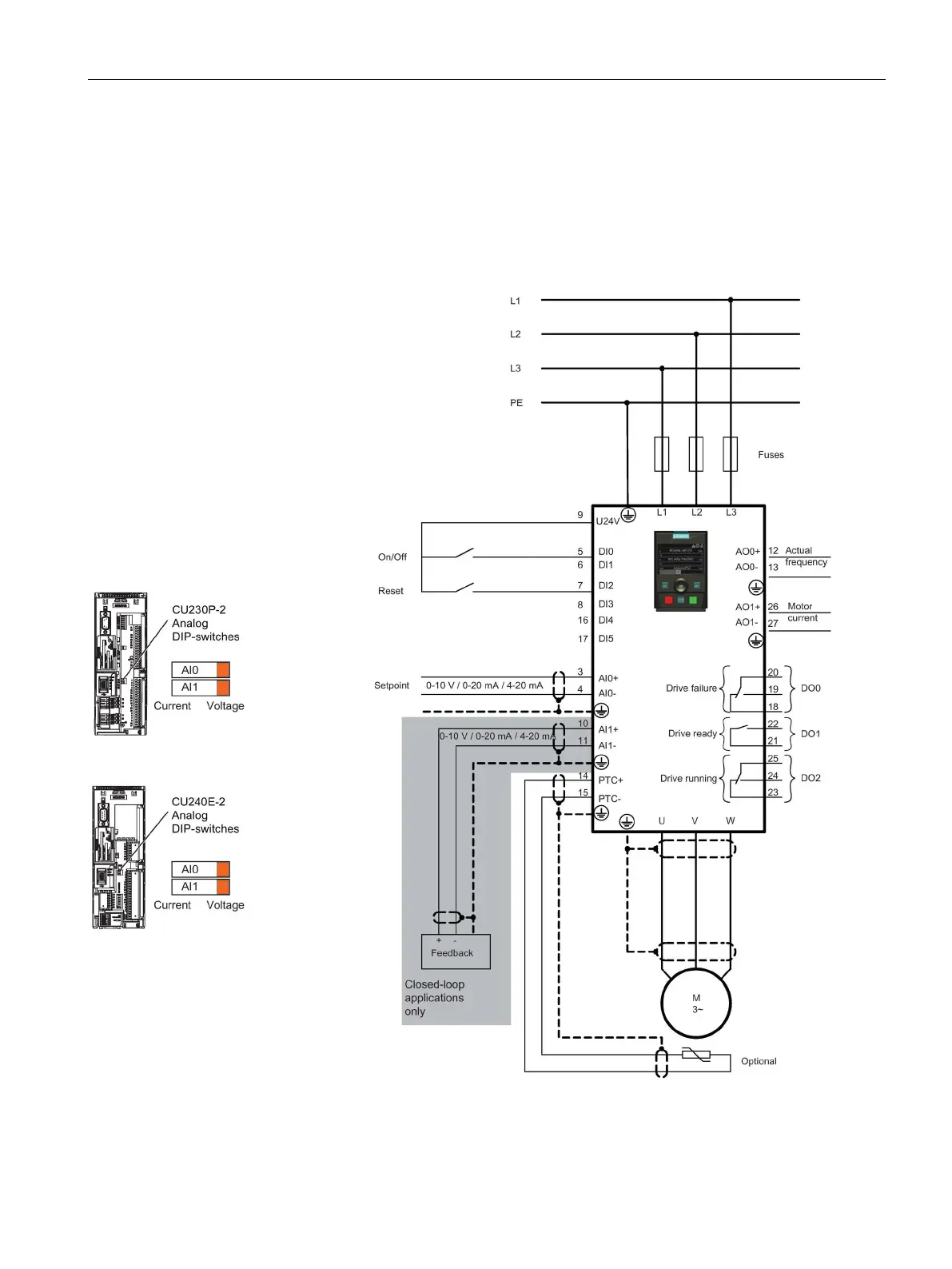Wizards
4.1 Example wizard
Intelligent Operator Panel (IOP)
Operating Instructions, 08/2015, FW V1.6.1, A5E00110011B AF
37
The IOP will present to the user a menu system, by which they can select the appropriate
Wizard for the application. The user will then be presented with a list of questions specific to
the application. The user can use the wiring diagrams to answer the questions, concerning
connections, input and outputs and their associated functions.
A complete wiring diagram is given in this section for each application.
Figure 4-4 Compressor wiring diagram CU230P-2 and CU240E-2
