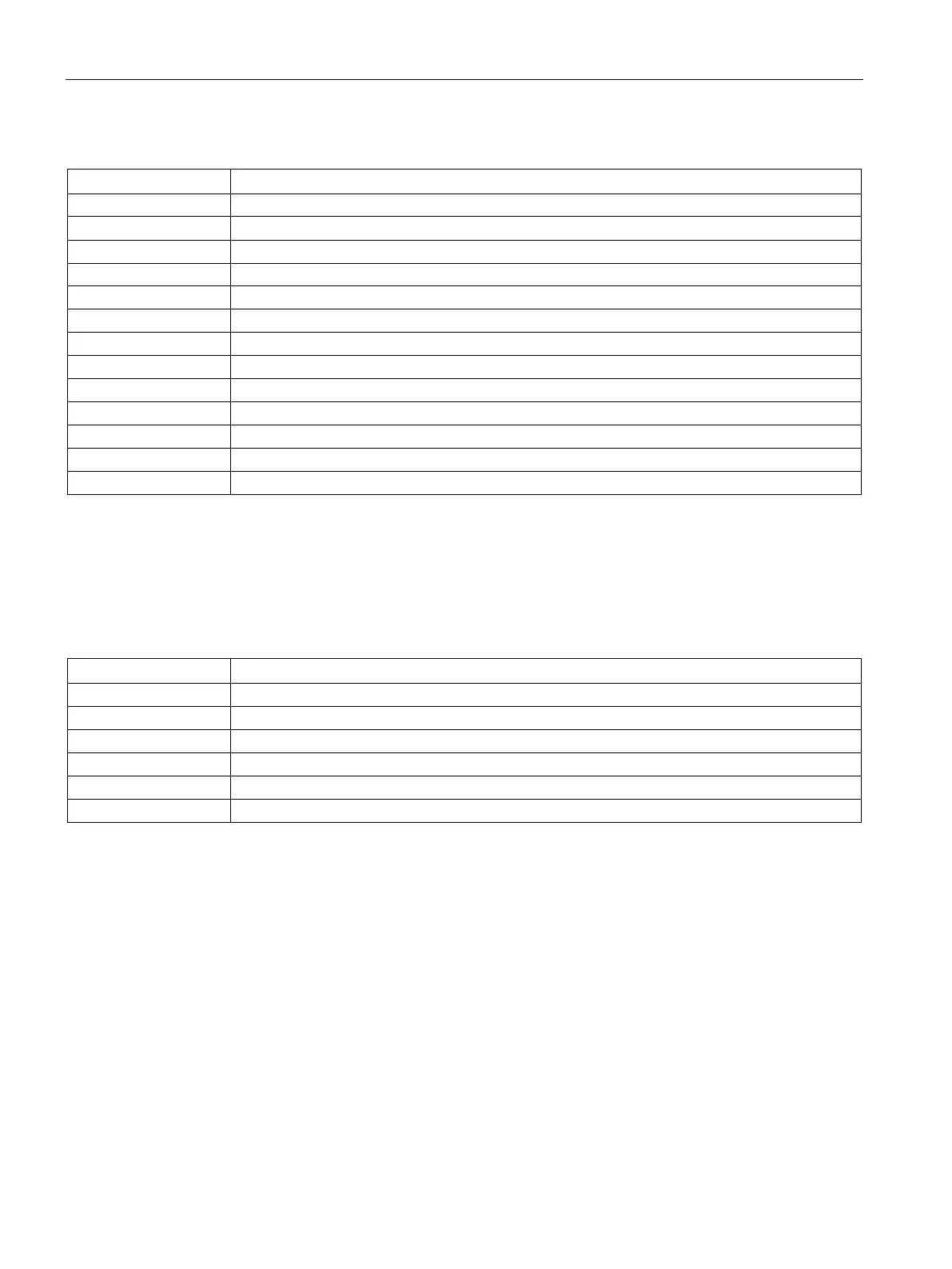Menu
6.9 Know-how Protection
Intelligent Operator Panel (IOP)
90 Operating Instructions, 08/2015, FW V1.6.1, A5E00110011B AF
Table 6- 2 Parameters and functions excluded from write protection
Sets the parameter filter to commission an Inverter.
p0918 PROFIBUS address
Initiates a reset of the drive parameters.
p0971 Saves parameters in the non-volatile memory of the Inverter.
Fieldbus int protocol selected
KHP Password input - activates/deactivates the KHP function.
PN remote controller number
System logbook activation
System logbook module selection
Save system logbook EEPROM
Know-how Protection (KHP) parameters
Listed below are all the parameters used to activate, deactivate and modify the KHP,
including a brief description of their purpose.
Table 6- 3 Know-how Protection
KHP OEM exception list number of indices for p7764. Maximum value is 500.
KHP OEM exception list. Sets the parameters to be excluded from the KHP function.
KHP memory card copy protection. Activates/deactivates copy protection for the memory card.
KHP password input. Sets the password for KHP.
KHP new password. Allows a new or an initial password to be created for KHP.
KHP password confirmation.
Activating/deactivating Know-how protection (KHP) overview
Before the KHP function can be activated for the first time the following steps should be
performed (a simplified flowchart to show the process is given in the figure below).
1. The Inverter must be commissioned for the application before even attempting to activate
the KHP function.
2. The application, for which the Inverter has been commissioned, must be tested to ensure
that all parameter settings functioning correctly.
3. Using parameter p7763, you must set the number of parameters that can be included in
the exception list. The maximum number of parameters that can be included in this list is
500.
