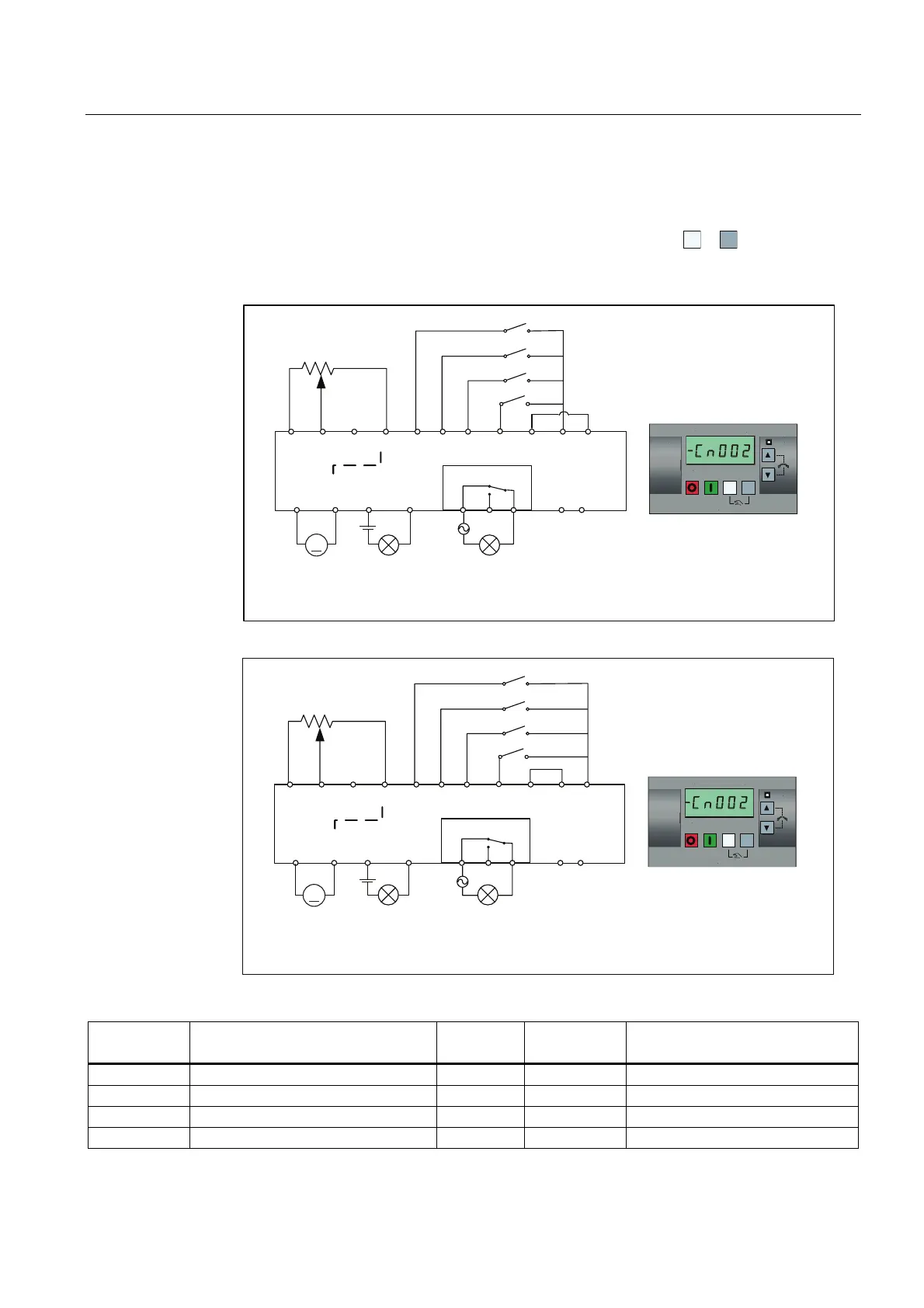Commissioning
5.5 Quick commissioning
SINAMICS V20 Inverter
Operating Instructions, 07/2012, A5E03728167
43
Connection macro Cn002 - Control from terminals (PNP / NPN)
External control - Potentiometer with setpoint
● Hand / Auto switch between the BOP and terminals by pressing
M
+
OK
● Both NPN and PNP can be realized with the same parameters. You can change the
connection of the digital input common terminal to 24 V or 0 V to decide the mode.
OK
M
0~10 V=
0~50/60Hz
10V AI1 AI2 0V DI1 DI2 DI3 DI4 DIC 24V 0V
AO + AO- DO1 + DO1 - P + N-
DO2
0V 0V
0~20mA=
0~50 /60 Hz
220V
OK
M
0~10 V=
0~50/60Hz
10V AI1 AI2 0V DI1 DI2 DI3 DI4 DIC 24V 0V
AO + AO- DO1 + DO1 - P + N-
DO2
0V 0V
0~20mA=
0~50 /60 Hz
220V
N
N
2Q2II
5HYHUVH
)DXOWDFNQRZOHGJHPHQW
-2*IRUZDUG
2Q2II
5HYHUVH
)DXOWDFNQRZOHGJHPHQW
-2*IRUZDUG
)DXOW5XQQLQJ6SHHG
)DXOW5XQQLQJ6SHHG
PNP
NPN
Connection macro settings:
Parameter Description Factory
default
Default for
Cn002
Remarks
P0700[0] Selection of command source 1 2 Terminal as command source
P1000[0] Selection of frequency 1 2 Analog as speed setpoint
P0701[0] Function of digital input 1 0 1 ON / OFF
P0702[0] Function of digital input 2 0 12 Reverse
