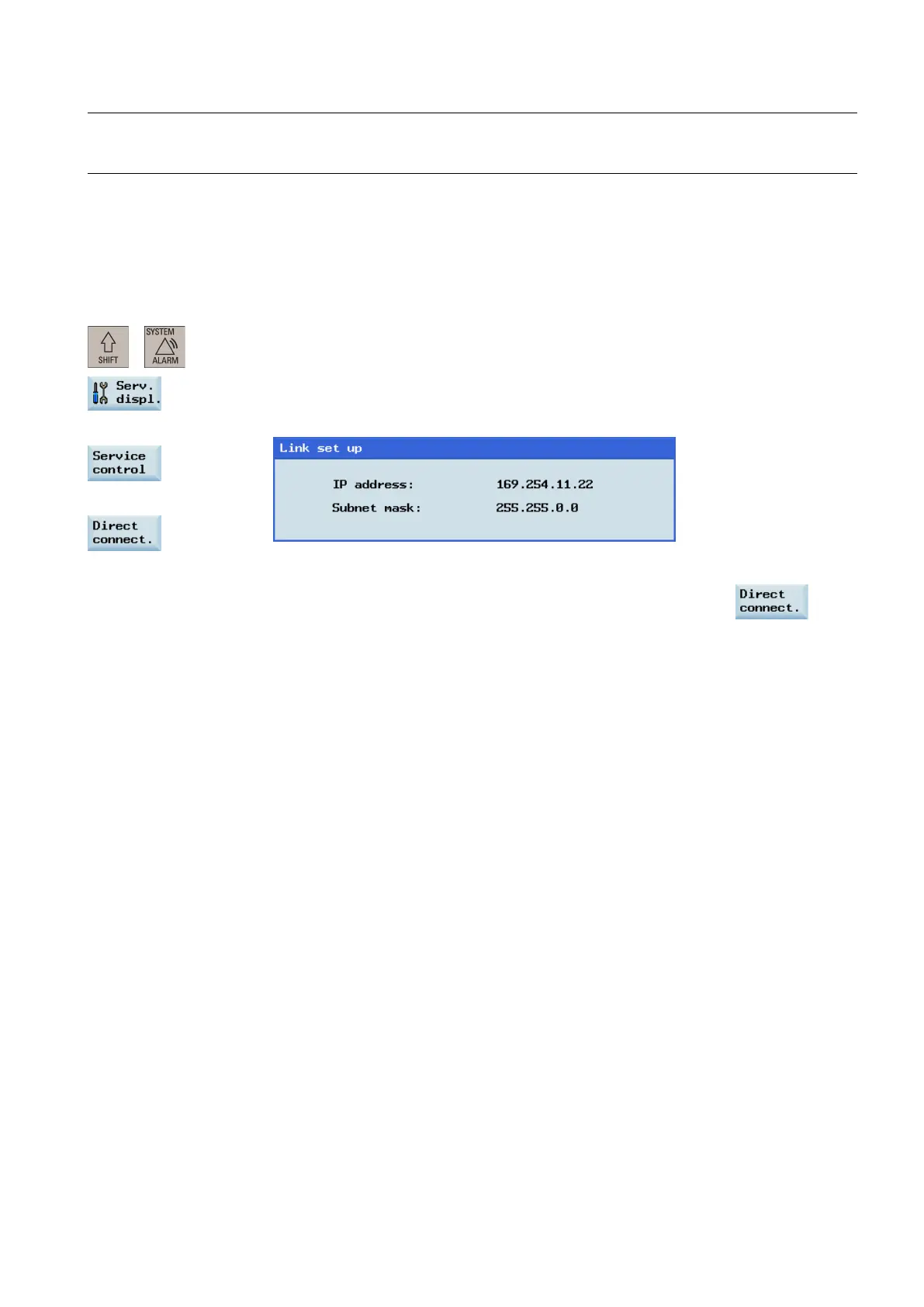PLC Subroutines Manual
6FC5397-0FP40-0BA0, 08/2013
17
Before configuring communications in the PLC Programming Tool, make sure the connection is already enabled on the
control.
Establishing a direct connection with the Ethernet interface
You can establish a direct connection between the control system and the PC/PG via the Ethernet interface.
Operating sequence to enable an Ethernet peer-to-peer connection to the control
1. Connect the control system with the PC/PG using an Ethernet cable.
+
2. Select the desired operating area on the PPU.
→
→
3. Set up a direct connection on the control system by pressing these three softkeys in
succession.
The following dialog pops up:
The IP address and subnet mask shown are fixed values.
These values cannot be changed.
You can cancel the Ethernet peer-to-peer connection once more using the
softkey.
