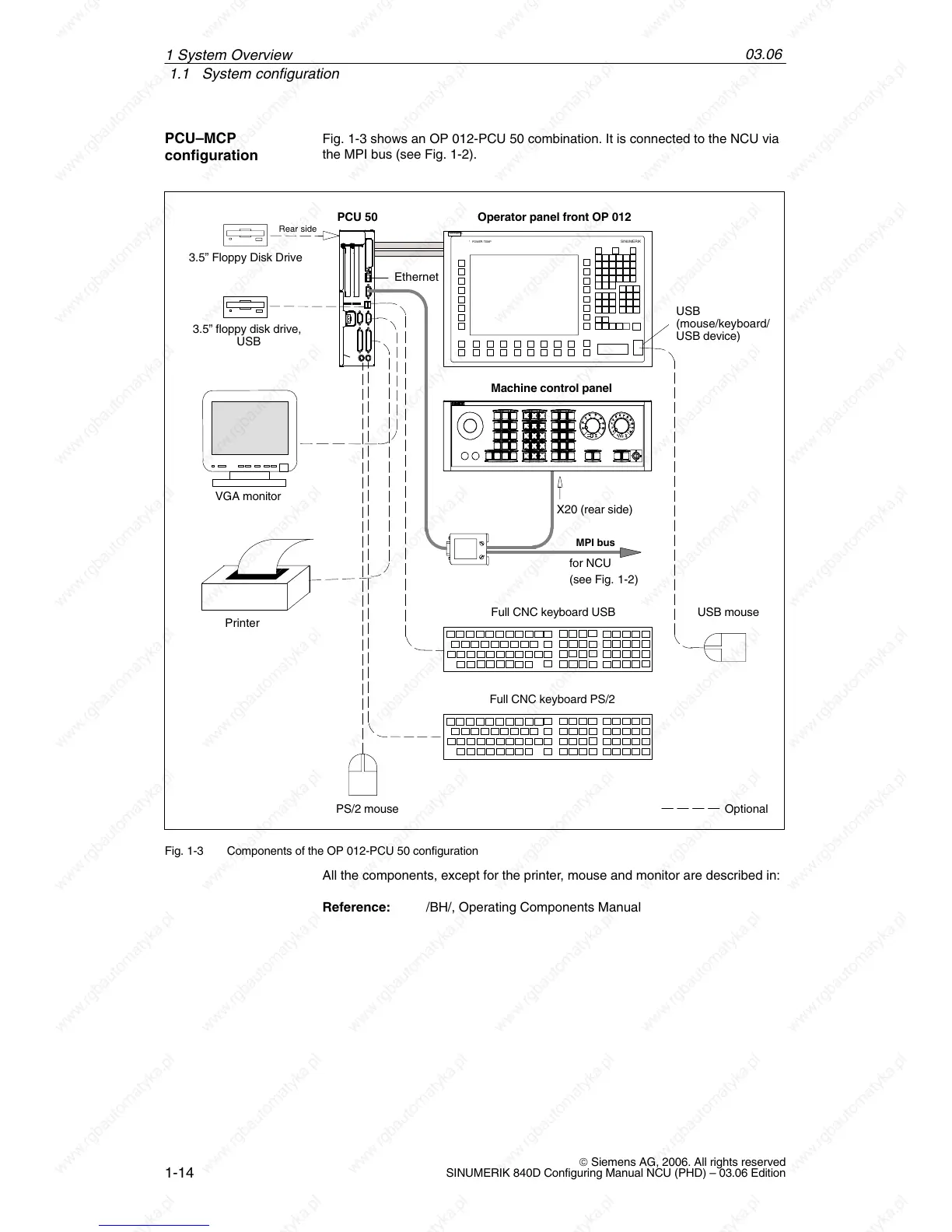03.06
1.1 System configuration
1-14
© Siemens AG, 2006. All rights reserved
SINUMERIK 840D Configuring Manual NCU (PHD) – 03.06 Edition
Fig. 1-3 shows an OP 012-PCU 50 combination. It is connected to the NCU via
the MPI bus (see Fig. 1-2).
Operator panel front OP 012PCU 50
Full CNC keyboard PS/2
3.5” Floppy Disk Drive
PS/2 mouse
VGA monitor
Printer
Machine control panel
X20 (rear side)
MPI bus
Ethernet
for NCU
(see Fig.
1-2)
Rear side
Optional
USB
(mouse/keyboard/
USB device)
* TEMP* POWER
SIEMENS
SINUMERIK
USB mouse Full CNC keyboard USB
3.5” floppy disk drive,
USB
Fig. 1-3 Components of the OP 012-PCU 50 configuration
All the components, except for the printer, mouse and monitor are described in:
Reference: /BH/, Operating Components Manual
PCU–MCP
configuration
1 S
