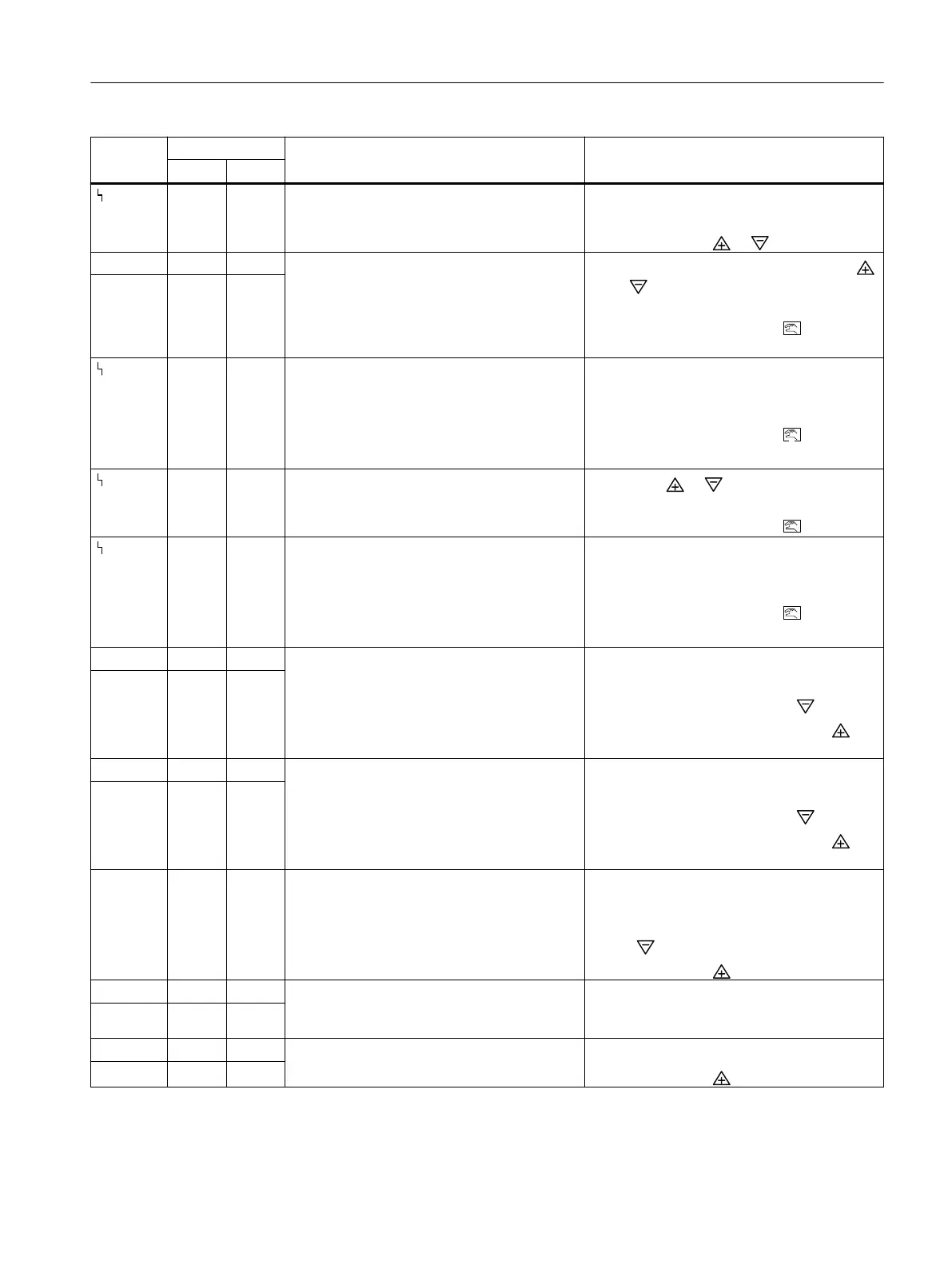Message Line Meaning/cause Measure
Up Down
d___U X Bar graph display of the zero point is outside
the tolerance range
1. Set between "P 4.0" and "P 9.9" ( >0< )
using friction clutch.
2. Continue using or button.
SEt X Friction clutch was moved; "P 50.0" not dis‐
played when the lever is horizontal
1. In the case of linear actuators, use the
or button to bring the lever perpendic‐
ular to the spindle.
2. Briefly acknowledge using button (ini‐
tialization is continued).
MIDDL X
UP > X "UP" tolerance range was exceeded or the in‐
active zone of the potentiometer was covered.
1. Increase the effective lever length of the
linear actuators or switch the transmission
ratio selector to 90°.
2. Briefly acknowledge using button.
3. Restart initialization.
90_95 X Possible only in case of part-turn actuators:
actuator travel is not in the range between 90
and 95%
1. Use the or button to move it in the
range between 90 and 95%.
2. Briefly acknowledge using button.
U-d> X "Up-Down" measuring span was undershot
1. Decrease the effective lever length of the
linear actuators or switch the transmission
ratio selector to 33°.
2. Briefly acknowledge using button.
3. Restart initialization.
U nn.n X Display of the "Up" travel time
● Wait until initialization continues in RUN 4.
● To change the travel time, interrupt the in‐
itialization process using the button.
● Activate the leakage test using the but‐
ton.
D->U X
D nn.n X Display of the "Down" travel time
● Wait until initialization continues in RUN 4.
● To change the travel time, interrupt the in‐
itialization process using the button.
● Activate the leakage test using the but‐
ton.
U->d X
NOZZL X Actuator stops (the initialization process was
interrupted using the "-" button when the ac‐
tuation speed display was active)
1. The travel time can be changed by adjust‐
ing the restrictor(s).
2. Redetermine the positioning speed using
the button.
3. Continue using button.
TESt X Leakage test active (the "+" button was press‐
ed when the actuation speed display was ac‐
tive)
● Wait for one minute.
LEAKG X
nn.n X Value and unit of the result after the leakage
test
● Rectify the leakage if the value is too large.
● Continue using button.
%/MIN X
Diagnostics and troubleshooting
11.1 Output of system messages in the display
SIPART PS2 with 4 to 20 mA/HART
Operating Instructions, 11/2019, A5E00074631-AE 209
