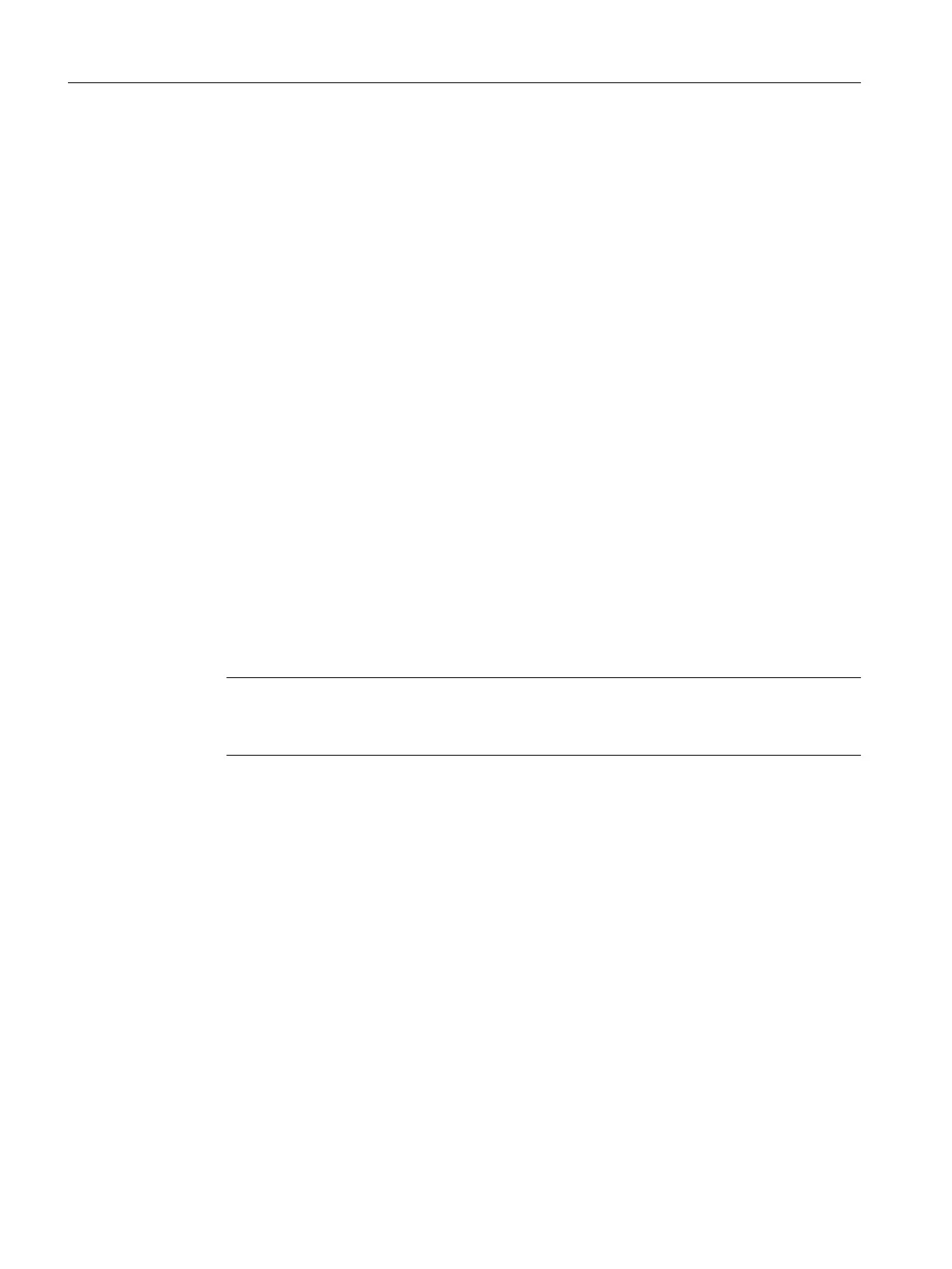Installing the internal NCS module
1. Position the ribbon cable ③ ofthe internal NCS module ① on the top before you slide the
internal NCS module into the rack.
2. Slide the internal NCS module ① under the basic electronics into the rack until you hear it
click into place.
3. An insulating cover (yellow) is required over the module. This insulating cover is supplied
with the module. Place the insulating cover ② on one side under the basic electronics seat
of the rack. The recesses of the insulating cover must fit in the corresponding webs of the
rack.
4. To tighten the insulating cover, bend the walls of the adapter slightly outwards.
5. Firmly press the other end until the insulating cover is underneath the contact surface of the
basic electronics. The recesses of the insulating cover must fit in the corresponding webs
of the rack.
Installing the basic electronics and closing the positioner
1. Place the basic electronics onto the four holders of the rack.
2. Tighten the two fixing screws of the basic electronics.
3. Tighten the screws.
4. Insert the ribbon cable connector of the internal NCS module ① onto the positioner basic
electronics.
Note for built-in Analog Output Module (AOM): Reestablish all electrical connections
between the basic electronics and the option module.
5. Put on the supplied module cover. Make sure that the ribbon cable is not trapped.
Note
Module cover
Do not use the standard module cover. The provided module cover has a larger recess.
6. Close the positioner as in the description depending on the device version:
– Closing the standard and and intrinsically safe version (Page 53)
– Closing the device version with "flameproof enclosure" (Page 58)
Result
The module is installed and connected to the basic electronics of the positioner. Now configure
the module with the parameter "1.YFCT (Page 143)".
Installing/mounting
4.5 Installing option modules
SIPART PS2 with 4 to 20 mA/HART
70 Operating Instructions, 11/2019, A5E00074631-AE
