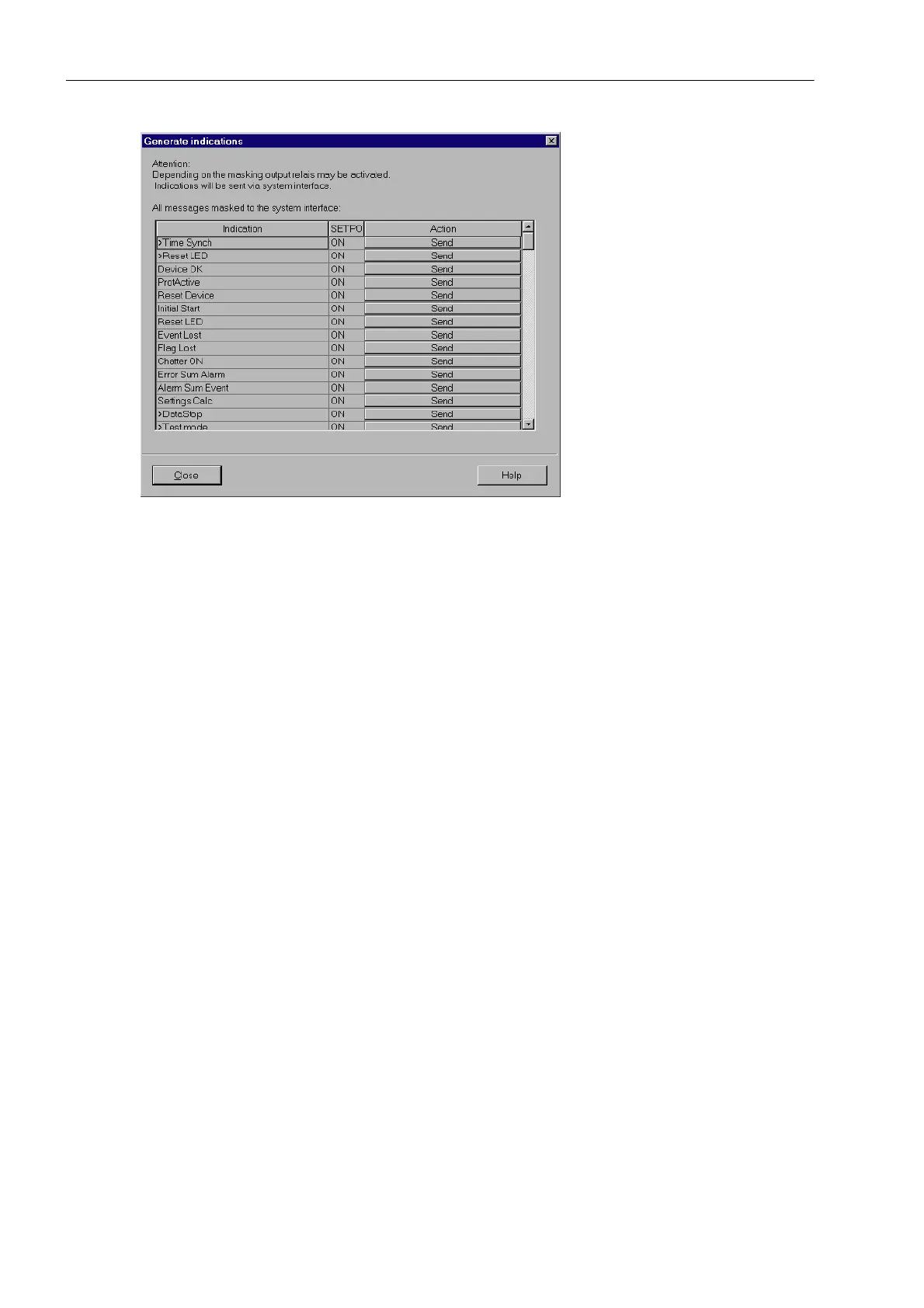Mounting and Commissioning
3.3 Commissioning
SIPROTEC, 7SD5, Manual
C53000-G1176-C169-5, Release date 02.2011
534
Figure 3-21 System interface test with dialog box: Generating indications – Example
Changing the Operating State
On clicking one of the buttons in the column Action you will be prompted for the password No. 6 (for hardware
test menus). After correct entry of the password, individual annunciations can be initiated. To do so, click on
the button Send in the corresponding line. The corresponding message is issued and can be read out either
from the event log of the SIPROTEC 4 device or from the substation control center.
Further tests remain enabled until the dialog box is closed.
Test in Indication Direction
For all information that is transmitted to the central station, test in Setpoint the desired options in the list which
appears:
• Make sure that each checking process is carried out carefully without causing any danger (see above and
refer to DANGER!)
• Click on Send and check whether the transmitted information reaches the control centre and shows the
desired reaction. Data which are normally linked via binary inputs (first character „>“) are likewise indicated
to the control centre with this procedure. The function of the actual binary inputs is tested separately.
Exiting the Test Mode
To end the System Interface Test, click on Close. The dialog box closes. The processor system is restarted,
then the device is ready for operation.
Test in Command Direction
Data which are normally linked via binary inputs (first character „>“) are likewise checked with this procedure.
The information transmitted in command direction must be indicated by the central station. Check whether the
reaction is correct.
