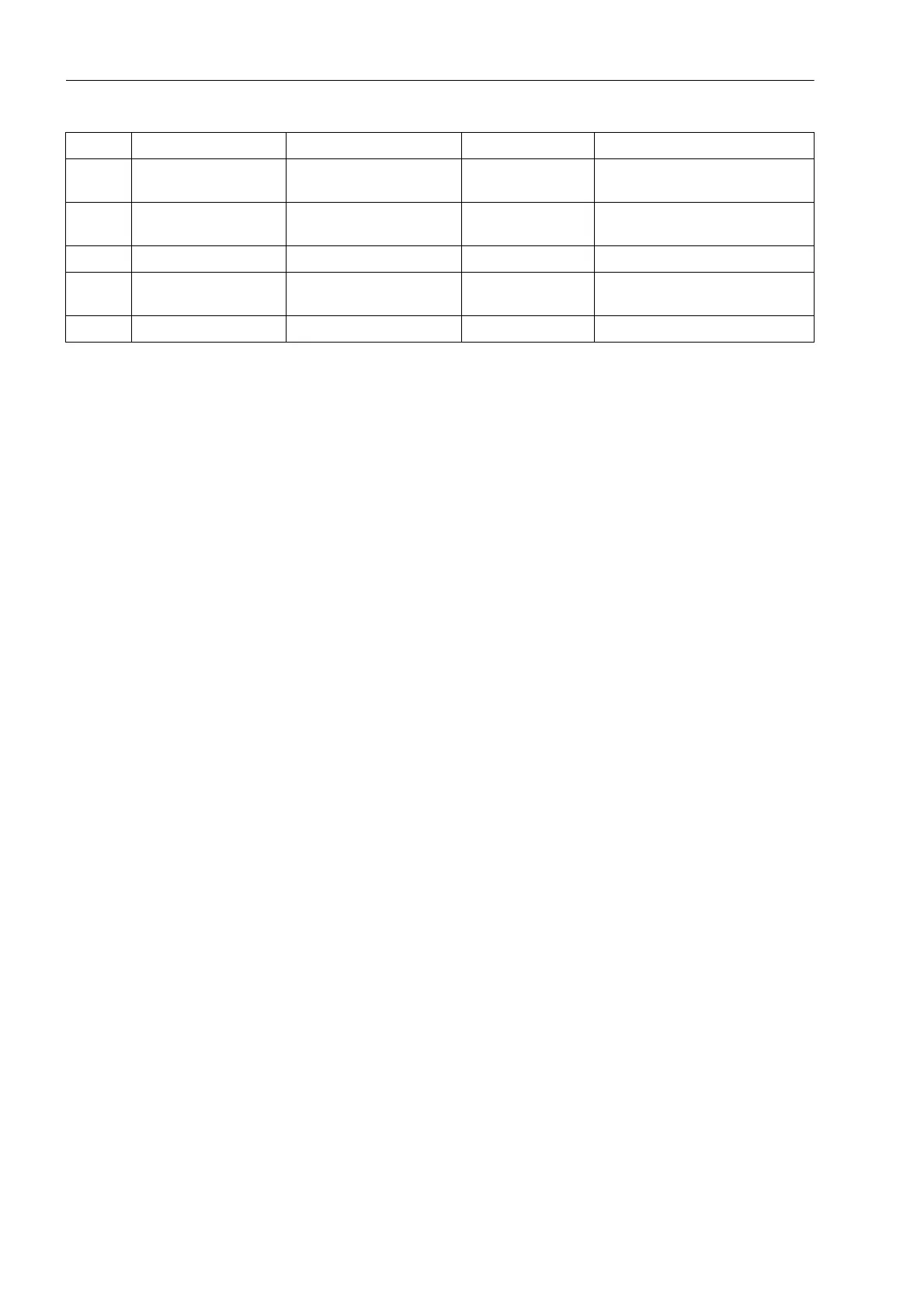Functions
2.1 General
SIPROTEC, 7SD5, Manual
C53000-G1176-C169-5, Release date 02.2011
54
2.1.3 Change Group
2.1.3.1 Purpose of the Setting Groups
Up to four different setting groups can be created for establishing the device's function settings. During opera-
tion, the user can locally switch between setting groups using the operator panel, binary inputs (if so config-
ured), the operator and service interface from a personal computer or via the system interface. For reasons of
safety, it is not possible to change between setting groups during a power system fault.
A setting group includes the setting values for all functions that have been selected as Enabled during con-
figuration (see Section 2.1.1.3). In 7SD5 devices, four independent setting groups (A to D) are available.
Whereas setting values and options may vary, the selected scope of functions is the same for all groups.
Setting groups enable the user to save the corresponding settings for each application. When they are needed,
settings may be loaded quickly. All setting groups are stored in the relay. Only one setting group may be active
at a given time.
2.1.3.2 Setting Notes
General
If multiple setting groups are not required. Group A is the default selection. Then, the rest of this section is not
applicable.
If multiple setting groups are desired, the setting group change option must be set to Grp Chge OPTION =
Enabled in the relay configuration of the functional scope (Section 2.1.1.3, address 103). Now the 4 setting
groups A to D are available. They are configured individually as required in the following. To find out how to
proceed, how to copy and to reset settings groups to the delivery state, and how to switch between setting
groups during operation, please refer to the SIPROTEC 4 System Description.
Two binary inputs enable changing between the 4 setting groups from an external source.
241A TMax CLOSE CMD 0.01 .. 30.00 sec 1.00 sec Maximum Close Command Dura-
tion
242 T-CBtest-dead 0.00 .. 30.00 sec 0.10 sec Dead Time for CB test-autoreclo-
sure
251 K_ALF/K_ALF_N 1.00 .. 10.00 1.00 k_alf/k_alf nominal
253 E% ALF/ALF_N 0.5 .. 50.0 % 5.0 % CT Error in % at k_alf/k_alf
nominal
254 E% K_ALF_N 0.5 .. 50.0 % 15.0 % CT Error in % at k_alf nominal
Addr. Parameter Setting Options Default Setting Comments
