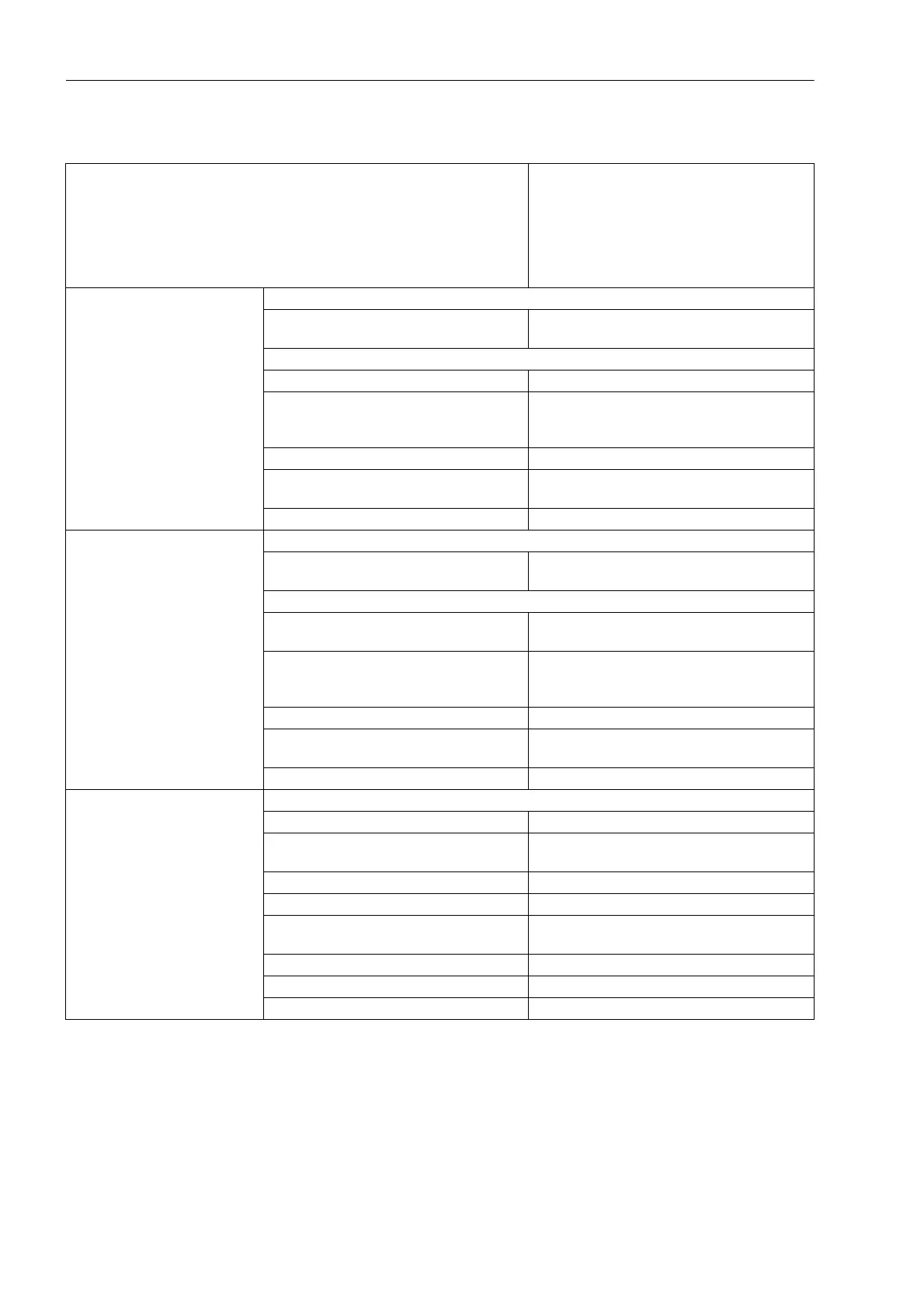Technical Data
4.1 General
SIPROTEC, 7SD5, Manual
C53000-G1176-C169-5, Release date 02.2011
576
System Interface (optional)
RS232/RS485/FO
Profibus FMS RS485/Profibus FMS FO
Profibus DP RS485/Profibus DP FO
DNP 3.0 RS485
DNP 3.0 FO
Ethernet EN100
acc. to version ordered
isolated interface
for data transfer to a control centre
RS232
Connection for panel flush mounting
Housing
rear panel, slot „B“,
9-pole D-subminiature female connector
Connection for surface-mounting housing
up to ../BB at two-tier terminal on the housing bottom
../CC and higher in console housing
at the case bottom
9-pole D-subminiature female connector
Test voltage 500 V; 50 Hz
Transmission rate min. 4800 baud; max. 38400 baud
Factory setting 19200 Baud
Transmission distance max. 15 m
RS485
Connection for panel flush mounting
Housing
rear panel, slot „B“,
9-pole D-subminiature female connector
Connection for surface-mounting housing
up to ../BB at the two-tier terminal
at the case bottom
../CC and higher in console housing
at the case bottom
9-pole D-subminiature female connector
Test voltage 500 V; 50 Hz
Transmission rate min. 4800 baud; max. 38 400 baud;
Factory setting 19 200 baud
Transmission distance max. 1 km
Optical fibre cable (FO)
FO connector type ST connector
Connection for panel flush-mounting
housing
rear panel, slot „B“
Connection for surface-mounting housing at the bottom side of the console housing
optical wavelength λ = 820 nm
Laser class 1 according to EN 60825-1/-2 when using glass fiber 50 μm / 125 µm or
when using glass fibre 62.5 μm / 125 µm
Permissible optical signal attenuation max. 8 dB, with glass fibre 62.5 μm / 125 µm
Transmission distance max. 1.5 km
Character idle state selectable, factory setting „Light off“