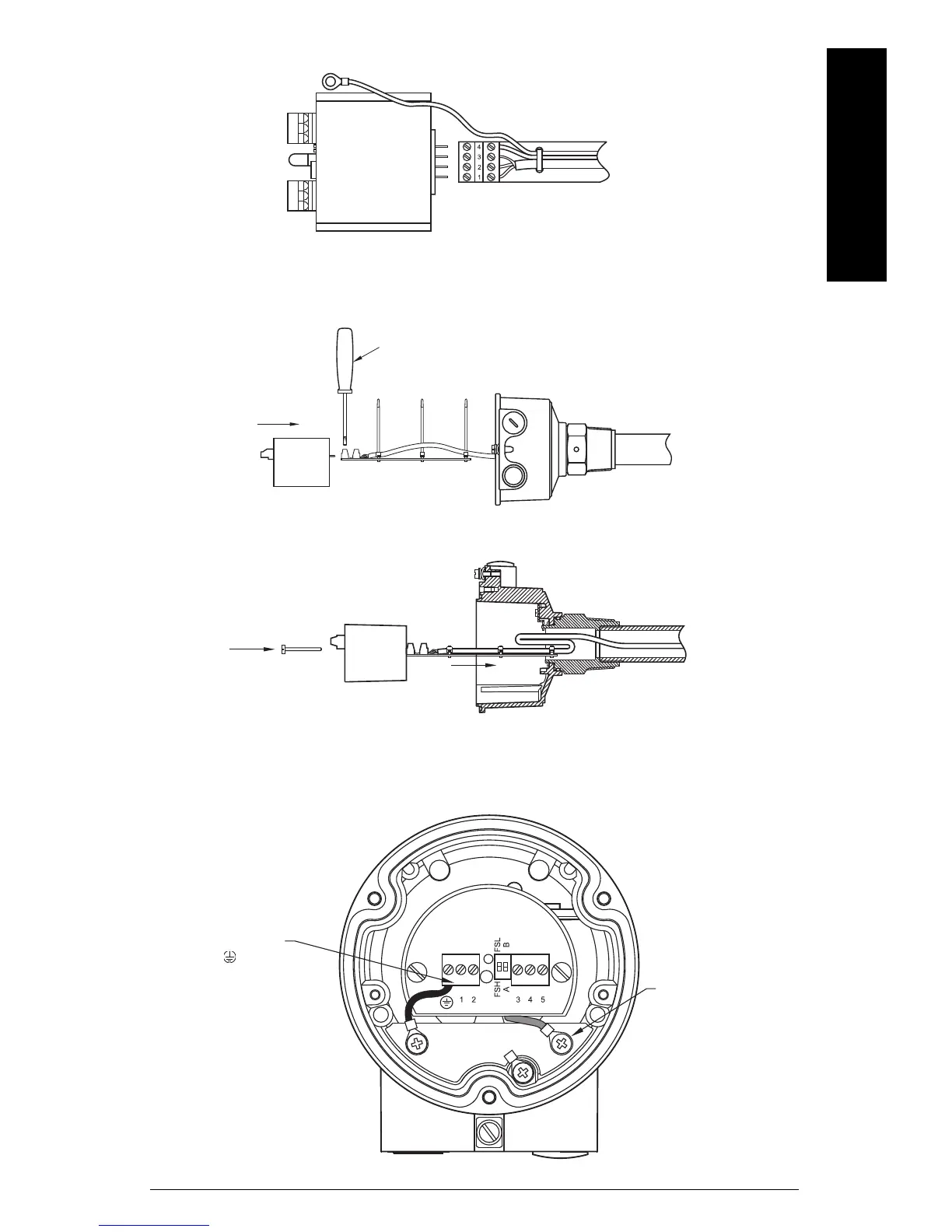7ML19985FT63 SITRANS LVS100/200 – INSTRUCTION MANUAL Page EN-27
mmmmm
English
8. Connect the sensor cable to the terminal connection board shown above.
9. Secure the sensor cable with cable ties.
10. Crimp the ring terminal 4 mm (0.19") to sensor earth cable.
11. Connect electronics module and terminal connection board. Be sure that all
terminals are tight.
12. Insert the electronics module into the housing. The terminal connection board is
used to guide the cable into the extension tube.
13. Fold cable as shown in diagram above.
14. Secure the electronics module as shown in diagram below.
electronics
module, flat
side up
4 = BLACK (T)
3 = SHIELD (M)
2 = RED (R-)
1 = WHITE (R+)
3 mm (1/8”) screw driver
cable ties
Connect protection earth
of the enclosure to
terminal of the
electronics module.
Connect earth cable
of the fork to the
electronics earth
terminal.
