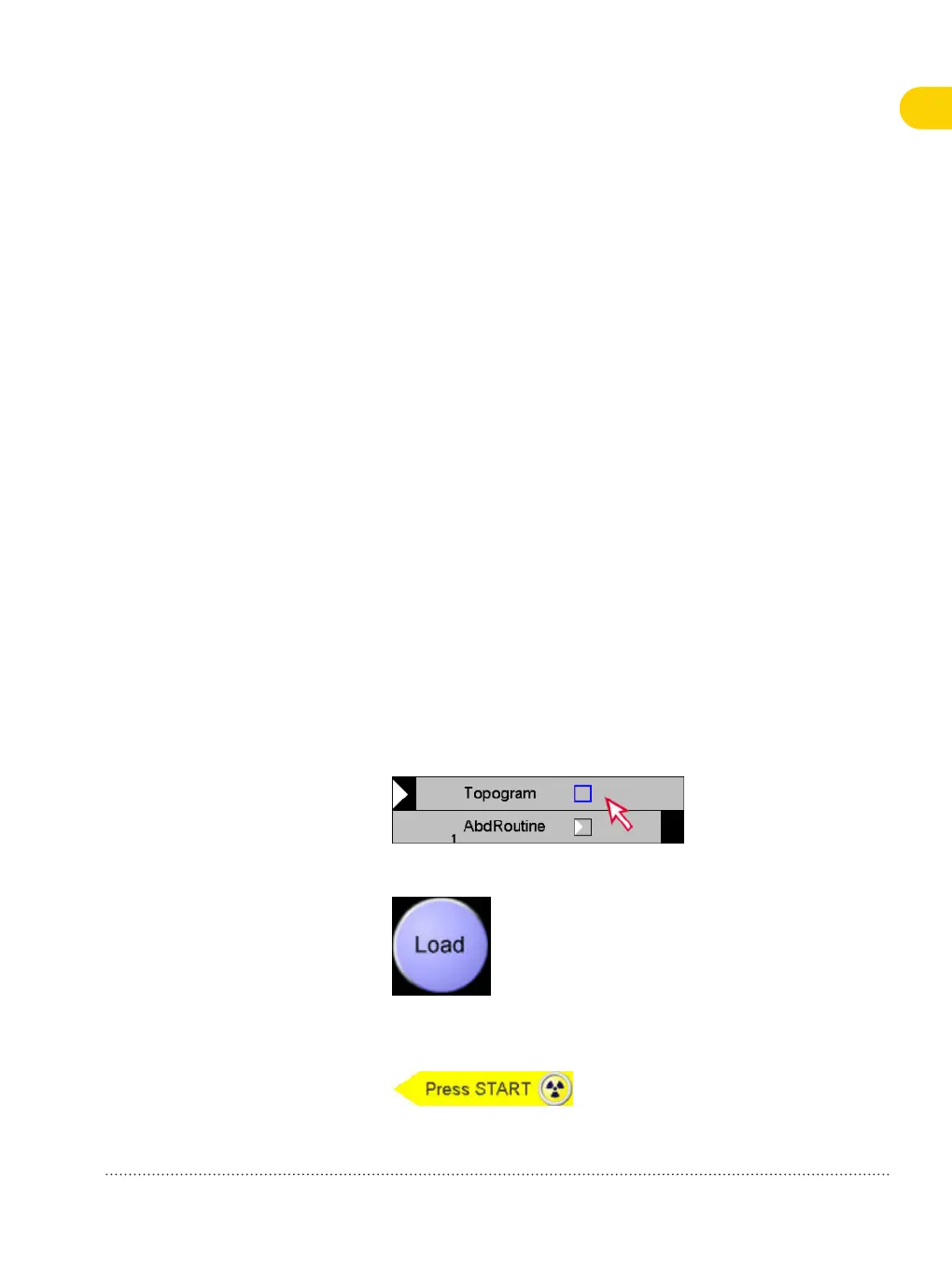Performing an
examination
To perform a CT examination, you scan a patient first and then you
reconstruct images from the scan data.
Acquiring a topogram
The first step in a CT examination is typically a topo scan, which is
used as a planning basis. The resulting image (topogram) appears in
the topo segment (upper-left segment) on the Examination task
card.
✓
The patient table has been moved to the starting position of the
topo scan.
1 Close the door of the scan room.
2 In Chronicle, select the Topogram entry and check the topogram
parameters on the Routine sub-task card.
3 Click Load.
The topogram parameters are confirmed. The Press START
message is displayed next to the Topogram entry.
5
5.1
Performing an examination 5
SOMATOM Scope |
syngo
CT VC50
Print No. HC-C2-015-G.626.08.01.02
35
