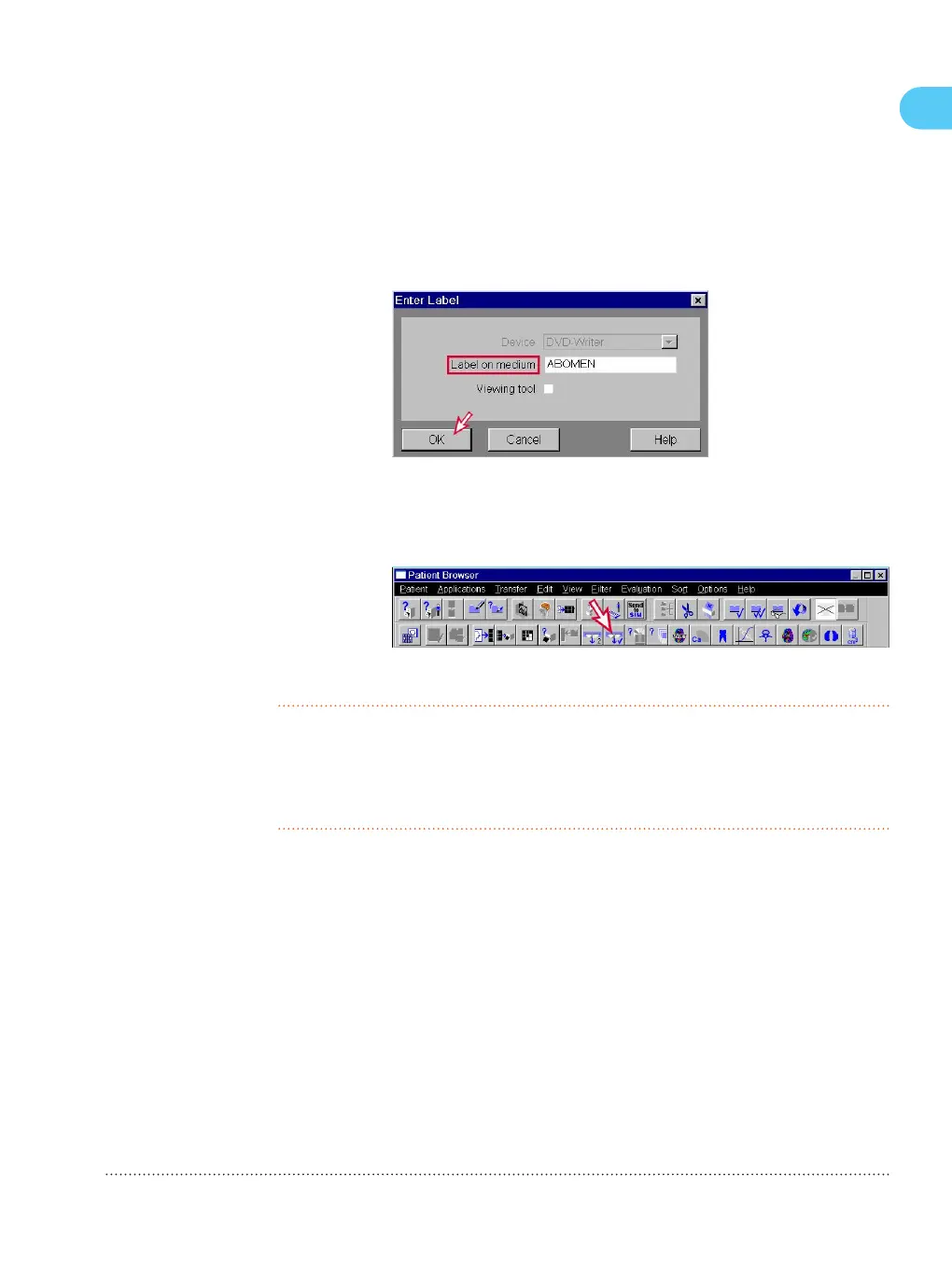5 In the Enter Label dialog box, enter a label for the DVD and click
OK.
The series is stored to DVD.
6 In Patient Browser, click Finalize Medium and Eject from DVD-
Writer (selectable only if data transfer is completed).
The DVD is ejected.
• CDs and DVDs are not suitable for long-term storage.
• Only use medical grade CDs and DVDs. Medical grade CDs and
DVDs are available through your Siemens Healthineers
Representative.
Transferring data via USB device
You can use an external USB device for easy data transfer between
two systems.
1 Insert the USB device into the USB port of the computer.
8.3
Documenting and reporting 8
SOMATOM Scope |
syngo
CT VC50
Print No. HC-C2-015-G.626.08.01.02
77