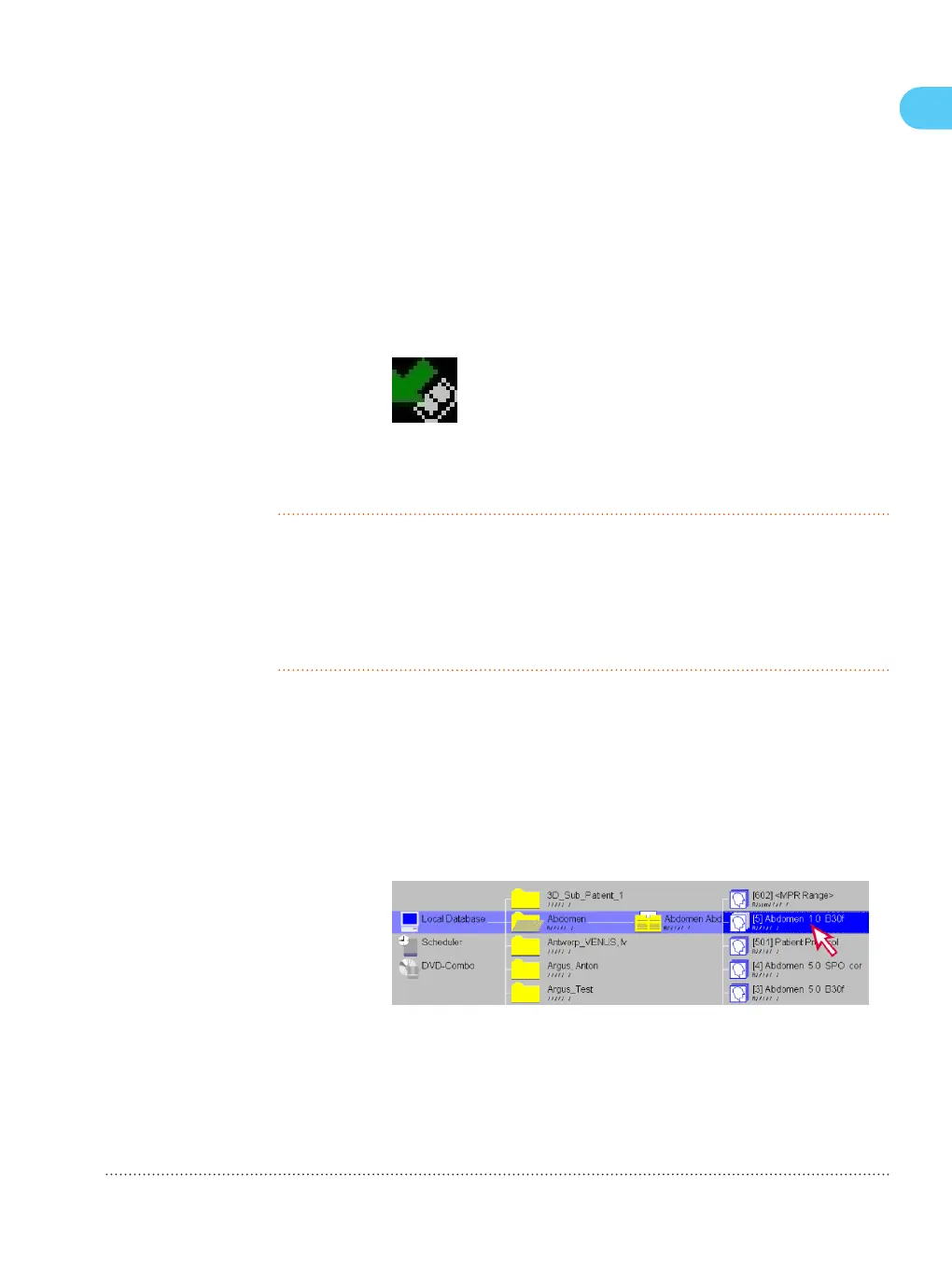The series is exported to the USB device.
Prior to removing the USB device, ensure that the series is fully
exported (indicated by a message at the bottom of the task card).
5 Click the USB icon.
6 Click the displayed popup menu Safely Eject PNP Device.
7 Remove the USB device from the USB port.
• USB storage devices are not suitable for long-term storage.
• Do not plug in or unplug USB devices during acquisition tasks or
other critical processes.
• To import data from a USB device to the database, choose
Transfer > Import from Off-line.
Networking
If your system is connected to a network, you can send data to other
workstations via the network.
1 In Patient Browser, select the data you want to transfer via
network.
8.4
Documenting and reporting 8
SOMATOM Scope |
syngo
CT VC50
Print No. HC-C2-015-G.626.08.01.02
79