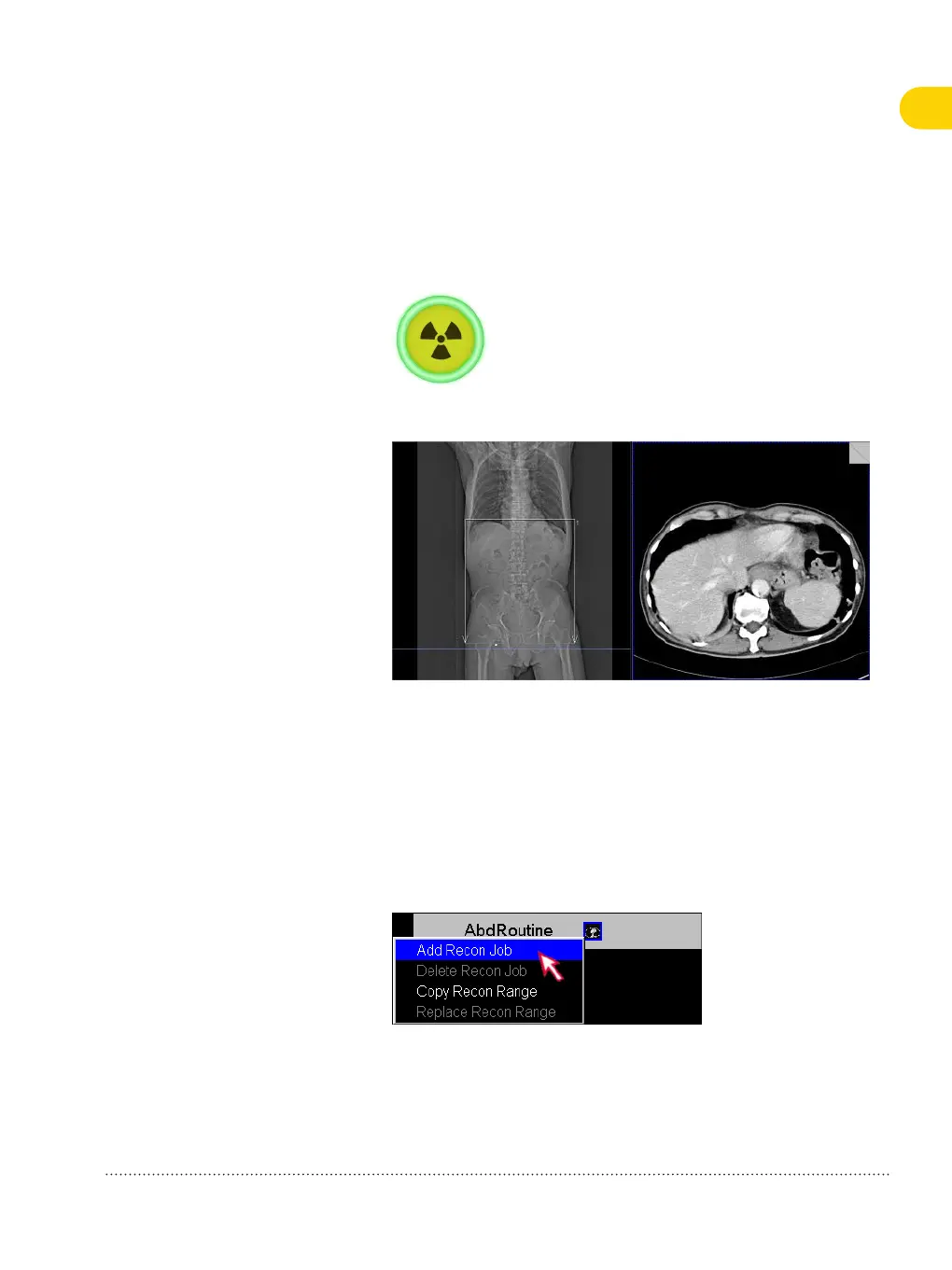4 On the control box, press the Start key when a ring around the key
blinks in green.
Radiation starts. Tomograms appear in the tomo segment.
Reconstructing axial images
Image reconstruction is performed in recon jobs. Every scan comes
with at least one default recon job. You can create additional recon
jobs to reconstruct additional series, if necessary.
1 In Chronicle, select the performed scan step (for example,
AbdRoutine), right-click a recon icon and choose Add Recon Job.
5.5
Performing an examination 5
SOMATOM Scope |
syngo
CT VC50
Print No. HC-C2-015-G.626.08.01.02
41