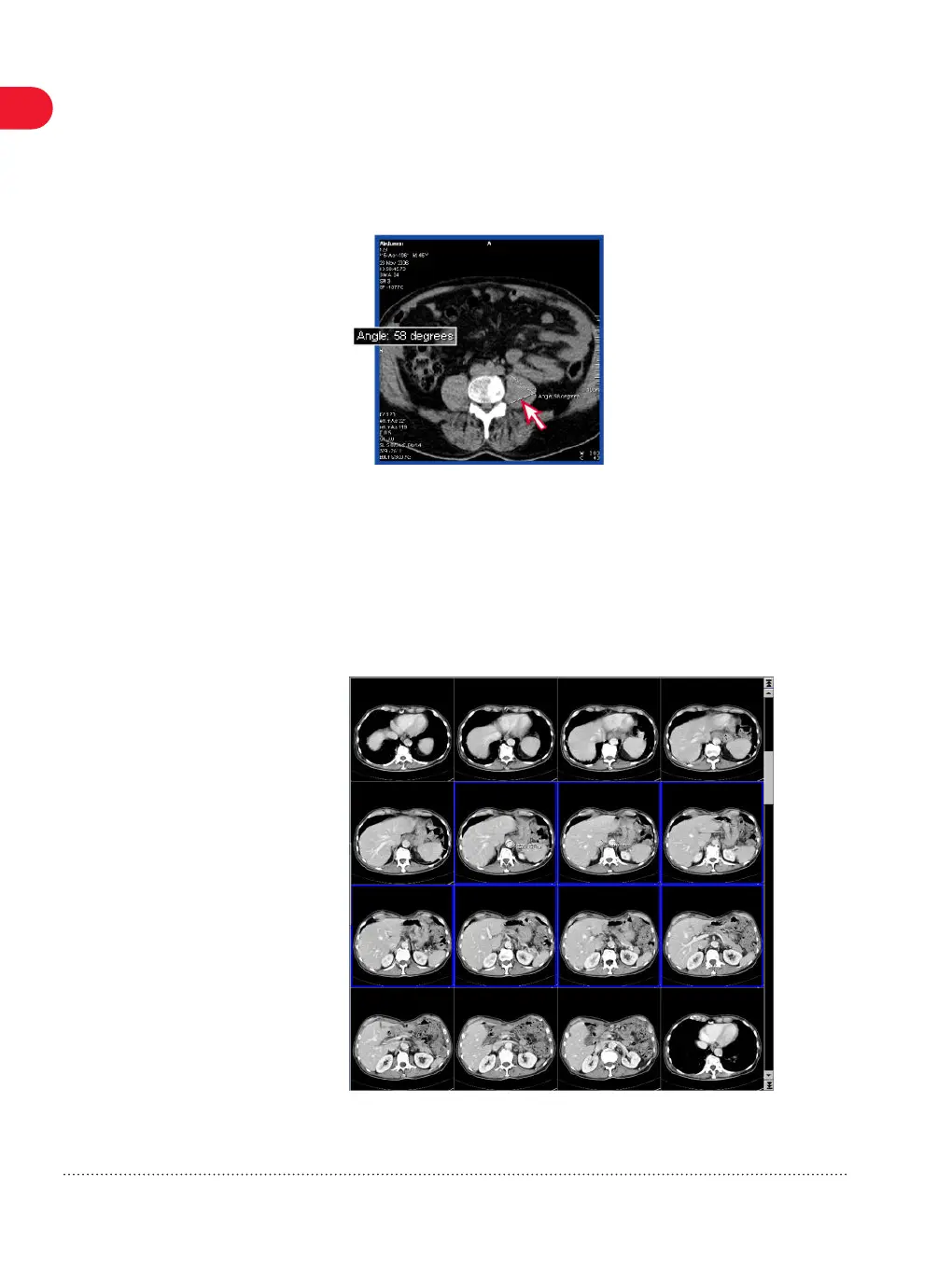Saving images
1 In the Viewing task card, select the images you want to save.
To select several images, press the Ctrl key and click images for
non-consecutive selection or press the Shift key to select
consecutive group of images.
6.8
6 Reviewing images
58 Quick Guide
Print No. HC-C2-015-G.626.08.01.02