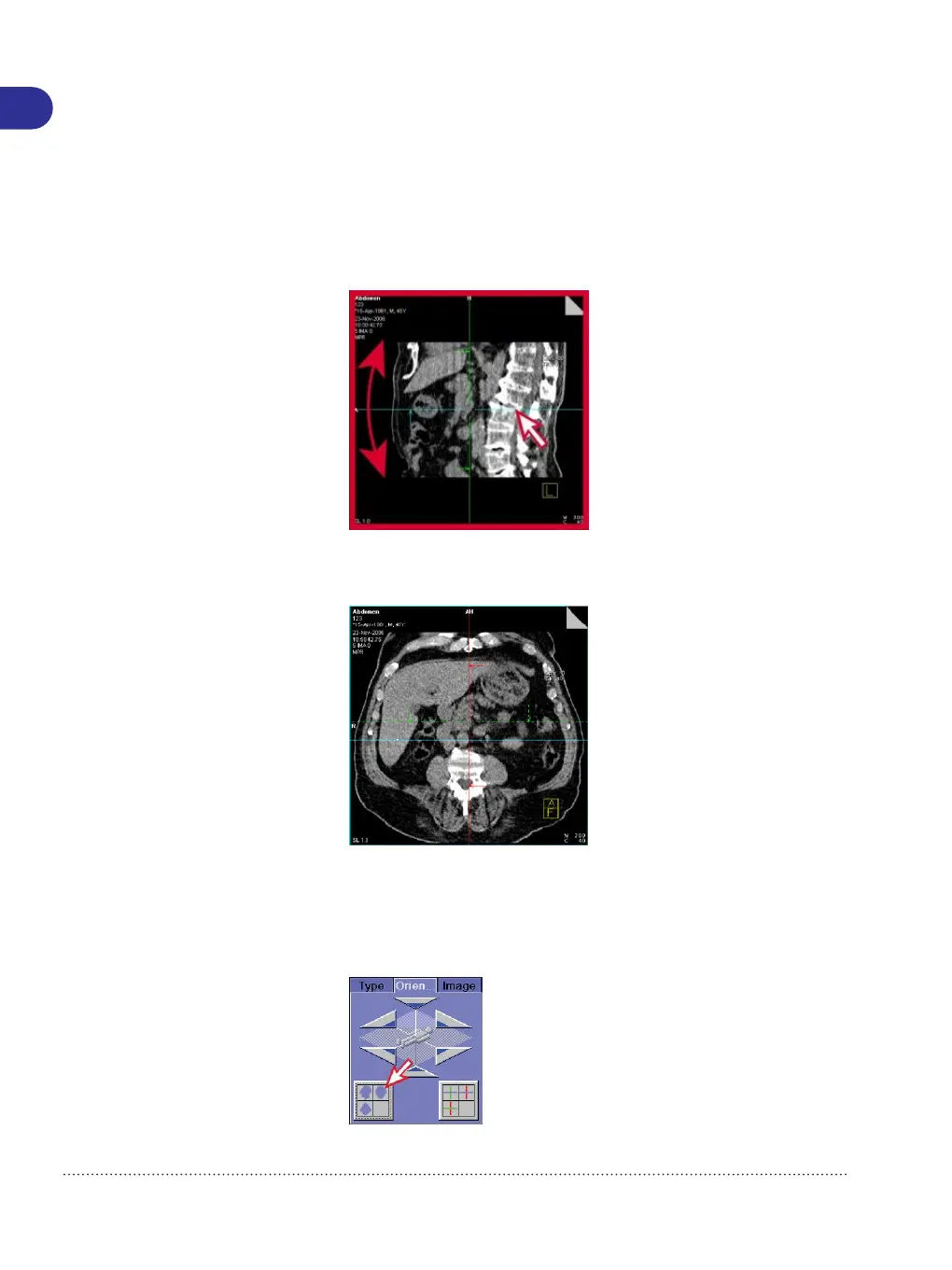3 Rotate the line around the center point. In the following example,
rotate the axial reference line in the sagittal view.
The corresponding slice plane (for example, the axial view) is
updated.
Dashed lines indicate planes that are not perpendicular to the
view that is displayed.
4 To return to a perpendicular view, click the Default Orientation
icon on the Orientation tab.
7
3D postprocessing
66 Quick Guide
Print No. HC-C2-015-G.626.08.01.02