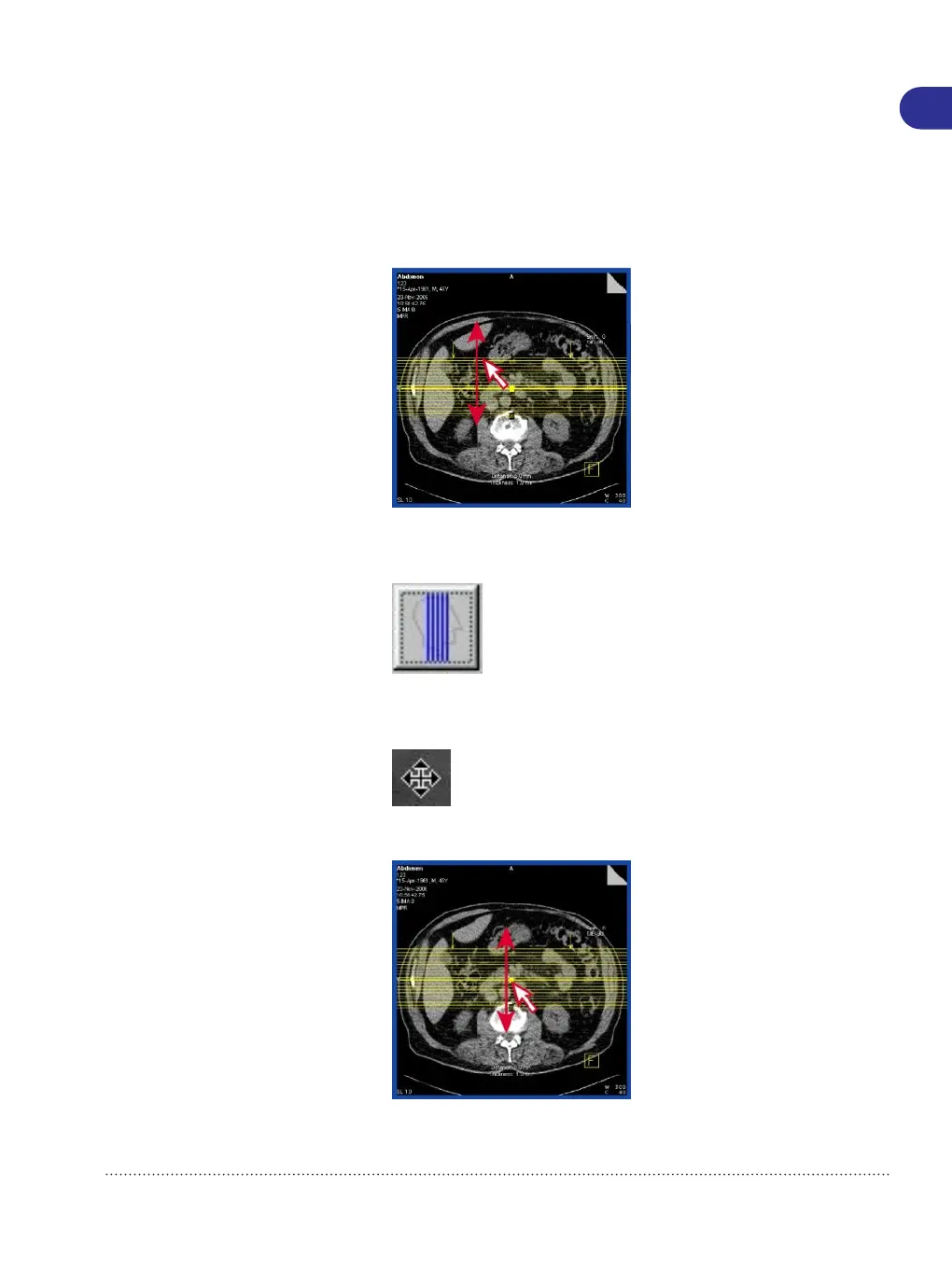4 To resize the range, click and drag the outermost line of the range.
To change to a vertical orientation, click the Vertical Ranges icon
in the 3D Parallel Ranges dialog box.
5 To move the range, place the mouse pointer on the center point of
the range. The mouse pointer changes the shape.
Click the center point of the range and drag it to the new position.
3D postprocessing
7
SOMATOM Scope |
syngo
CT VC50
Print No. HC-C2-015-G.626.08.01.02
69